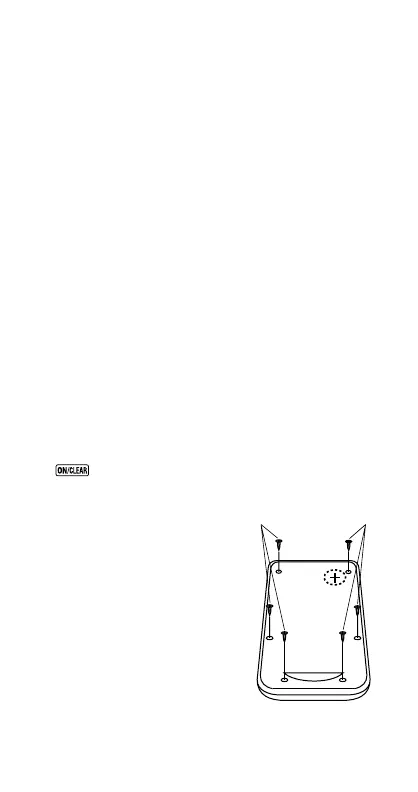앫31앫
k Stacks
This calculator uses memory areas, called “stacks,” to tem-
porarily store values (numeric stack) and commands (com-
mand stack) according to their precedence during calcu-
lations. The numeric stack has 10 levels and the command
stack has 24 levels. A stack error (Stk ERROR) occurs
whenever you try to perform a calculation that is so com-
plex that the capacity of a stack is exceeded.
k Power Supply
The TWO WAY POWER system actually has two power
supplies: a solar cell and a G13 Type (LR44) button bat-
tery. Normally, calculators equipped with a solar cell alone
can operate only when relatively bright light is present.
The TWO WAY POWER system, however, lets you con-
tinue to use the calculator as long as there is enough light
to read the display.
•Replacing the Battery
Either of the following symptoms indicates battery power
is low, and that the battery should be replaced.
•Display figures are dim and difficult to read in areas
where there is little light available.
•Nothing appears on the display when you press the
key.
•To replace the battery
1 Remove the six screws that
hold the back cover in place
and then remove the back
cover.
2 Remove the old battery.
3 Wipe off the sides of new bat-
tery with a dry, soft cloth. Load
it into the unit with the posi-
tive
k
side facing up (so you
can see it).
4 Replace the back cover and
secure it in place with the six
screws.
Screw
Screw
