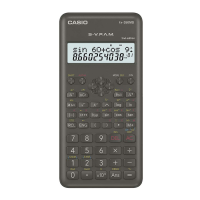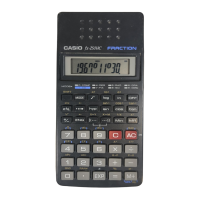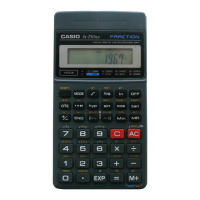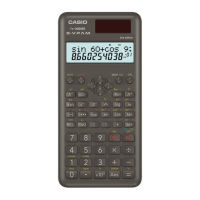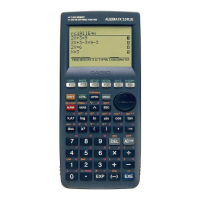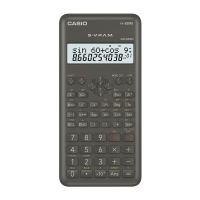— 24 —
• Statistics (SD Mode)
Arithmetic mean .................................... A `
Data delete ............................................ A [
Data input .............................................. }
Number of data ..................................... A r
Population standard deviation ............... A p
Sample standard deviation .................... A q
Statistical register clear ......................... A u
Sum of squares of values ..................... A a
Sum of values ....................................... A o
kExponential Display Formats
This calculator can display up to 10 digits. Larger values are
automatically displayed using exponential notation. In the
case of decimal value, you can select between two formats
that determine at what point exponential notation is used.
•NORM 1
With NORM 1, exponential notation is automatically used
for integer values with more than 10 digits and decimal values
with more than two decimal places.
•NORM 2
With NORM 2, exponential notation is automatically used
for integer values with more than 10 digits and decimal values
with more than nine decimal places.

