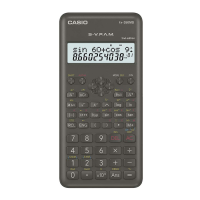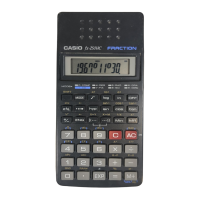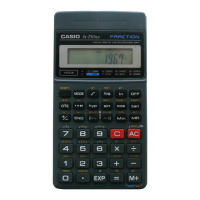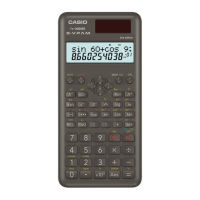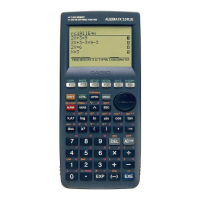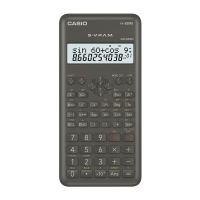— 29 —
5. Press
t to turn power on.
kOrder of Operations and Levels
Operations are performed in the following order of prec-
edence.
1. Functions
2. x
y
, x
1/y
, R →P, P →R, nPr, nCr
3. ,
4. ,
•Operations with the same precedence are performed from
left to right, with operations enclosed in parentheses per-
formed first. If parentheses are nested, the operations en-
closed in the innermost set of parentheses are performed
first.
•Registers L
1
through L
6
store operations. There are six reg-
isters, so calculations up to six levels can be stored.
•Each level can contain up to three open parentheses, so
parentheses can be nested up to 18 times.
• Example: The following operation uses 4 levels and 5
nested parentheses.
2
- O O O 3 + 4 - O O 5 + 4
The table on the next page shows register contents
following the above input.

