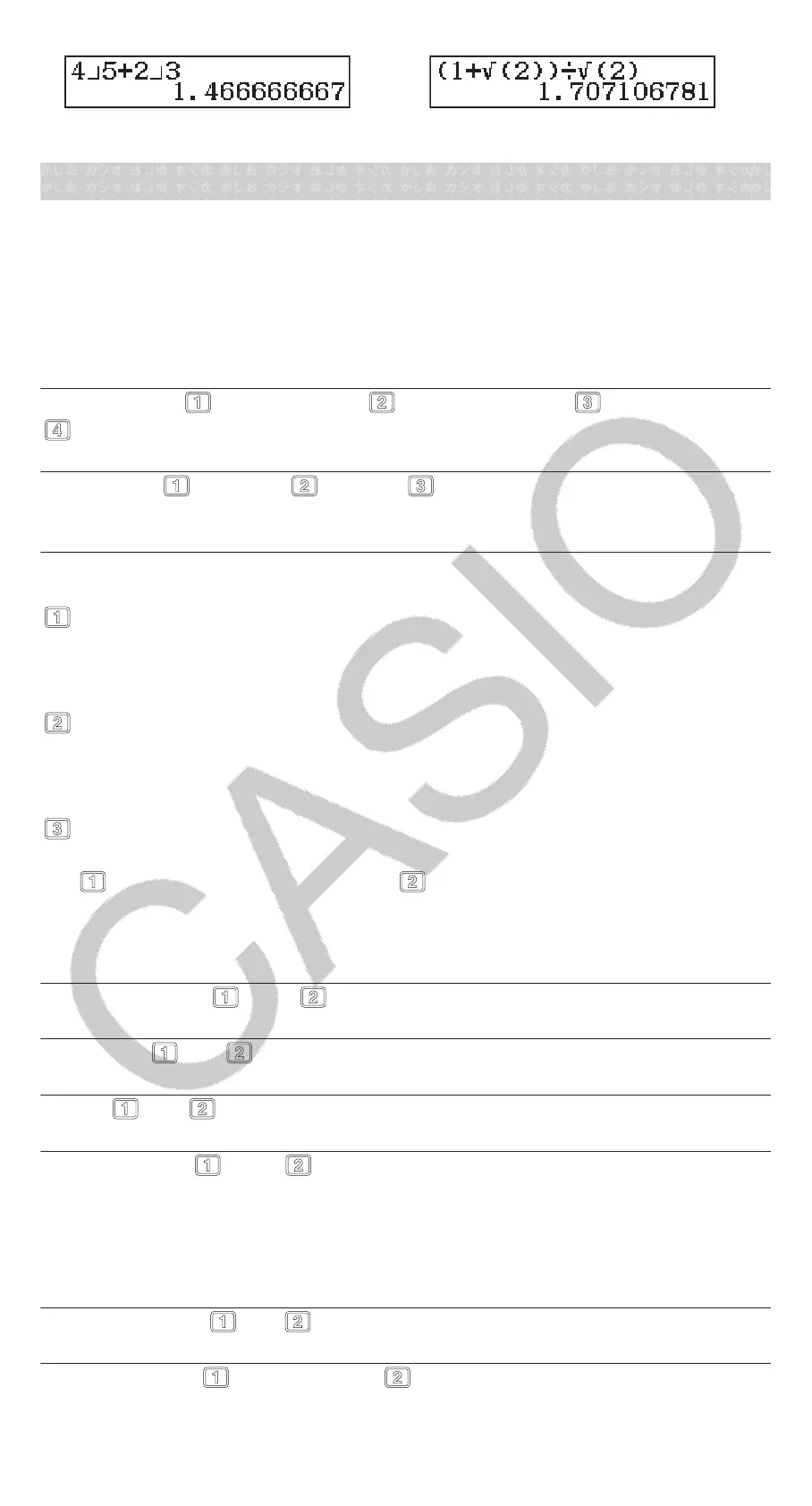Note: The initial default input/output format setting is MathI/MathO.
Configuring the Calculator Setup
To change the calculator setup
1. Press (SETUP) to display the setup menu.
2. Use and to scroll the setup menu, and then input the number
displayed to the left of the item whose setting you want to change.
Items and Available Setting Options
“◆” indicates the initial default setting.
Input/Output
MathI/MathO
◆
; MathI/DecimalO; LineI/LineO;
LineI/DecimalO Specifies the format to be used by the calculator for
formula input and calculation result output.
Angle Unit
Degree
◆
; Radian; Gradian Specifies degree,
radian or gradian as the angle unit for value input and calculation result
display.
Number Format Specifies the number of digits for display of a calculation
result.
Fix: The value you specify (from 0 to 9) controls the number of decimal
places for displayed calculation results. Calculation results are rounded off
to the specified digit before being displayed.
Example: 1007(≈)* 14.286 (Fix 3)
Sci: The value you specify (from 0 to 9) controls the number of
significant digits for displayed calculation results. Calculation results are
rounded off to the specified digit before being displayed.
Example: 17(≈)* 1.4286 × 10
-1
(Sci 5)
Norm: Displays calculation results in exponential format when they fall
within the ranges below.
Norm 1
◆
: 10
-2
> |x|, |x| ≧ 10
10
, Norm 2: 10
-9
> |x|, |x| ≧ 10
10
Example: 1200(≈)*
5 × 10
-3
(Norm 1), 0.005 (Norm 2)
* Pressing (≈) instead of after inputting a calculation will display
the calculation result in decimal form.
Fraction Result
ab/c; d/c
◆
Specifies either mixed fraction or
improper fraction for display of fractions in calculation results.
Statistics
On; Off
◆
Specifies whether or not to display a Freq
(frequency) column in the Statistics Mode Statistics Editor.
Table
f(x); f(x),g(x)
◆
Specifies whether to use function f(x) only or
the two functions f(x) and g(x) in the Table Mode.
Decimal Mark
Dot
◆
; Comma Specifies whether to display a dot or
a comma for the calculation result decimal mark. A dot is always displayed
during input.
Note: When dot is selected as the decimal mark, the separator for multiple
results is a comma (,). When comma is selected, the separator is a
semicolon (;).
Digit Separator
On; Off
◆
Specifies whether or not a separator
character should be used in calculation results.
MultiLine Font
Normal Font
◆
; Small Font Specifies the display
font size when LineI/LineO or LineI/DecimalO is selected for Input/Output.
6
