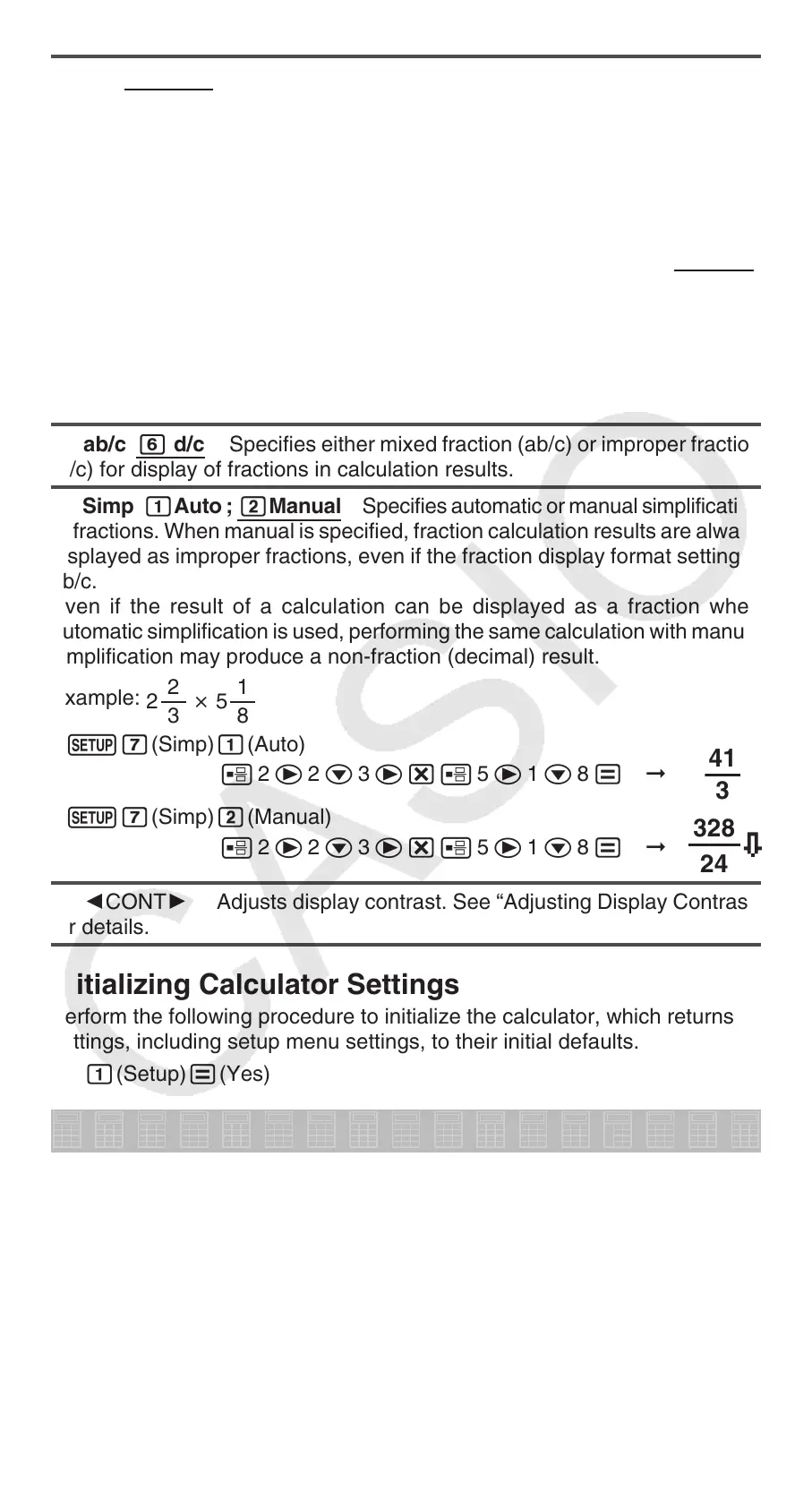E-5
3Fix 4Norm Specifies the number of digits for display of a calculation
result.
Fix: The value you specify (from 0 to 9) controls the number of decimal
places for displayed calculation results. Calculation results are rounded off
to the specified digit before being displayed.
Example: L 100 ÷ 7 = 14.286 (Fix 3)
14.29 (Fix 2)
Norm: Selecting one of the two available settings (Norm 1, Norm 2)
determines the range in which results will be displayed in non-exponential
format. Outside the specified range, results are displayed using exponential
format.
Norm 1: 10
–2
|x|, |x| 10
10
Norm 2: 10
–9
|x|, |x| 10
10
Example: L 1 ÷ 200 = 5 × 10
–3
(Norm 1)
0.005 (Norm 2)
5ab/c 6 d/c Specifies either mixed fraction (ab/c) or improper fraction
(d/c) for display of fractions in calculation results.
7Simp 1Auto ; 2Manual Specifies automatic or manual simplification
of fractions. When manual is specified, fraction calculation results are always
displayed as improper fractions, even if the fraction display format setting is
ab/c.
Even if the result of a calculation can be displayed as a fraction when
automatic simplification is used, performing the same calculation with manual
simplification may produce a non-fraction (decimal) result.
Example:
2
3
2
×
5
1
8
sh(Simp)b(Auto)
k 2 e 2 c 3 e*k 5 e 1 c 8 =
41
3
sh(Simp)c(Manual)
k 2 e 2 c 3 e*k 5 e 1 c 8 =
328
24
8]CONT' Adjusts display contrast. See “Adjusting Display Contrast”
for details.
Initializing Calculator Settings
Perform the following procedure to initialize the calculator, which returns all
settings, including setup menu settings, to their initial defaults.
f1(Setup)=(Yes)
Inputting Expressions and Values
Basic Input Rules
Calculations can be input in the same form as they are written. When you
press = the priority sequence of the input calculation will be evaluated
automatically and the result will appear on the display.
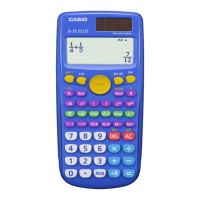