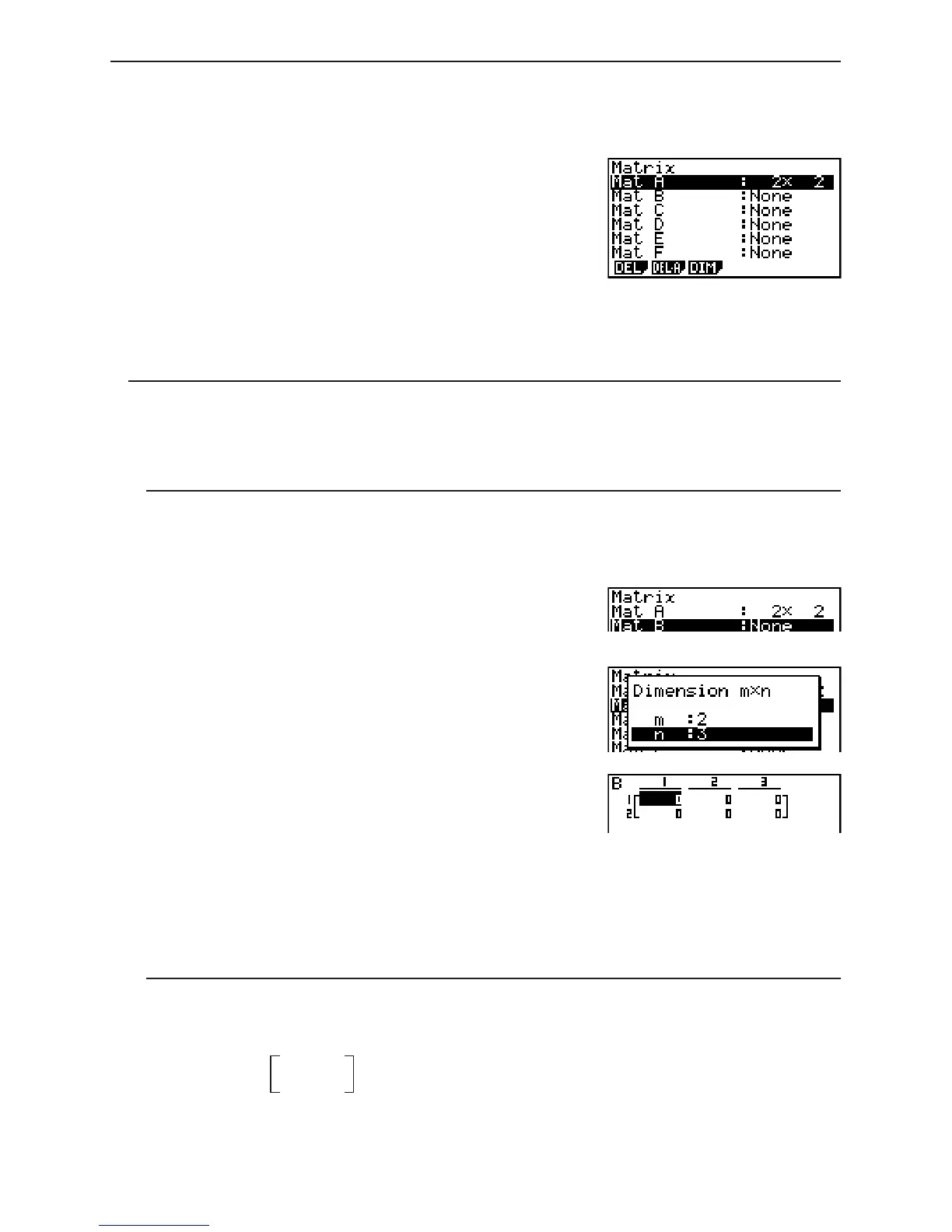2-37
I Inputting and Editing Matrices
Pressing (MAT) displays the Matrix Editor screen. Use the Matrix Editor to input and edit
matrices.
m s n … m (row) s n (column) matrix
None… no matrix preset
•{DEL}/{DEL
•
A} ... deletes {a specific matrix}/{all matrices}
•{DIM} ... {specifies the matrix dimensions (number of cells)}
S Creating a Matrix
To create a matrix, you must first define its dimensions (size) in the Matrix Editor. Then you can
input values into the matrix.
S To specify the dimensions (size) of a matrix
Example To create a 2-row s 3-column matrix in the area named Mat B
Highlight Mat B.
A
(DIM) (This step can be omitted.)
Specify the number of rows.
AU
Specify the number of columns.
BU
U
• All of the cells of a new matrix contain the value 0.
• Changing the dimensions of a matrix deletes its current contents.
• If “Memory ERROR” remains next to the matrix area name after you input the dimensions, it
means there is not enough free memory to create the matrix you want.
S To input cell values
Example To input the following data into Matrix B:
1 2 3
4 5 6
1 2 3
4 5 6
