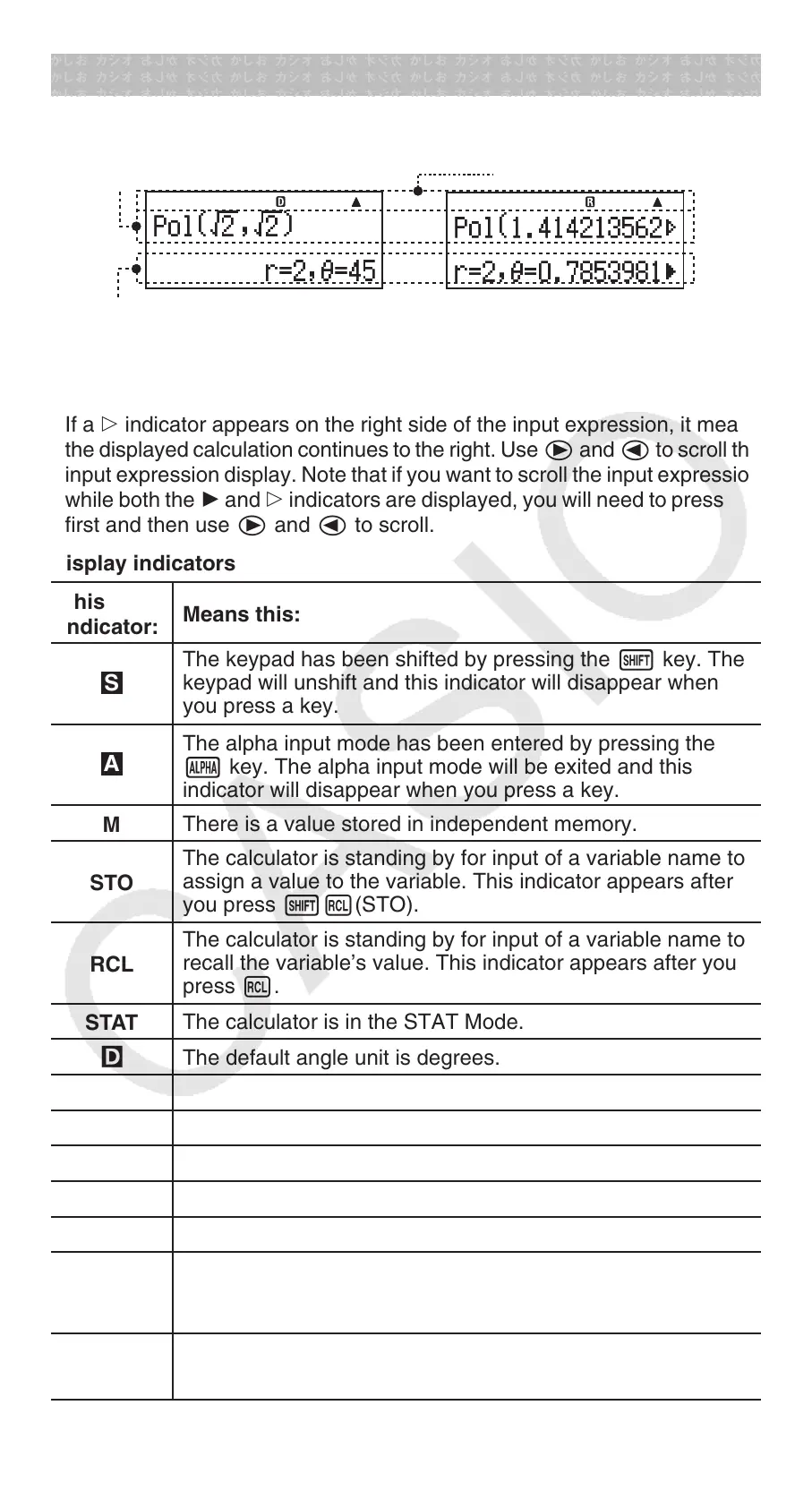E-4
Reading the Display
The display of the calculator shows expressions you input, calculation results,
and various indicators.
Input expression Indicators
Calculation result
• If a ' indicator appears on the right side of the calculation result, it means
the displayed calculation result continues to the right. Use e and d to
scroll the calculation result display.
• If a g indicator appears on the right side of the input expression, it means
the displayed calculation continues to the right. Use e and d to scroll the
input expression display. Note that if you want to scroll the input expression
while both the ' and g indicators are displayed, you will need to press A
first and then use e and d to scroll.
Display indicators
This
indicator:
Means this:
S
The keypad has been shifted by pressing the 1 key. The
keypad will unshift and this indicator will disappear when
you press a key.
A
The alpha input mode has been entered by pressing the
S key. The alpha input mode will be exited and this
indicator will disappear when you press a key.
M
There is a value stored in independent memory.
STO
The calculator is standing by for input of a variable name to
assign a value to the variable. This indicator appears after
you press 1t(STO).
RCL
The calculator is standing by for input of a variable name to
recall the variable’s value. This indicator appears after you
press t.
STAT
The calculator is in the STAT Mode.
7
The default angle unit is degrees.
8
The default angle unit is radians.
9
The default angle unit is grads.
FIX
A fixed number of decimal places is in effect.
SCI
A fixed number of significant digits is in effect.
Math
Natural Display is selected as the display format.
$`
Calculation history memory data is available and can be
replayed, or there is more data above/below the current
screen.
Disp
The display currently shows an intermediate result of a
multi-statement calculation.
Math
Math
Math
Math
