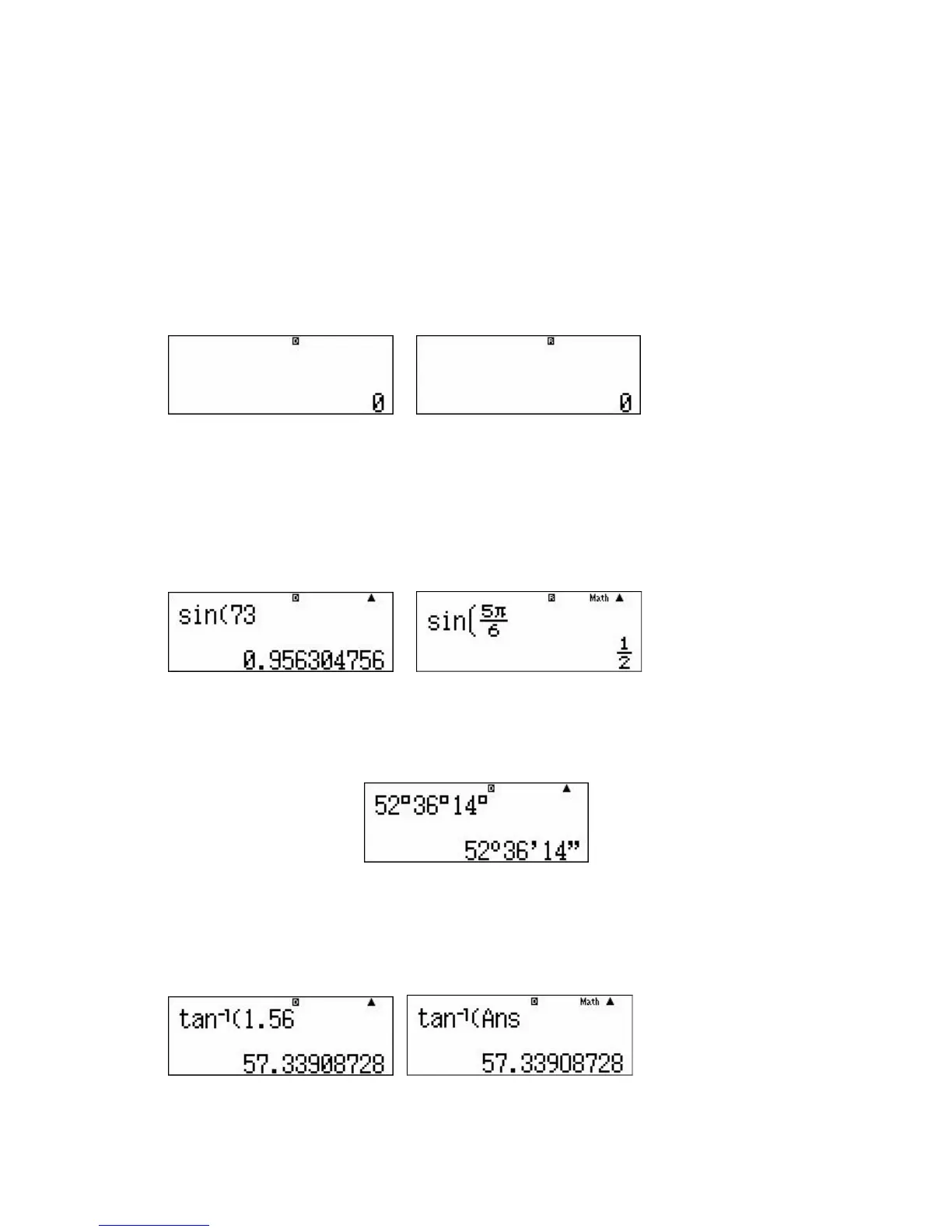10
Trigonometry
Before starting any calculations involving trigonometry always check the angle
measure for degrees, radians or gradients. If the angle measure isn‛t consistent
with the type of angle being used, all answers will be wrong. A D at the top of the
screen indicates that the calculator is set to degrees. An R indicates radians and G
gradients. Gradients are NEVER used in trigonometry in Australian schools.
Set in degrees Set in radians
Instructions to change the calculator from degrees to radians or radians to
degrees are on page 5.
Entering trigonometric expressions
Enter the trigonometric ratio followed by the angle. The calculator will insert a left
hand bracket but entering a ‘close brackets‛ is not required.
Degrees, minutes and seconds
The x button is used for entering degrees, minutes and seconds. The button
sequence for entering 52
o
36‛ 14” is 52x36x14xp.
Using inverse trig
The following button sequence is required to solve the equation tanq = 1.56.
SHIFT l1.56. If the 1.56 is the result of the previous calculation the
sequence SHIFT lM can be used.
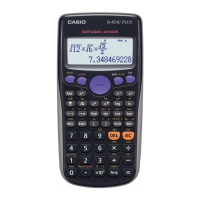