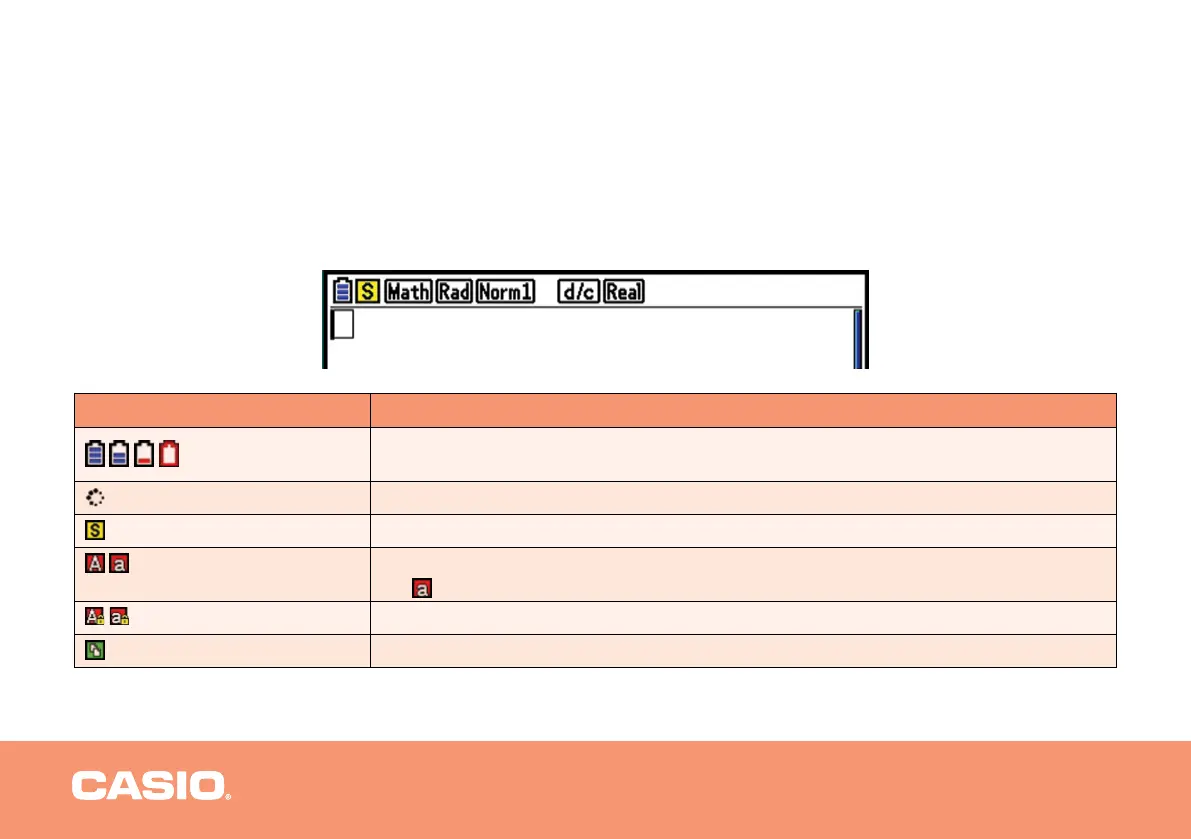4
Status Bar – Hardware
The status bar is an area that displays messages and the current status of the calculator.
It is always displayed at the top of the screen.
This icon Indicates this
The current battery level.
The icons indicated (from left to right): Level 3, Level 2, Level 1, Dead.
Calculation in progress.
L key was pressed and the calculator is standing by for the next key operation.
a key was pressed and the calculator is standing by for the next key operation.
The icon indicates the lower-case input (eActivity and Program modes only).
Alpha Lock is in eect.
L8 (CLIP) was pressed and the calculator is standing by for range specication.
