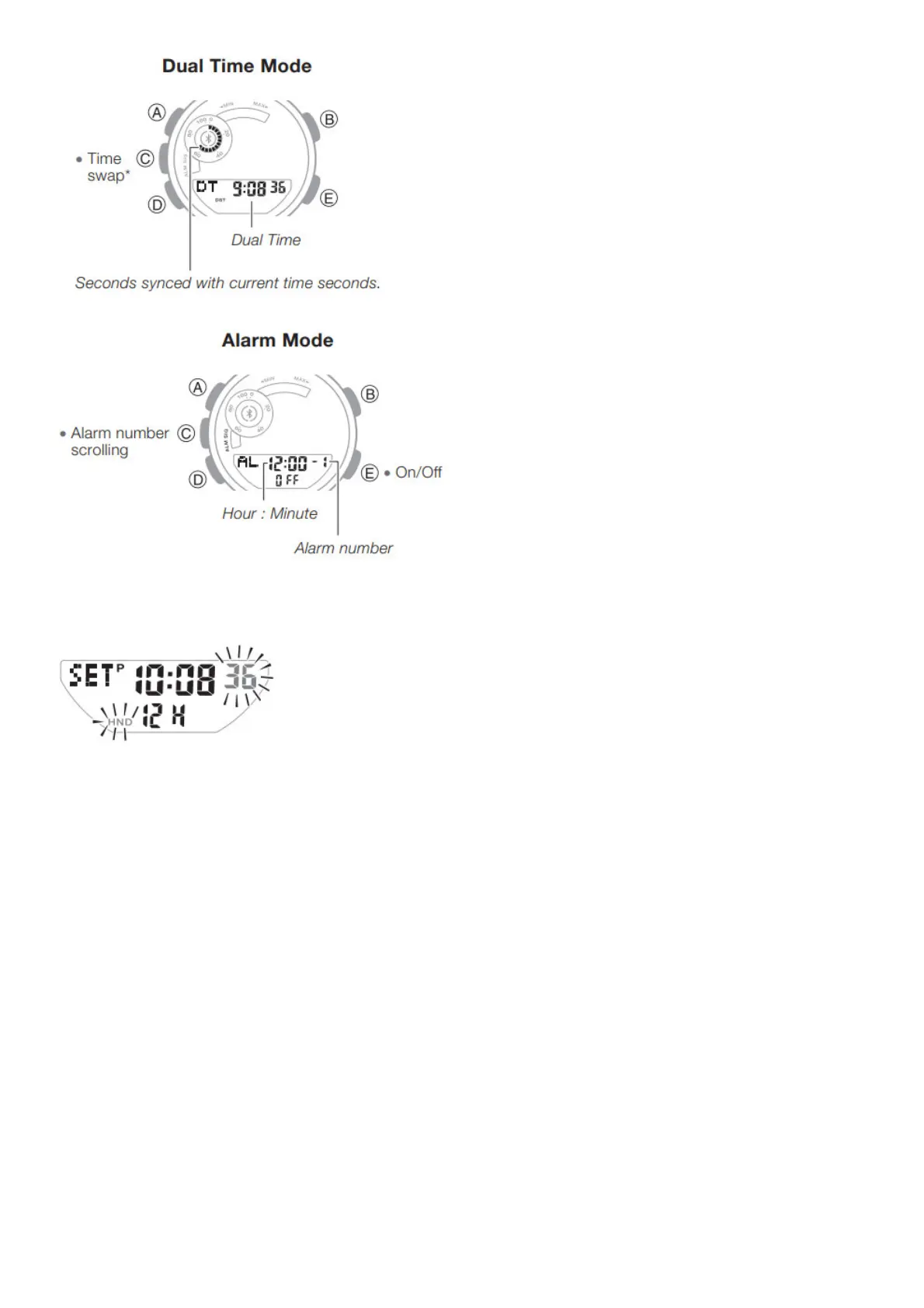Setting the Time
1. In the Timekeeping Mode hold down C) for at least two seconds.
2. Hold down ® and release the button when SET stops flashing and the second’s count starts to flash.
3. Press to reset the second’s count to 00.
• 30 to 59 seconds: Adds 1 to minutes.
4. Press (al to move the flashing to the hour setting.
5. Use (6) and C) to change the hour setting.
6. Press iD) to move the flashing to the minute setting.
7. Use (1) and C) to change the minute setting.
8. Press (ai twice to move the flashing to the year setting.
9. Use (6) and C) to change the year setting.
10. Press (0 to move the flashing to the month setting. it.
11. Use (1) and C) to change the month setting.
12. Press el to move the flashing to the day setting.
13. Use (g) and ® to change the day setting.
14. After all the settings are the way you want. press ® twice to exit.
Specifications
Accuracy at Normal Temperature: ±.15 seconds a month average when time adjustment by communication with a
phone is not possible.
Analog Timekeeping: Hour. minute (moves every 20 seconds)
Digital Timekeeping: Hour. minute. second, month, day, day of the week. a.m./p.m. (P)/24-hour timekeeping. Full
Auto Calendar (2000 to 2099). Summer Time