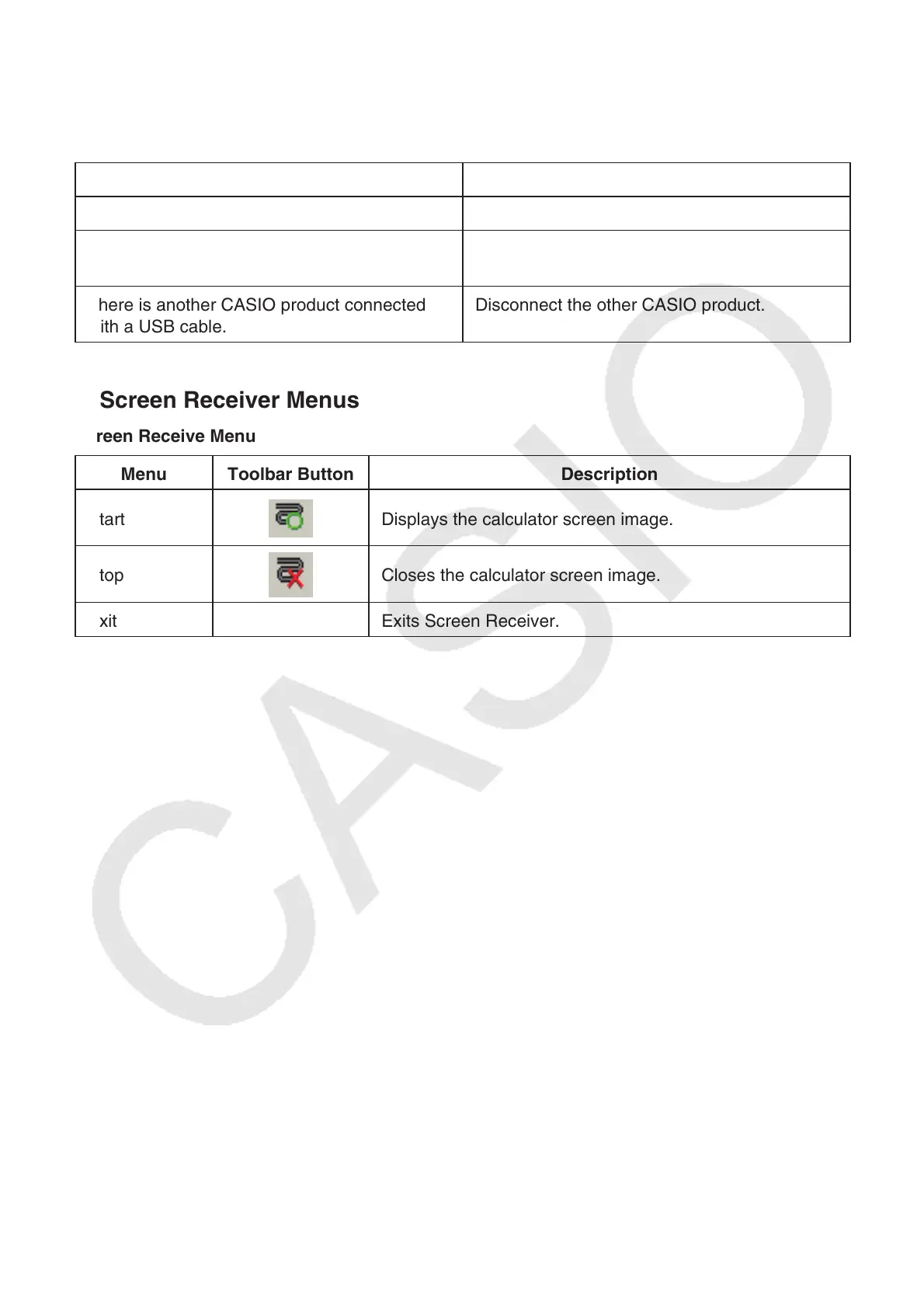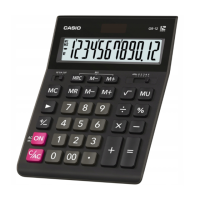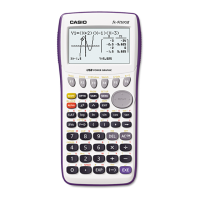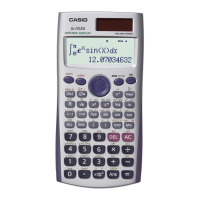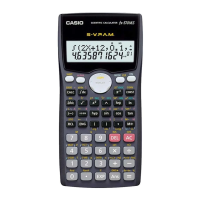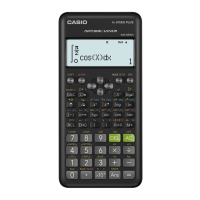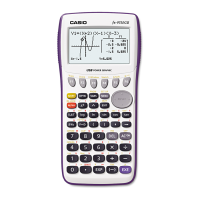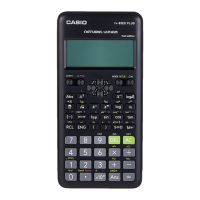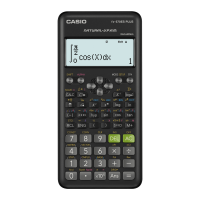EN-39
Important!
• If the calculator screen does not appear, try disconnecting the USB cable and then restart the
above procedure from the beginning. If the calculator screen still does not appear, check the
points described below.
If this is the problem: Do this:
The USB cable is disconnected. Reconnect the USB cable.
There are multiple calculators connected. Disconnect the other calculators so there is
only one left connected.
There is another CASIO product connected
with a USB cable.
Disconnect the other CASIO product.
k Screen Receiver Menus
Screen Receive Menu
Menu Toolbar Button Description
Start
Displays the calculator screen image.
Stop
Closes the calculator screen image.
Exit Exits Screen Receiver.
