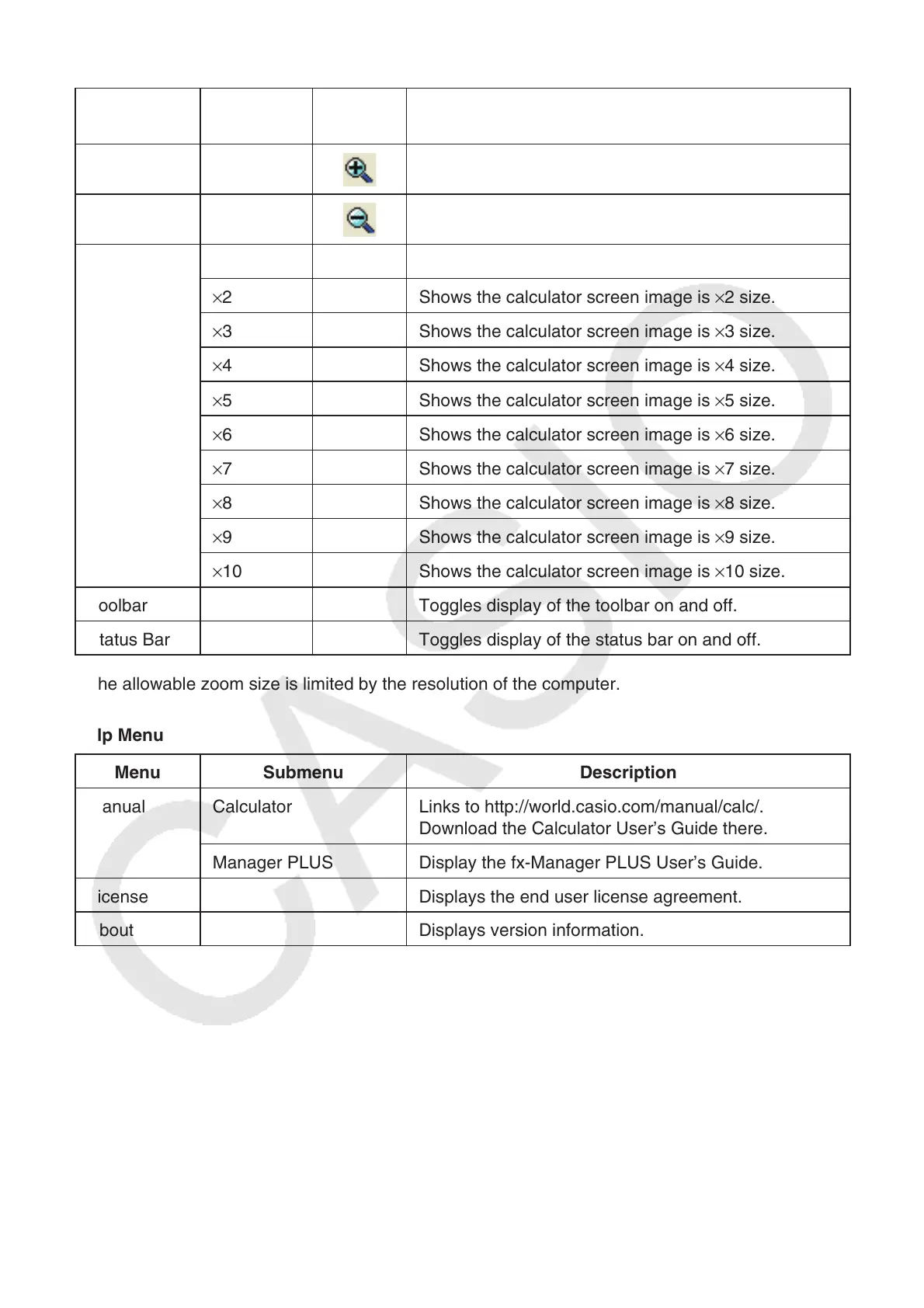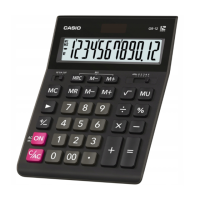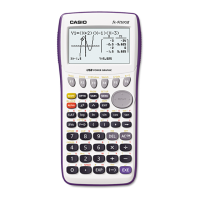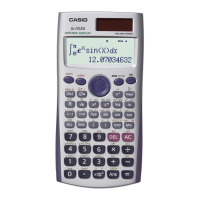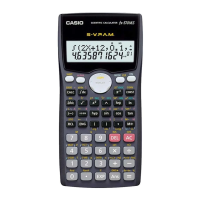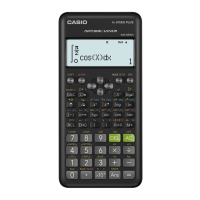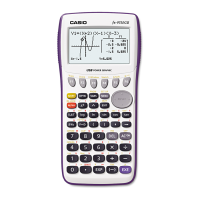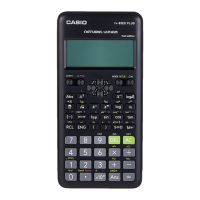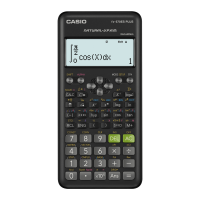EN-40
View Menu
Menu Submenu
Toolbar
Button
Description
Expand
Enlarges the calculator screen image.
Reduce
Reduces the size of the calculator screen image.
Zoom*
×1
Shows the calculator screen image in actual size.
×2 Shows the calculator screen image is ×2 size.
×3 Shows the calculator screen image is ×3 size.
×4 Shows the calculator screen image is ×4 size.
×5 Shows the calculator screen image is ×5 size.
×6 Shows the calculator screen image is ×6 size.
×7 Shows the calculator screen image is ×7 size.
×8 Shows the calculator screen image is ×8 size.
×9 Shows the calculator screen image is ×9 size.
×10 Shows the calculator screen image is ×10 size.
Toolbar Toggles display of the toolbar on and off.
Status Bar Toggles display of the status bar on and off.
* The allowable zoom size is limited by the resolution of the computer.
Help Menu
Menu Submenu Description
Manual Calculator Links to http://world.casio.com/manual/calc/.
Download the Calculator User’s Guide there.
Manager PLUS Display the fx-Manager PLUS User’s Guide.
License Displays the end user license agreement.
About Displays version information.
