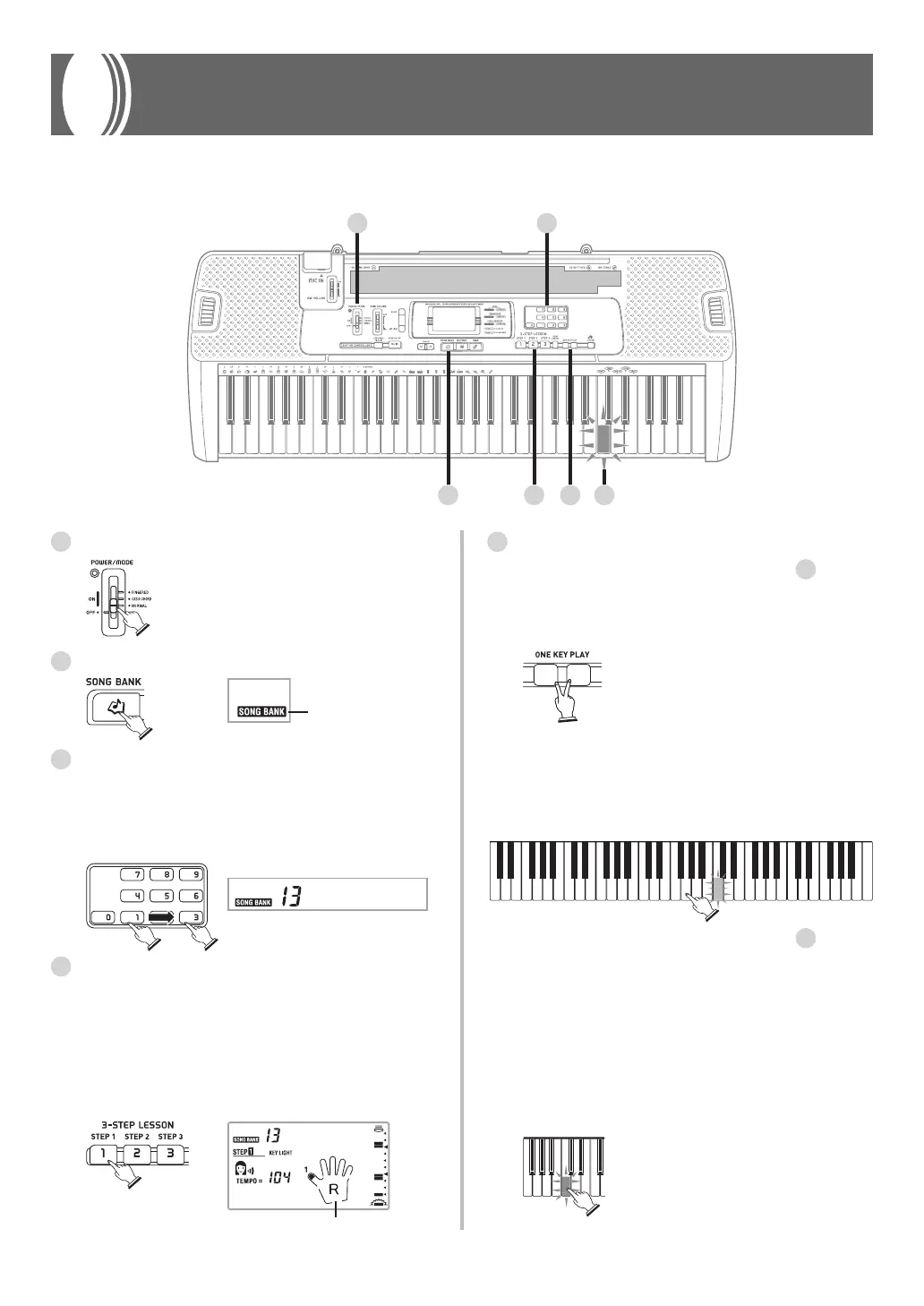E-10
1
Set the POWER/MODE selector to NORMAL.
2
Press the SONG BANK button.
3
Find the tune you want to play in the Song Bank
list, and then use the number buttons to input its
two-digit number.
• To select “13 TWINKLE TWINKLE LITTLE STAR”,
input 1 and then 3.
4
Press the STEP 1 button or STEP 2 button.
• When you do, the STEP 1 indicator or STEP 2 indicator
appears.
• The keyboard sounds a count beat and waits for you
to play something on the keyboard. The keys that you
need to press first flash.
• Play in accordance with the fingerings that appear on
the display.
Quick Reference
662A-E-012A
This section provides a quick overview of keyboard operation using steps one and two of the 3-step lesson feature. See page E-21
for detailed explanations of these steps.
5
Play the melody part on the keyboard.
<If you pressed the STEP 1 button in
4
...>
Play the notes with the ONE KEY PLAY buttons.
• The accompaniment tempo automatically adjusts to
play along with your melody.
Play the notes on the keyboard.
• A sub-melody (obbligato) plays in time with the
melody.
• With Step 1, the correct melody note is played no
matter which keyboard key you press.
<If you pressed the STEP 2 button in
4
...>
Play the notes on the keyboard, pressing keys as
they light.
• Keep the key depressed as long as it stays lit.
• If you selected any song from number 84 through 99,
the lit key goes out as soon as you press it.
• The key that corresponds to the next note you need
to play will flash.
• After you press the correct melody key,
accompaniment proceeds to the next note.
Tw i nk l e
1 3
4 52 5
kTw i n l e
Fingering
SONG BANK
indicator appears
