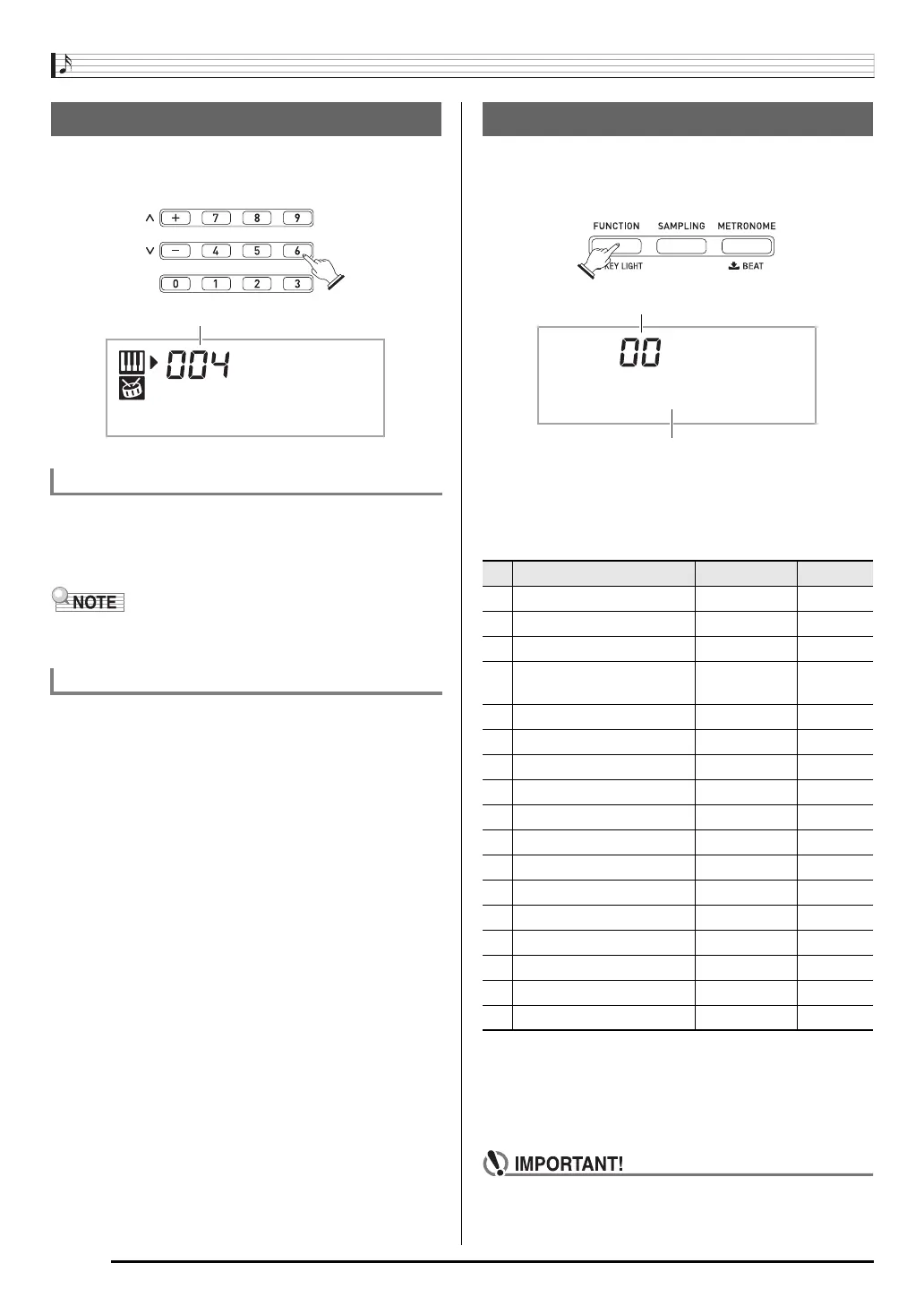General Guide
E-4
Use the number buttons and the [–] and [+] keys to change
the settings of the parameters that appear in the upper left
area of the display.
Use the number buttons to enter numbers and values.
• Enter the same number of digits as the currently displayed
value.
Example: To enter tone number 004, input 0 3 0 3 4.
• Negative values cannot be input using the number buttons.
Use [+] (increase) and [–] (decrease) instead.
You can use the [+] (increase) and [–] (decrease) keys to
change the displayed number or value.
• Holding down either key scrolls the displayed setting.
• Pressing both keys at the same time will revert to the initial
default setting or the recommended setting.
Use the FUNCTION button (
3
) to access settings that let
you select the reverb type, pedal effect, etc.
1.
Press
3
(FUNCTION).
2.
Next press
3
(FUNCTION) until the parameter
whose setting you want to change is displayed.
Each press of
3
(FUNCTION) cycles through the
available parameters.
3.
When the parameter you want is displayed, use
bq
(10-key) to change its setting.
• The parameter setting will disappear from the upper left
area of the screen if you do not perform any operation
for some time.
• The tone and other parameters revert to their initial
defaults whenever you turn on power (page E-6).
Using the 10-key Pad (
bq
)
Number Buttons
[–] and [+] Keys
Mde r nPno
Setting
Using the FUNCTION Button (
3
)
Parameter Display See Page
1 Transpose Trans. E-12
2 Accompaniment Volume AcompVol E-32
3 Song Volume Song Vol E-18
4
Touch Response
(LK-240 only)
Touch E-7
5 Tuning Tune E-12
6 Reverb Reverb E-11
7 Voice Fingering Guide Speak E-23
8 Note Guide NoteGuid E-24
9 Performance Evaluation Scoring E-24
10 Phrase PhraseLn E-24
11 Sampling Start SmplAuto E-14
12 Keyboard Channel Keybd Ch E-34
13 Navigate Channels Navi. Ch E-34
14 Local Control Local E-35
15 Accomp Out AcompOut E-35
16 Pedal Effect Jack E-11
17 Power On Alert Demo2 E-6
Parameter
Setting
Trans.
