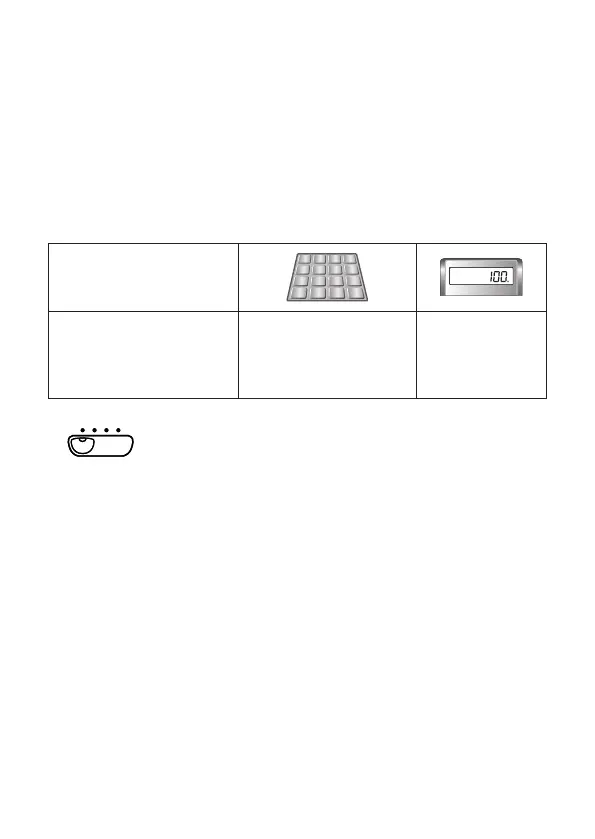— 36 —
7. Basic Calculations 7. Cálculos básicos
7. Calculs élémentaires 7. Grundlegende
7. Calcoli fondamentali
Berechnungen
7. Grundläggande beräkningar 7. Basisberekeningen
7. Grunnleggende beregninger 7. Peruslaskutoimenpiteet
7. Grundlæggende udregninger 7. Cálculos básicos
7. Основные вычисления 7. Alapszámítások
7. Základní výpočty 7. Obliczenia podstawowe
6 ÷ 3 × 5 + 2.4 – 1 = 11.4
2 × (– 3) = – 6
“F
*
1
”
A
6
/
3
*
5
+
2.4
-
1
=
A
2
*
3
>
=
0.
06*
2
GT *
3
11.4
03
GT
– 6.
*
1
(DJ-120D)
*
2
A step indicator is also on the display.
*
3
This indicator appears when you press =, indicating that the value is stored
in the grand total memory (DJ-120D).
• These indicators are not shown in some of the example displays of
this User’s Guide.
*
2
Un indicador de paso también se encuentra sobre la presentación.
*
3
Este indicador aparece cuando presiona =, indicando que el valor queda
almacenado en la memoria de total general (DJ-120D).
• Estos indicadores no se muestran en algunas de las presentaciones
de ejemplo de esta guía del usuario.
*
2
Un indicateur d’étape apparaît aussi sur l’écran.
*
3
Cet indicateur apparaît lorsque vous appuyez sur =, indiquant que la valeur
est stockée dans la mémoire de total général (DJ-120D).
• Ces indicateurs n’apparaissent pas dans certains exemples d’écran
du mode d’emploi.
F CUT UP 5
4
/
F CUT UP 5
4
/
