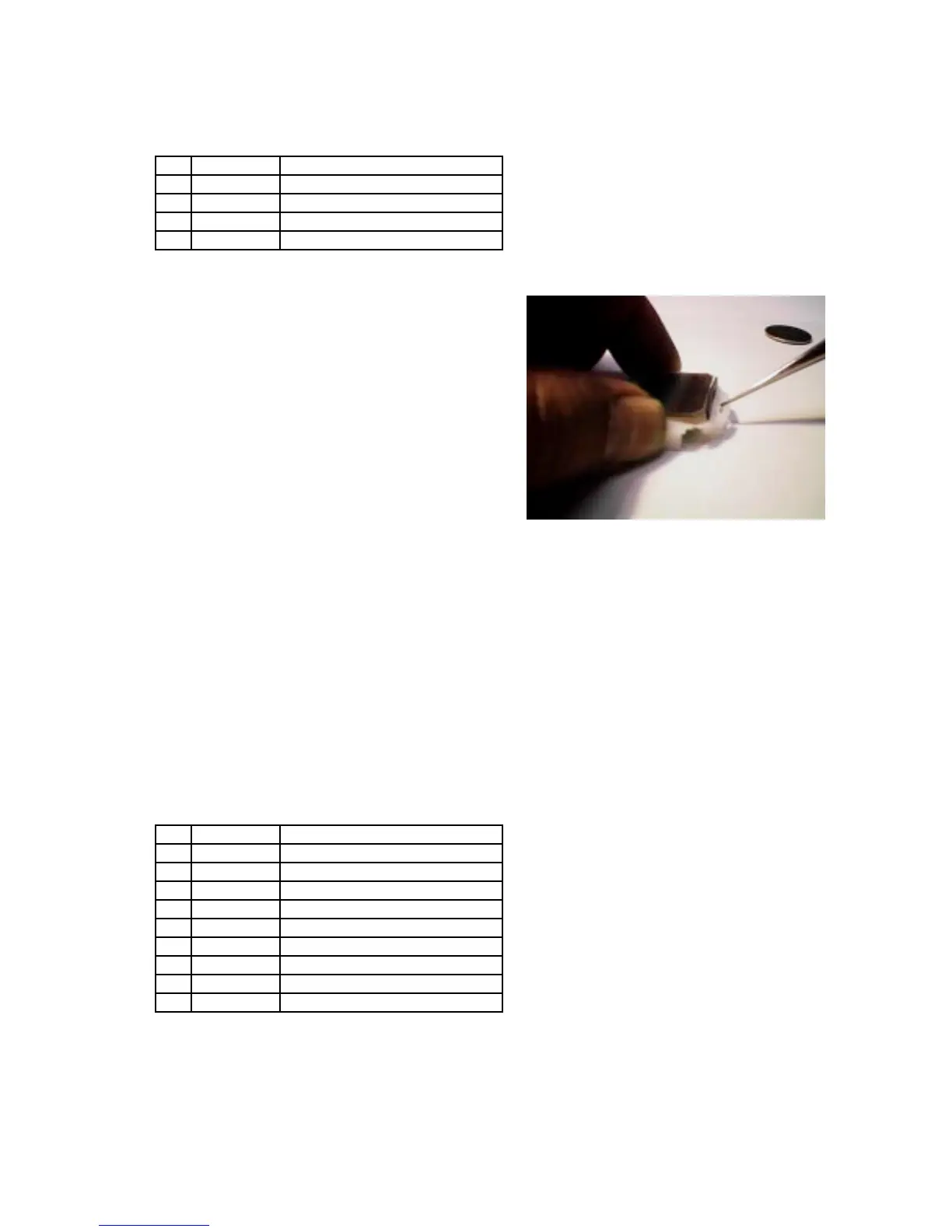— 12 —
5. LCD Replacement
Tool used
When the LCD is missing characters, there are many
cases in which this is repaired by replacing the LCD.
In addition, the LCD is also replaced when it is
cracked. The LCD is replaced according to the
procedure described below.
1) Remove the module from the case.
2) Remove the hooks of the plate/main, and sepa-
rate housing-1 and housing-2.
3) Remove the PCB ass’y from housing-1.
4) Turn the housing-1. And insert the end of a twee-
zers into the hooks that hold down the LCD of
housing-1, remove the hooks and remove the LCD
from housing-1. (Fig. 5-1)
5) When installing the new LCD, install the LCD while spreading apart the hooks of housing-1 with the
end of a tweezers and then secure the LCD in position by catching the hooks on the LCD.
6) Reassemble the module.
6. Quality Evaluation and Replacement of EL
Since the EL has an impedance of ∞ and capacitance of 1,500 PF, quality cannot be evaluated by
measuring using a multimeter.
Therefore a module equipped with an EL is modified according to the following procedure to prepare
an EL checker that is used in quality evaluations.
Tool used
Fig. 5-1
NO. Code No. Tool name
1 1904 5153 HP-fingerstall (two set)
2 1901 9672 Precision screwdriver set
3 1901 9523 Precision tweezers
4 1901 9519 Blower brush
NO. Code No. Tool name
1 1904 5153 HP-fingerstall (two set)
2 1901 9672 Precision screwdriver set
3 1901 9523 Precision tweezers
4-1 1704 1667 Soldering iron (110 V/117 V)
4-2 1904 1668 Soldering iron (220 V)
5 1901 9868 Solder wick
6 1901 9401 Solder
7 Lead wire
8 Alli
ator clip