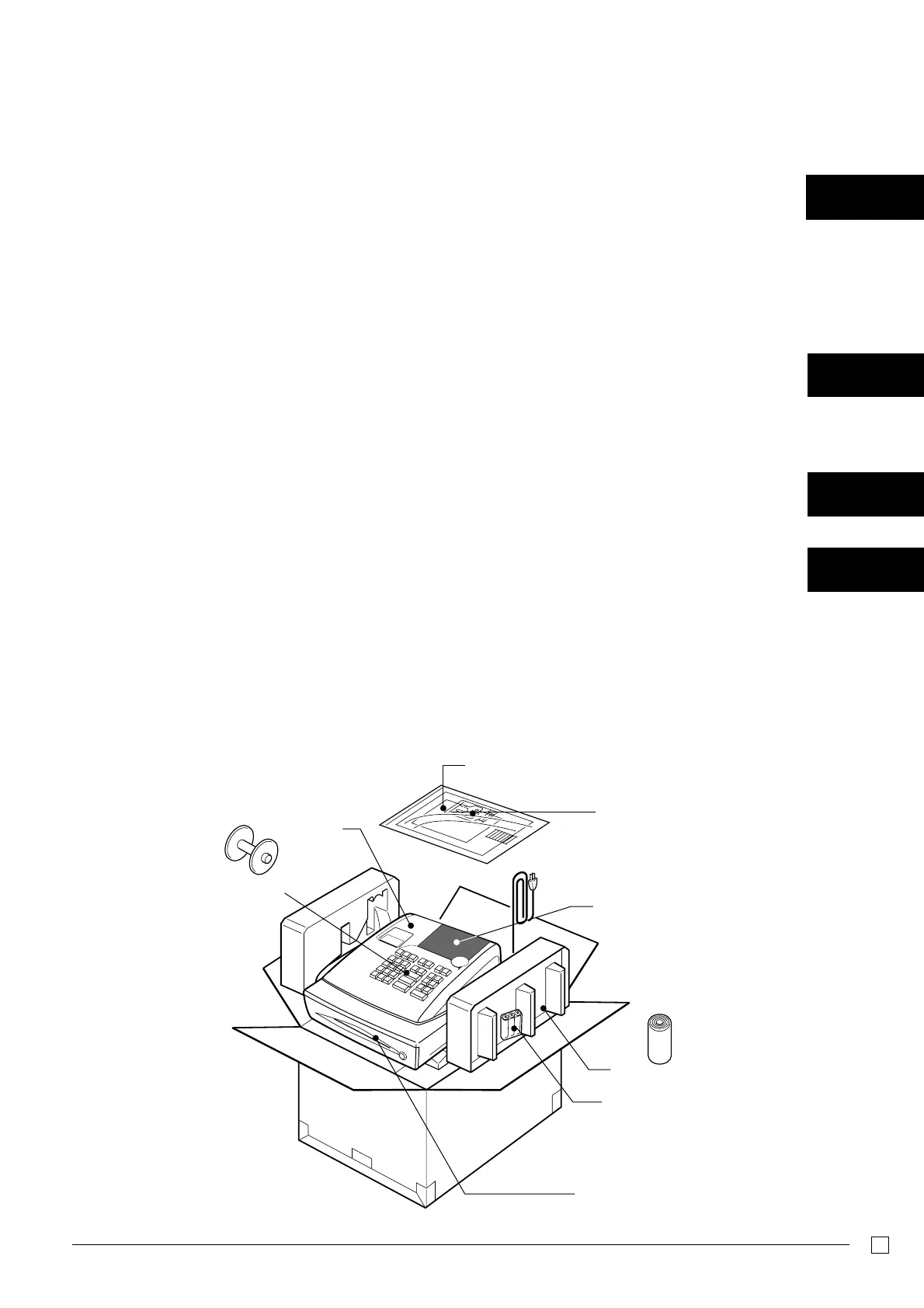5
E
Before you start
Unpacking
Contents
Getting to know your cash register ........................................................................................................... 6
Daily Job Flow........................................................................................................................................... 8
Part-1 QUICK START OPERATION ......................................................... 9
(You can operate this ECR on a basic level by reading the following sections)
1. Initialization ...................................................................................................................................... 9
2. Loading Paper.................................................................................................................................. 10
3. Basic Programming for QUICK START – TIME/DATE .................................................................... 11
4. Basic Operation after Basic Programming .......................................................................................17
5. Daily Management Report ............................................................................................................... 20
Part-2 CONVENIENT OPERATION .......................................................... 22
(Please keep these sections to expand your use.)
1. Various Programming ...................................................................................................................... 22
2. Various Operations .......................................................................................................................... 31
Part-3 CALCULATOR FUNCTION............................................................ 38
1. Calculator Mode ............................................................................................................................... 38
Part-4 USEFUL INFORMATION ............................................................... 40
1. Troubleshooting ............................................................................................................................... 40
2. Specifications ................................................................................................................................... 40
3. Warranty Card.................................................................................................................................. 41
Operator display
Keyboard
Drawer
Roll paper
Take-up reel
User’s manual
Drawer keys (2)
Memory protection
batteries