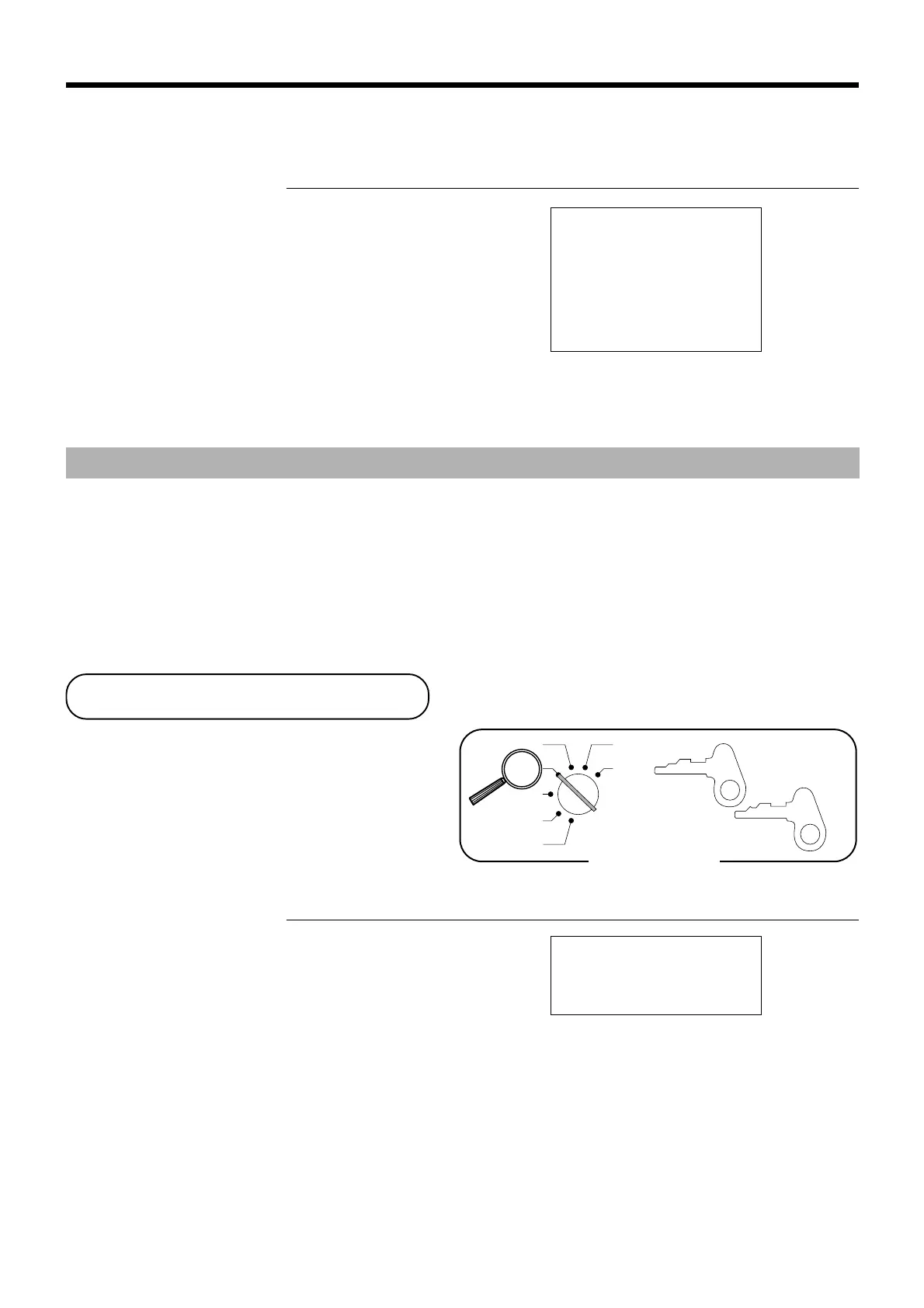46
OP
A-A08
PGM
A-A08
Mode Switch
X
Z
CAL
REG
OFF
RF
PGM
No sale registration
You can use the following procedure to open the drawer
without registering a sale. This operation must be
performed out of a sale.
OPERATION RECEIPT
B
05-11-2000 12:00
REG 000030
#/NS ••••••••••••
To cancel all items in a transaction
OPERATION RECEIPT
1-!
2-"
3-#
4-$
M
e
Important!
• Note that the number of items included in the transaction to be cancelled is limited (25 ~ 49
items), depending on the complexity of the transaction. If you try to cancel a transaction that
exceeds the limit, an error occurs (E027).
In case of occurrence of this error, register these items in the RF mode.
• You can program the cash register that this cancel operation is not allowed.
05-11-2000 11:55
REG 000029
DEPT01 ⁄ $1.00
DEPT02 ¤ $2.00
DEPT03 ⁄ $3.00
DEPT04 ¤ $4.00
ST $10.00
CANCEL ••••••••••••
Pressing M key is necessary to cancel
the transaction.
Basic Operations and Setups
