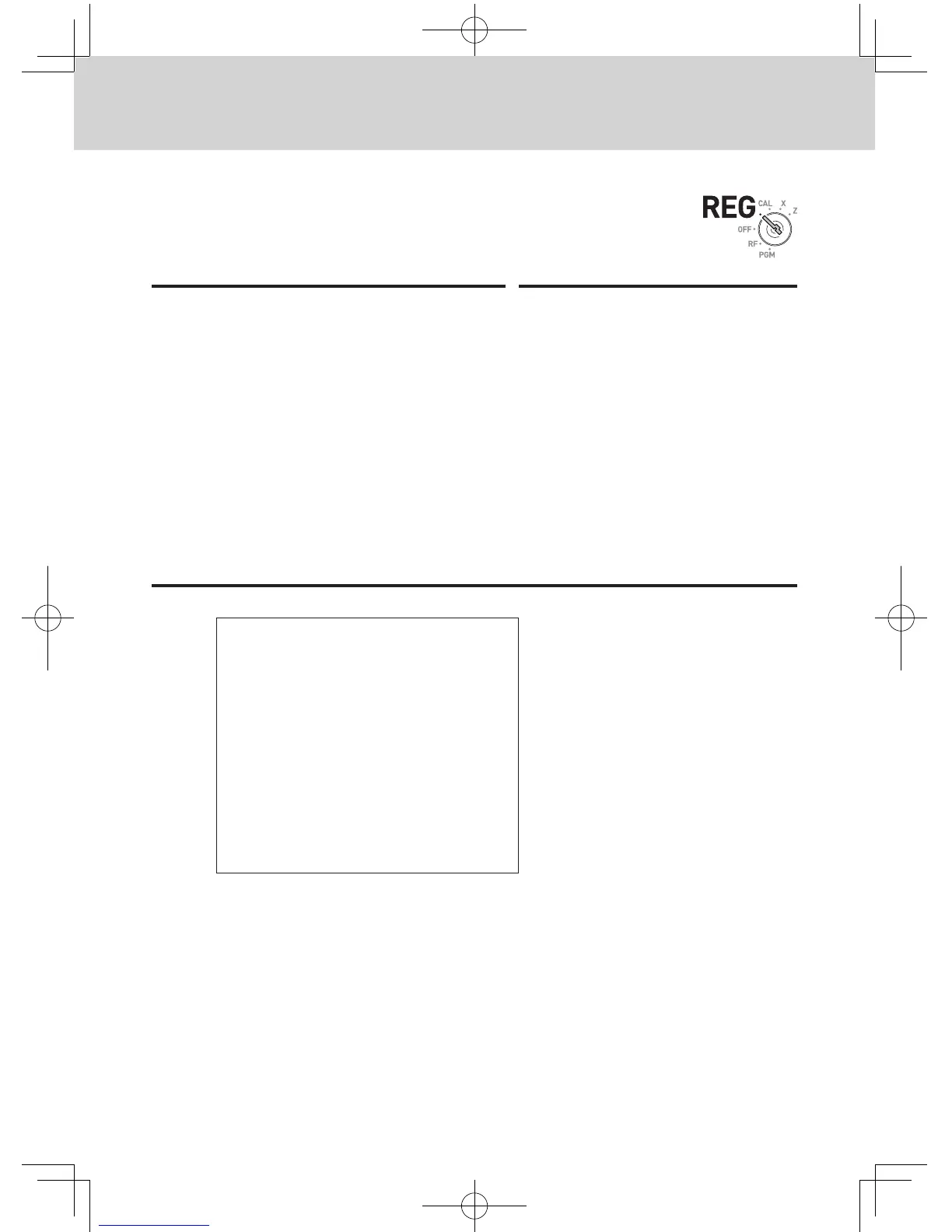E-66
To reduce amount from subtotal
You can reduce a certain amount from the total amount. The follow-
ing example is for reducing $0.50 from the total amount.
Step Operation
1 Register sold items by entering unit prices
and Dept. keys. The example on the right
is registering $1.00 in Dept. 2 and $2.00 in
Dept. 4.
Z??s
X??f
2 Press k. The display indicates the total
amount.
k
3 Enter reduced amount then press g key.
$0.50 will be reduced from the total amount.
B?g
4 Finalize the transaction.
p
Printout
01−21−2013 17:55
REG 0131
DEPT02 T1 $1.00
DEPT04 $2.00
TL $3.04
− −0.50
TA1 $1.00
TAX1 $0.04
CA $
2
.
54
— Reduced amount
—
See “To set print controls” on page
E-37 to print subtotal
Mode Switch
Useful features
SES700_INC-e.indb 66 2013/09/02 11:28:08
