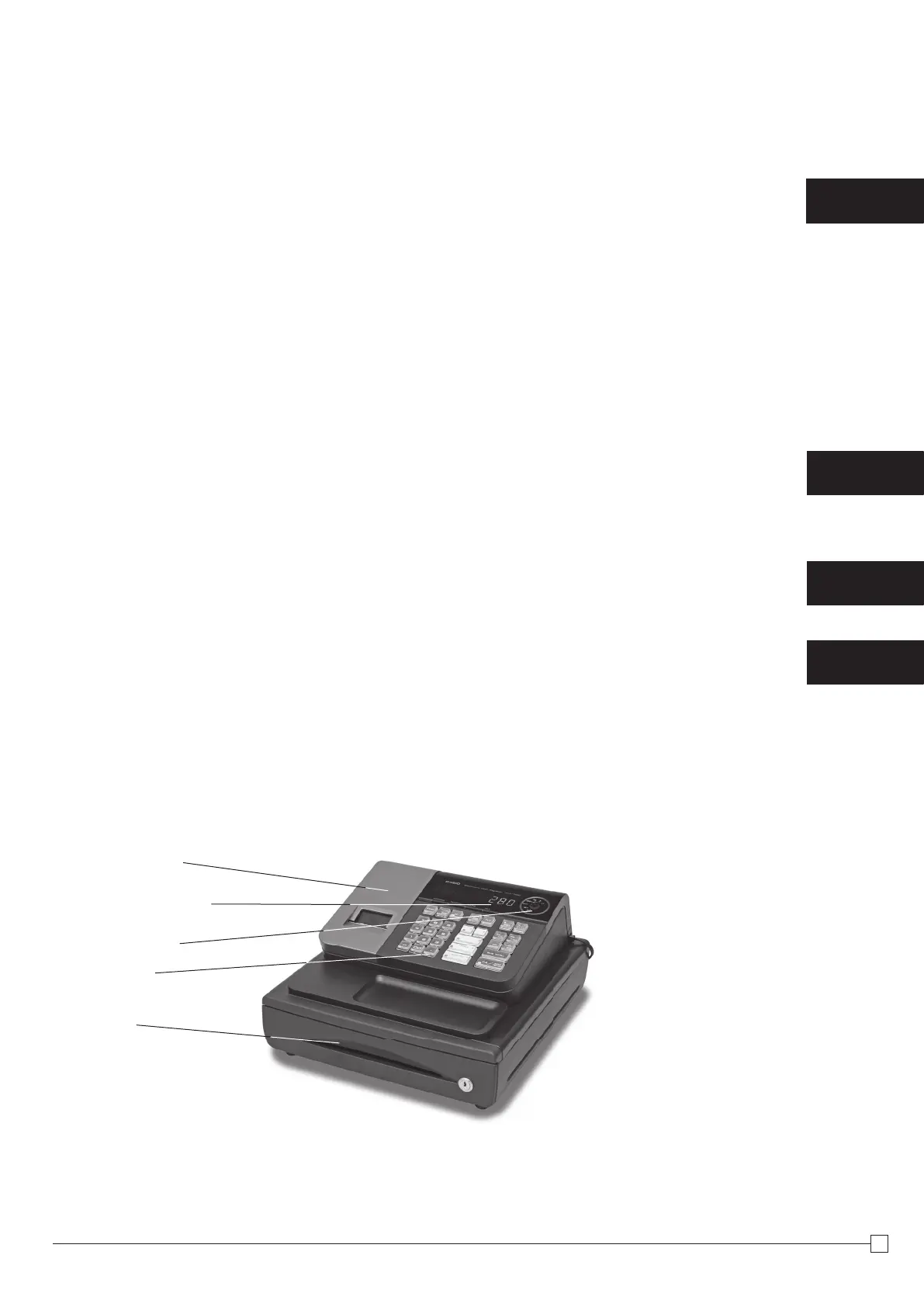5
E
Contents
Getting to know your cash register .......................................................................... 6
Daily Job Flow ......................................................................................................... 8
Part-1 QUICK START OPERATION ................................................................. 9
1. Loading Memory Protection Battery ................................................................. 9
2. Loading Paper Roll ........................................................................................... 9
3. Setting the Cash Register ................................................................................. 10
4. If you want to use a printer as journal printer ................................................... 10
5. To remove receipt paper ................................................................................... 11
6. To remove journal paper ................................................................................... 11
7. Caution (in handling the thermal printer) .......................................................... 11
8. Basic Programing for QUICK START ................................................................ 12
9. Basic Operation after Basic Programming ........................................................ 13
10. Daily Management Report ................................................................................ 16
Part-2 CONVENIENT OPERATION .................................................................. 18
1. Various Programming ....................................................................................... 18
2. Various Operations ........................................................................................... 34
Part-3 CALCULATOR FUNCTION ................................................................... 41
1. Calculator Mode ................................................................................................ 41
Part-4 USEFUL INFORMATION ....................................................................... 43
1. Troubleshooting ................................................................................................ 43
2. Specifi cations .................................................................................................... 44
3. Warranty Card .................................................................................................. 45
Accessories
Roll paper 1 pc
Mode keys
OP key 2 pcs
PGM key 2 pcs
Drawer keys 2 pcs
User's manual 1
pc
Magnetic plate* 1 pc
UM-3 type battery 2 pcs
* Use this plate for tacking the notes
received from customer.
Basic Components and Accessories
Printer cover
Operator display
Mode switch
Keyboard
Drawer
Weld lines
Lines may be visible on the exterior of the product. These are “weld lines” that result from the plastic molding process.
They are not cracks or scratches.
