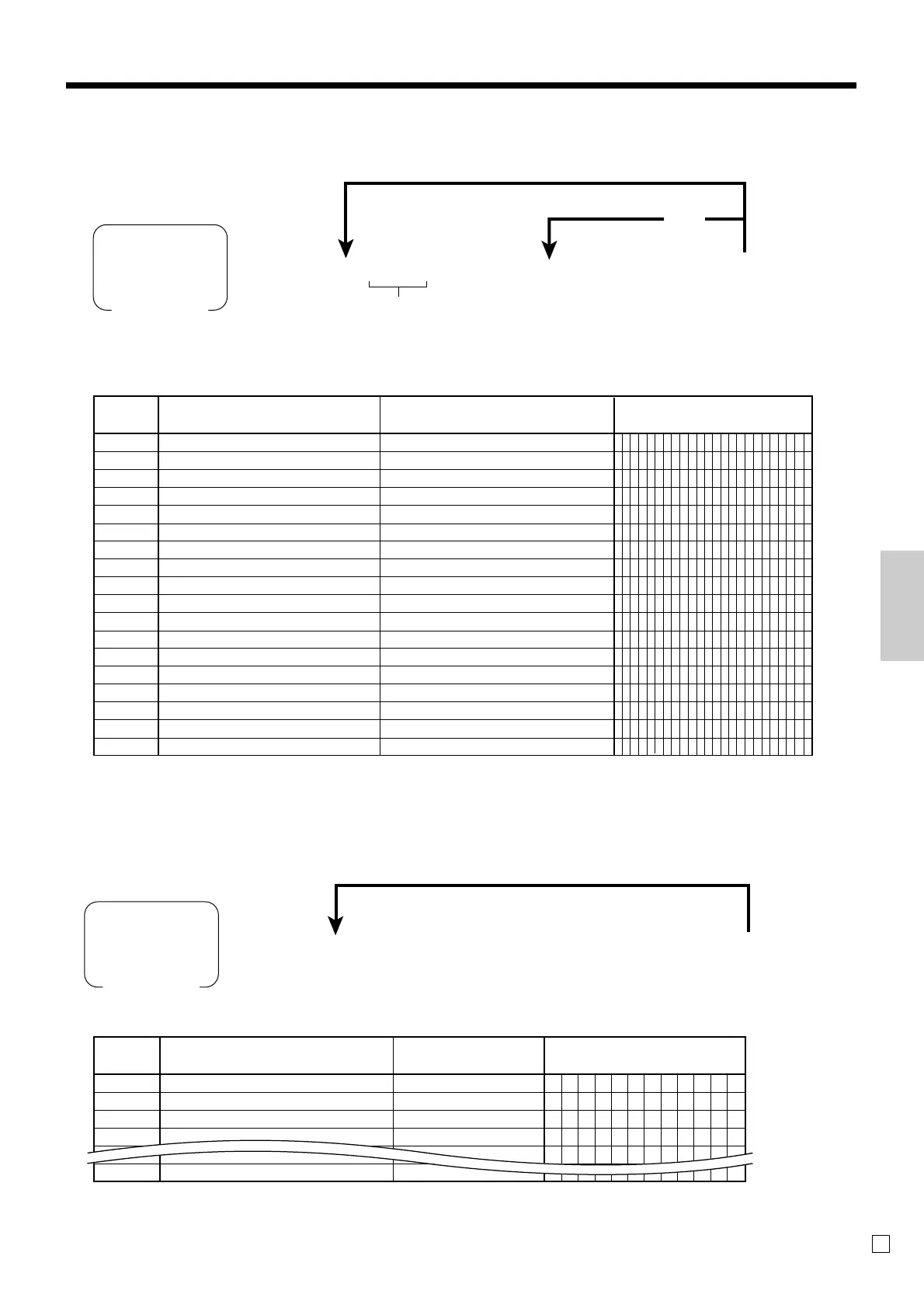57
Advanced Operations and Setups
E
Receipt message
Refer to “(message control)” on page 64.
Programming Clerk name
62s6 o 6
Characters
a 6 s
PGM
Mode switch
Clerk No.
To a new clerk
Clerk name
Programming message
PGM
Mode switch
To a new message record
To the next
message record
62s 6 :: DS s 66a 6 s
Memory
No.
Characters
a
☞ See “Entering characters” section,
on page 53, 54.
☞ See “Entering characters” section,
on page 53, 54.
Clerk 01
Clerk 02
Clerk 03
Clerk 04
Clerk
Contents Initial character Yours
No.
01
02
03
04
05
C
01
C
02
C
03
C
04
C
05
Memory
Contents Initial character Yours
No.
01
02
03
04
05
06
07
08
09
10
11
12
:
25
:
40
41
42
1st line of logo message
2nd line of logo message
3rd line of logo message
4th line of logo message
1st line of commercial message
2nd line of commercial message
3rd line of commercial message
4th line of commercial message
1st line of bottom message
2nd line of bottom message
3rd line of bottom message
4th line of bottom message
:
(not used)
:
Australian GST message 1st. line
Australian GST message 2nd. line
Australian GST message 3rd. line
YOUR RECEIPT
THANK YOU
CALL AGAIN
DUPLICATE RECEIPT
TAX INVOICE
* INDICATES
TAXABLE SUPPLY