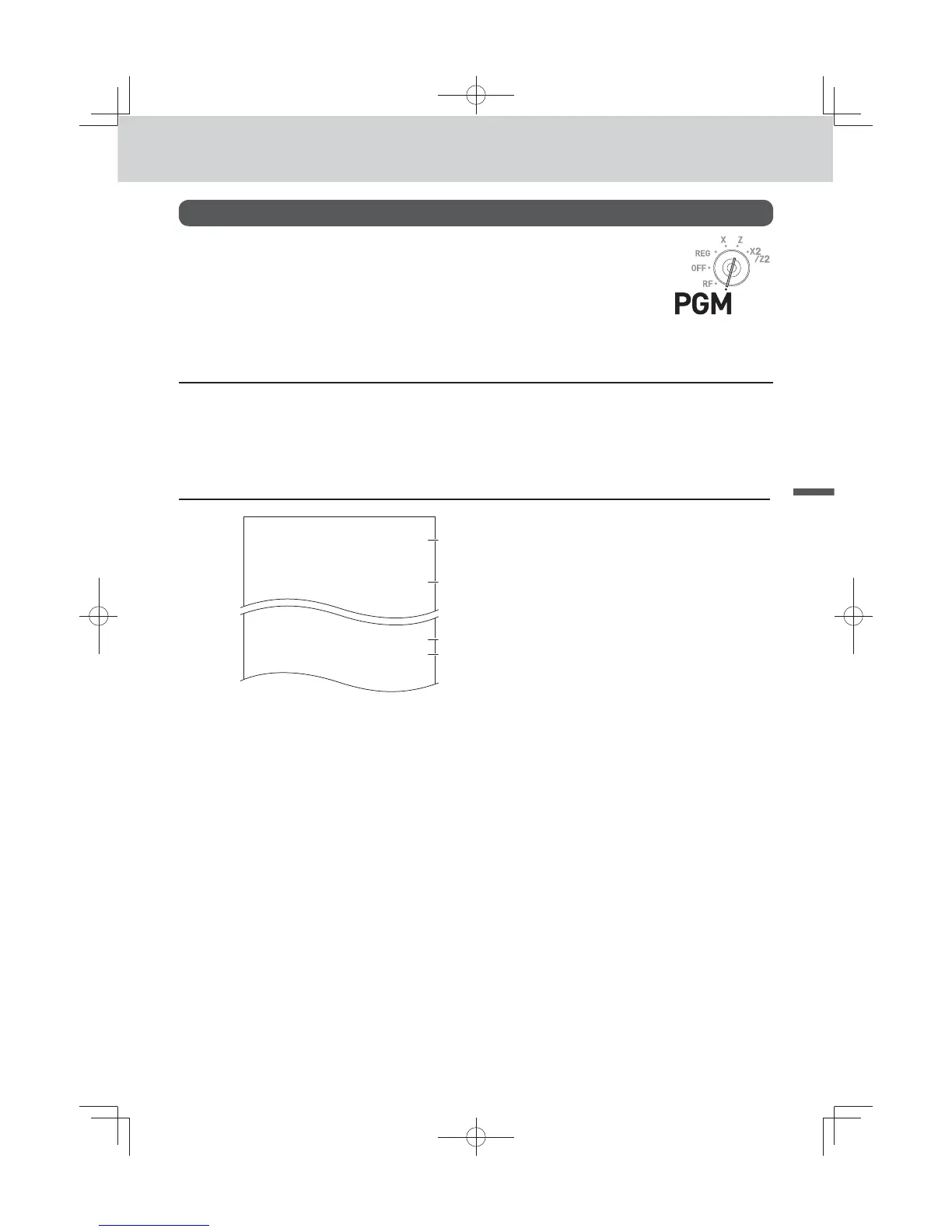E-83
Useful features
Advanced programmings and registrations
Printing programmed data
After programs have been set, you can print the programmed data.
To print programmed unit price or percentage (other than PLU)
Step
1 Turn the Mode switch to PGM position and select [System Setting] then press F key.
2 Enter 1 and press o key.
3 Press o key again. The printer starts to print preset data.
Printout
P
01....................
CASH @0.00
@1.00
% 10%
DEPT001 000105
@1.00
DEPT002 000205
@2.00
3
2
1
4
1: Program read symbol
2: Transaction key unit price or rate
3: Department descriptor/rec-#/05
4: Unit price
SES800INC-e.indbE-83SES800INC-e.indbE-83 2013/10/0113:05:322013/10/0113:05:32
