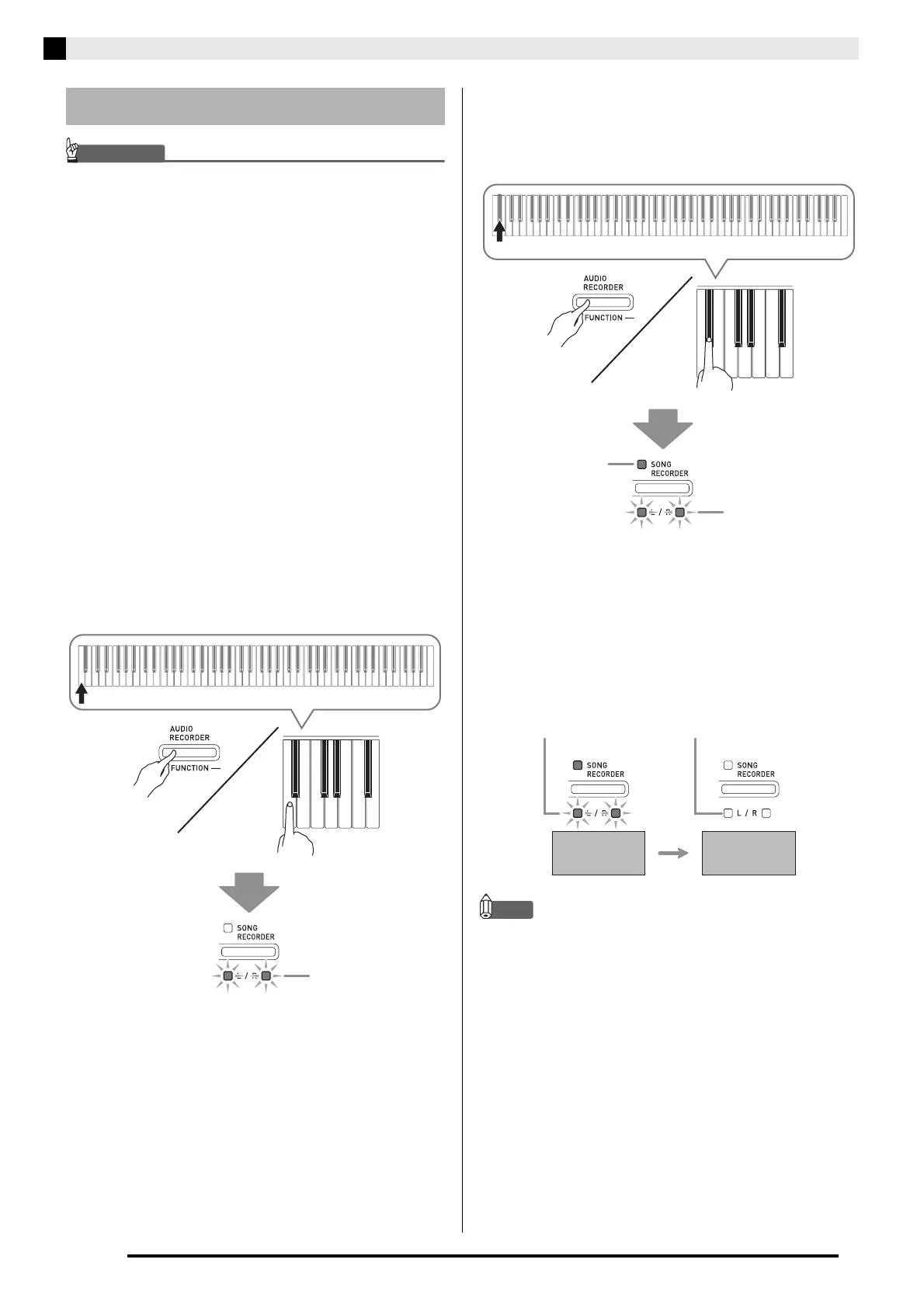E-28
USB Flash Drive
IMPORTANT!
• Be sure to format a USB flash drive on the Digital
Piano before using it for the first time.
• Before formatting a USB flash drive, make sure it
does not have any valuable data stored on it.
• The format operation performed by this Digital Piano
is a “quick format”. If you want to completely delete
all of the data in USB flash drive, format it on your
computer or some other device.
<Supported USB Flash Drives>
This Digital Piano supports USB flash drives formatted
to FAT32. If your USB flash drive is formatted to a
different file system, use the Windows format function
to reformat it to FAT32. Do not use quick format.
1.
Insert the USB flash drive you want to format
into the Digital Piano’s USB flash drive port.
2.
While holding down the FUNCTION button,
press the keyboard key that corresponds to
the USB flash drive mode.
• This will cause the L/R lamps to flash.
3.
While holding down the FUNCTION button,
press the format keyboard key.
• This will cause the SONG RECORDER button lamp
to light.
• To cancel the format operation, hold down the
FUNCTION button as you press the USB flash drive
mode key.
4.
Press the SONG a button.
• This starts formatting.
• When formatting is complete, the L/R lamps will go
out to indicate that the USB flash drive mode has
been exited.
NOTE
• Formatting a large-capacity USB flash drive can take
several minutes.
Formatting a USB Flash Drive
Flashing
Lit
Flashing
Flashing Off
Formatting
started
Formatting
complete
B
