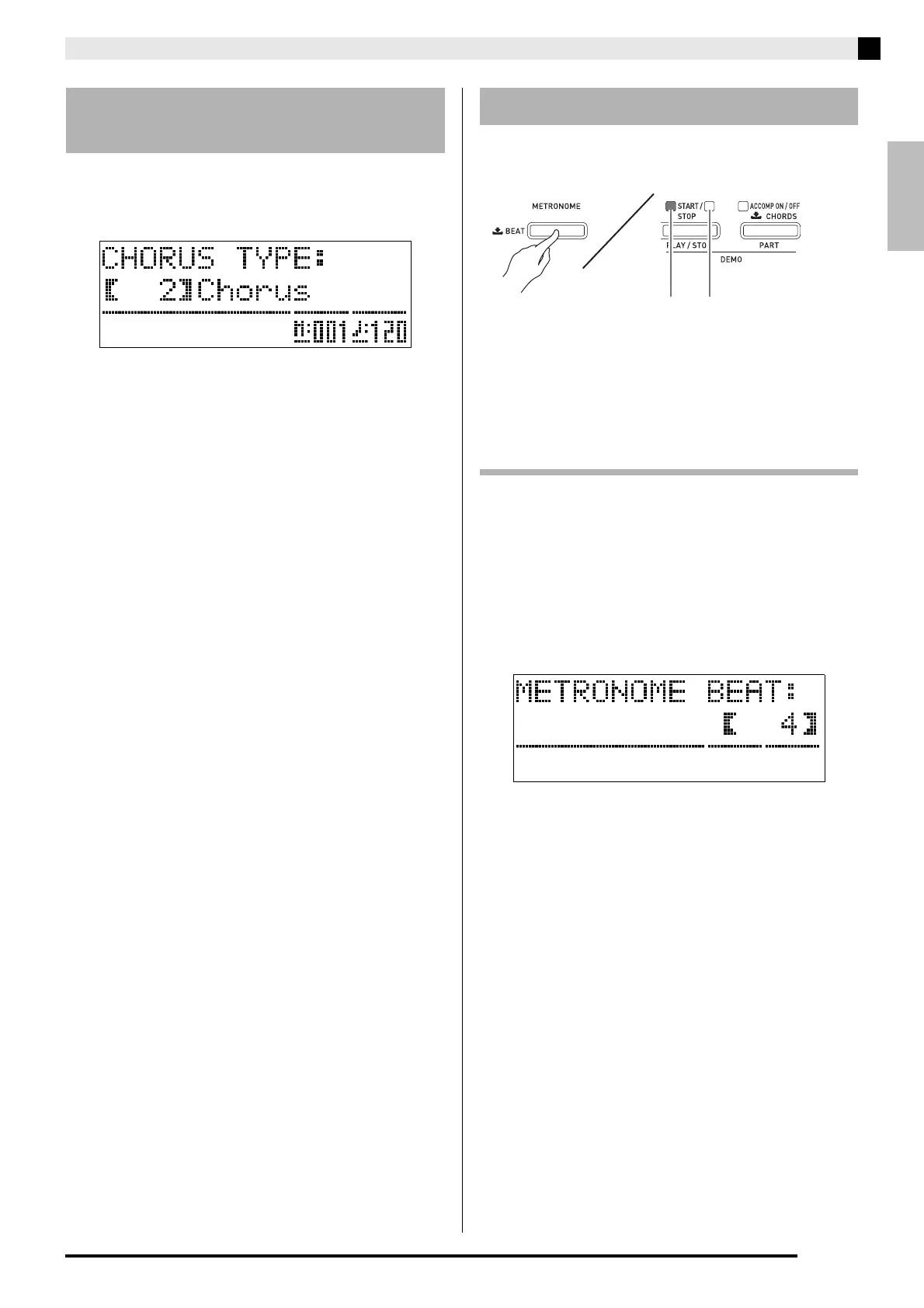English
Using Built-in Tones
E-13
1.
While holding down the
cs
(FUNCTION)
button, press the
dl
(CHORUS) button.
This will display a chorus type selection screen.
2.
Use the
ct
(w, q) buttons to select the
chorus type you want.
• The following shows the five available chorus type
settings.
0: OFF (no chorus)
1: Light Chorus
2: Chorus
3: Deep Chorus
4: Flanger
3.
Press the
cs
(FUNCTION) button.
This exits the chorus type selection screen.
1.
Press the
3
(METRONOME) button.
This will start the metronome.
2.
Press the
3
(METRONOME) button again to
stop the metronome.
Changing the Beats Per Measure
You can specify from two to six beats per measure for
the metronome. After you do, a chime will sound at the
beginning of each measure. Specifying 0 for this setting
will sound a straight beat, without a chime. This setting
lets you practice with a steady beat.
1.
Hold down the
3
(METRONOME) button
until the number of beats per measure screen
shown below appears on the display.
2.
Use the
ct
(w, q) buttons to select the
beats per measure value you want.
3.
Press the
3
(METRONOME) button to exit
the number of beats per measure screen.
Adding the Chorus Effect to
the Tone
Using the Metronome
Lights with the first beat
of each measure
Lights with each
subsequent beat of
each measure
