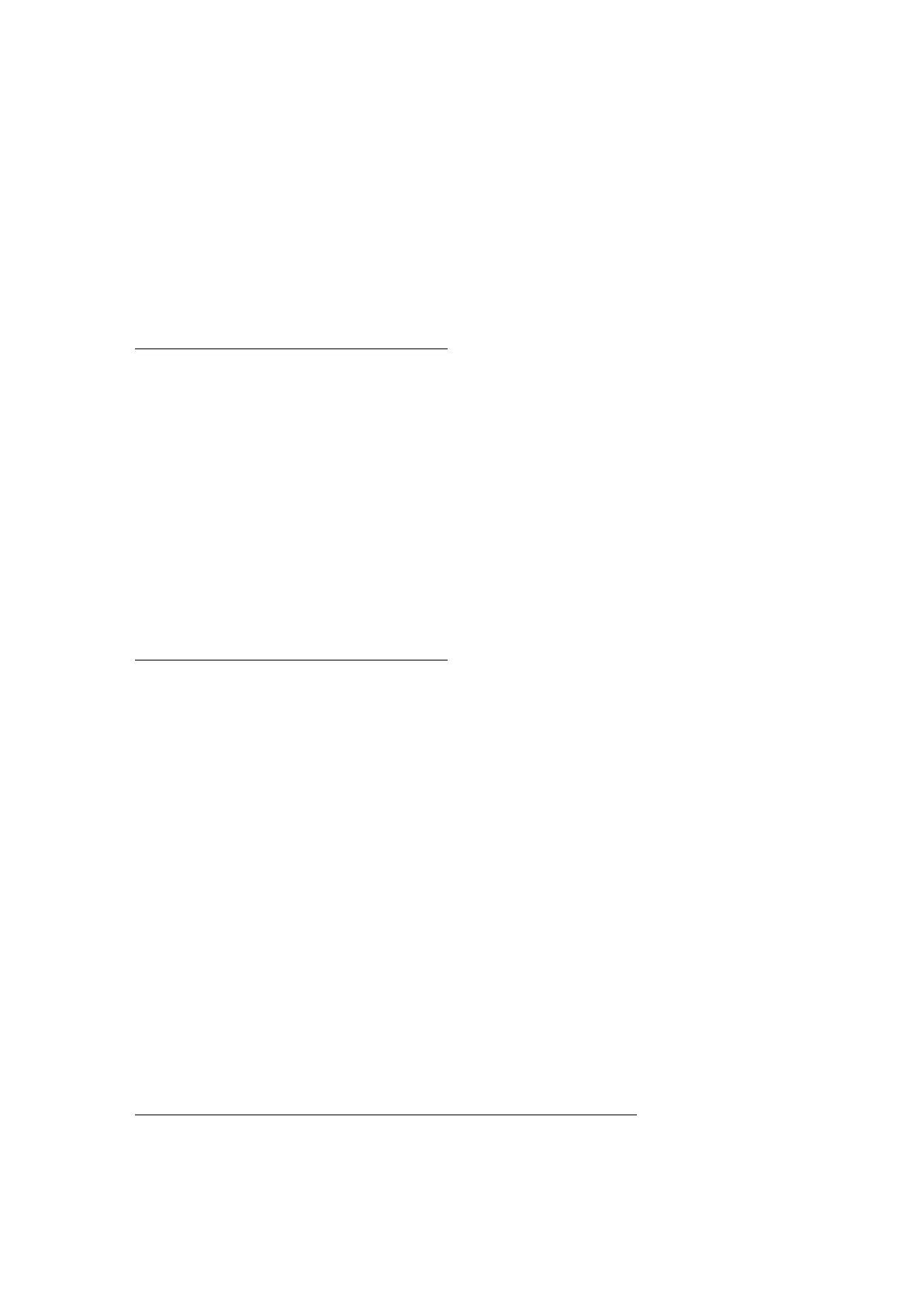Send Sent when layer balance is adjusted.
Receive Receipt changes the volume of the corresponding part.
8.6 Pan (0AH)
Format
Message Format: BnH 0AH vvH
n: MIDI Channel Number
vv: Value (Note1)
Note1 : For information about the relationship between setting values and send/receive values, see 25.6 Pan Setting
Value Table in VII Setting Values and Send/Receive Values .
Send Sent in the following cases.
• When Music Library play is stopped
Receive Receipt changes the pan setting of the corresponding part.
8.7 Expression (0BH)
Format
Message Format: BnH 0BH vvH
n: MIDI Channel Number
vv: Value
Send This message is not sent by this Instrument.
Receive Receipt changes the Expression value.
8.8 General Use Controllers 1 through 8 (10H through 13H, 50H through
53H)
These messages are used to control DSP operation
Format
Message Format: BnH 10H vvH DSP Parameter7[0]
BnH 11H vvH DSP Parameter7[1]
BnH 12H vvH DSP Parameter7[2]
BnH 13H vvH DSP Parameter7[3]
BnH 50H vvH DSP Parameter7[4]
BnH 51H vvH DSP Parameter7[5]
BnH 52H vvH DSP Parameter7[6]
BnH 53H vvH DSP Parameter7[7]
n: MIDI Channel Number
vv: Value
12
