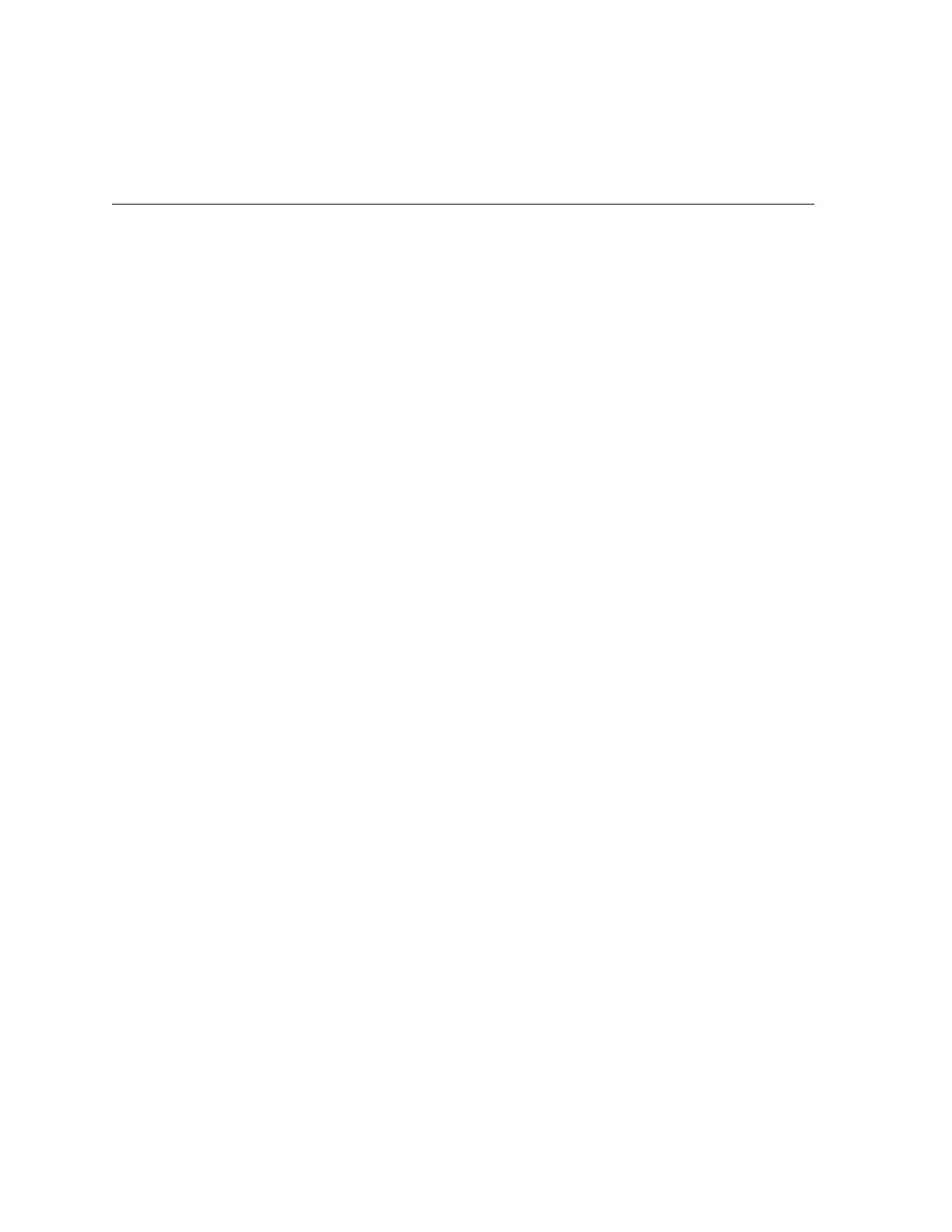Port Part number MIDI Receive Ch MIDI Transmit Ch Assigned Function Details
C 33 1 - MIDI/Auto
Play/Recorder
Recorder Solo
Track1
C 34 2 - MIDI/Auto
Play/Recorder*
Recorder Solo
Track2*
C 35 3 - MIDI/Auto Play -
C 36 4 - MIDI/Auto Play -
C 37 5 - MIDI/Auto Play -
C 38 6 - MIDI/Auto Play -
C 39 7 - MIDI/Auto Play -
C 40 8 - MIDI/Auto Play -
C 41 9 - MIDI/Auto Play -
C 42 10 - MIDI/Auto Play -
C 43 11 - MIDI/Auto Play -
C
44
12
-
MIDI/Auto Play -
C 45 13 - MIDI/Auto Play -
C 46 14 - MIDI/Auto Play -
C 47 15 - MIDI/Auto Play -
C 48 16 - MIDI/Auto Play -
Note: * = PX-S3100 only. ** = PX-S1100 only.
2 Timbre Type Specific Operation
The sound source operation performed for a sound generator instrument receive message may depend
on the value of the Timbre Type (see “About the Timbre Type” in “8 Program Change”) of each part’s
operation mode. For details, see the explanation for each message.
3 Controlling Send/Receive of MIDI Messages in Each Instru-
ment Part
Send and receive of MIDI messages for each instrument part can be controlled by global Instrument
MIDI settings and Instrument-specific system exclusive messages. See the Instrument’s User’s Guide for
details.
4 Conditions that Disable Message Send and Receive
The main conditions when MIDI message send and receive are disabled by the Instrument are thosedescribed
below.
• While the instrument is accessing flash memory.
• While “Wait” or “Bye” are displayed on the LCD screen. (PX-S3100)
5
