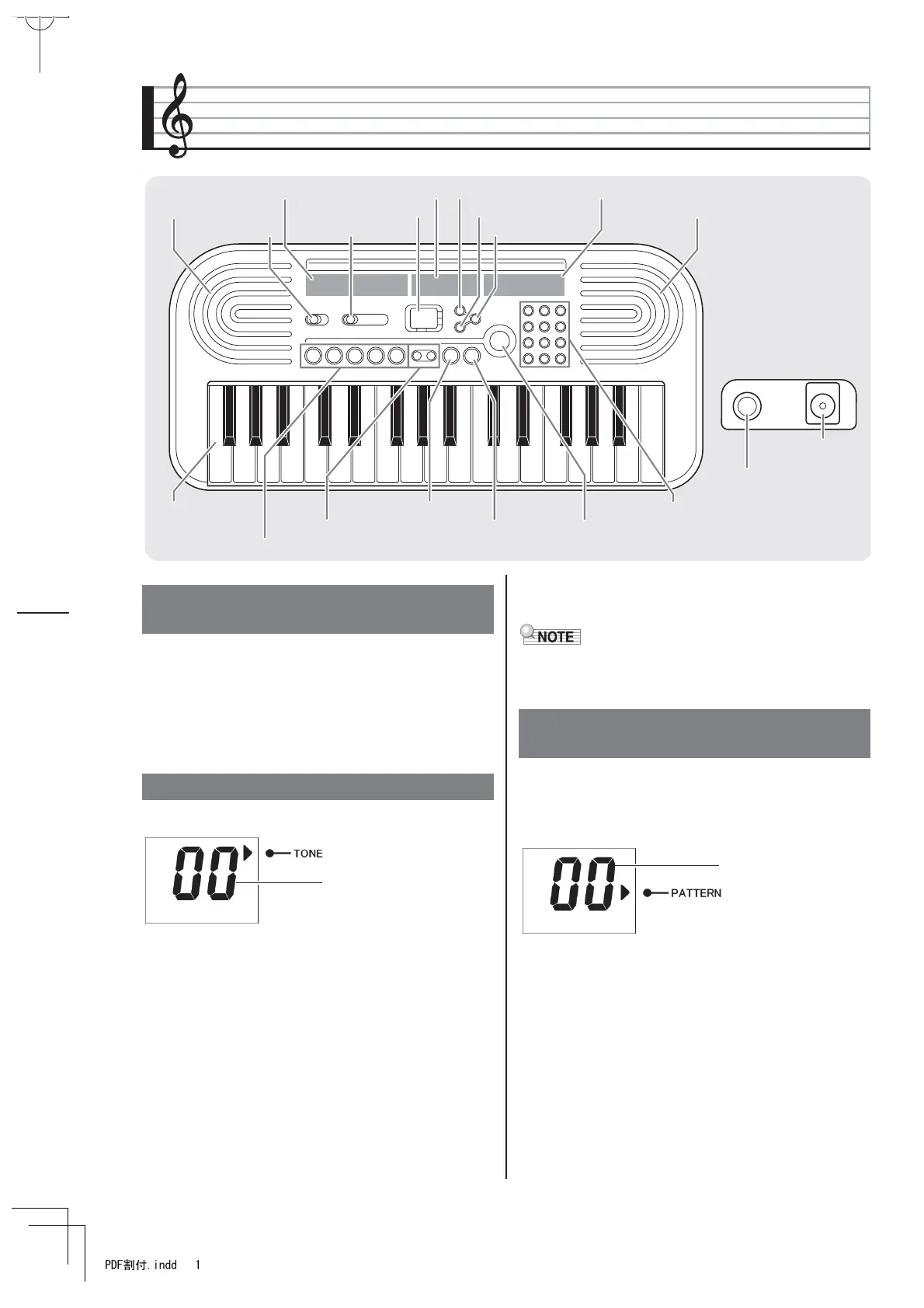General Guide
a
1.
Use the
(POWER) switch to turn on
power.
2.
Try using the keyboard
(2
and pads
(3
to
produce sounds.
3.
Use the
(VOLUME) slider to adjust the
volume level.
1.
Press the
(TONE) button.
2.
In the console tone list
(1
or the tone list in
this User’s Guide, find the tone you want
and note its number. Use the
(8
(Number,
+. –) buttons to enter the tone number.
To select the “03 ELEC PIANO 2” tone, for
example, press 0 and then 3.
You also can use the + (increment) and –
(decrement) buttons to change the displayed tone
number.
3.
Press keys on the keyboard
(2
to play
notes using the selected tone.
You can select tones 00 and 16 simply by pressing
the
(7
button. Each press of the
(7
button toggles
between tones 00 and 16.
Auto Accompaniment patterns let you select from a
number of different backup accompaniments that match
a variety of different musical genres.
1.
Press the
(PATTERN) button.
2.
In the console pattern list
or the pattern
list in this User’s Guide, find the pattern
you want and note its number. Use the
(8
(Number, +. –) buttons to enter the pattern
number.
You also can enter a pattern number using the
same procedure as tone number input.
bn
TEMPO yt
bo
START/STOP
bp
MELODY ON/OFF
bq
SA-46: PIANO, ORGAN
SA-47: PIANO, HARMONIUM/ORGAN
2
POWER
7
TONE
9
PATTERN
8
SONG BANK
4
VOLUME
Speaker
Speaker
Display
Pattern list
Song Bank list
(1
Tone list
(2
Keyboard
(3
Pads (Kick, Snare, Closed Hi-Hat, Baya, Tabla)
(8
Number, +. –
Back
(9
PHONES/OUTPUT jack
(:
DC 9.5V
terminal
Playing Something on the Digital
Keyboard
Using Built-in Tones
Tone number
Playing an Auto Accompaniment
Pattern
