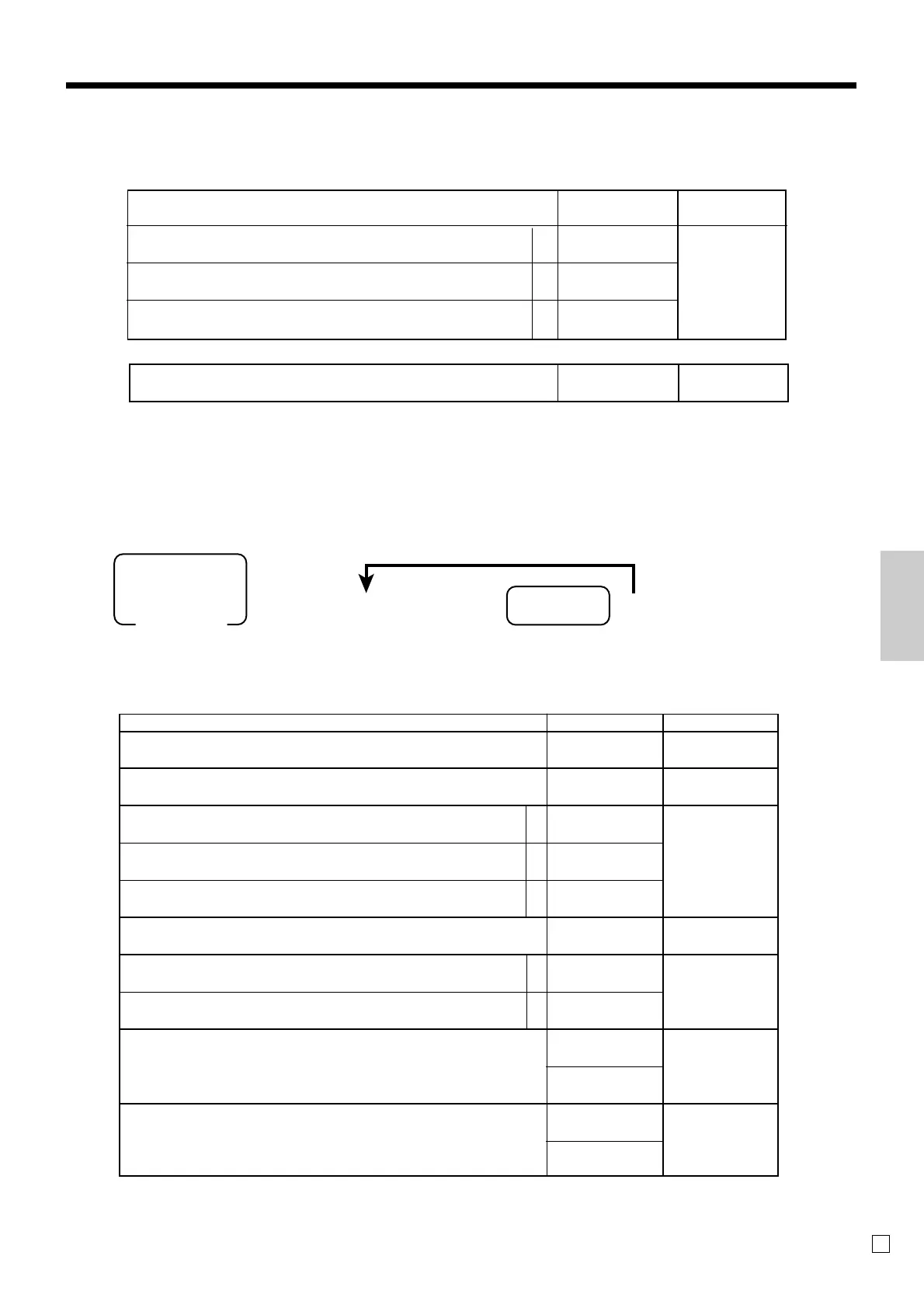81
Advanced Operations and Setups
E
Taxable status
a
b
c
No = 0
Yes = 1
No = 0
Yes = 2
No = 0
Yes = 4
Significant
numbers
;
D
8
:
(a+b+c)
D
7
::
D
8
D
7
for Singapore
Always “0”
Taxable 1 status
Taxable 2 status
Taxable 3 status
for Other area
Non tax = 00 Taxable 1 = 01 Taxable 2 = 02
Taxable 3 = 03 Taxable 4 = 04 All taxable 99 *
* Only for function keys
Transaction key program
Programming procedure
Program data
<CASH>, <CHARGE>, <CHECK>
63s6 ::66s
PGM
Mode switch
To another transaction key
Program data
Transaction
key
~
Description Choice Program code
Restriction (to 00, 25, 50, 75) on last two digits for amount tendered
(Only for <CASH> in Danish rounding)
Always “00”
Prohibit entry of a partial payment
Prohibit the entry of the amount tendered.
Force entry of the amount tendered.
Print VAT breakdown.
*1
French food coupon
Perform Finnish rounding.
High amount limit specification for subtotal and tendering amounts.
High amount limit specification for change amount due.
*1 This is valid option for Auto Cash, Single item or Currency exchange (include partial tender) as well.
a
b
c
a
b
:
D
10
;;
D
9
D
8
:
(a+b+c)
D
7
:
D
6
:
(a+b)
D
5
::
D
4
D
3
::
D
2
D
1
No = 0
Yes = 4
No = 0
Yes = 1
No = 0
Yes = 2
No = 0
Yes = 4
No = 0
Yes = 1
No = 0
Yes = 1
No = 0
Yes = 4
Maximum value
(0 ~ 9)
Number of zeros
(0 ~ 9)
Maximum value
(0 ~ 9)
Number of zeros
(0 ~ 9)
