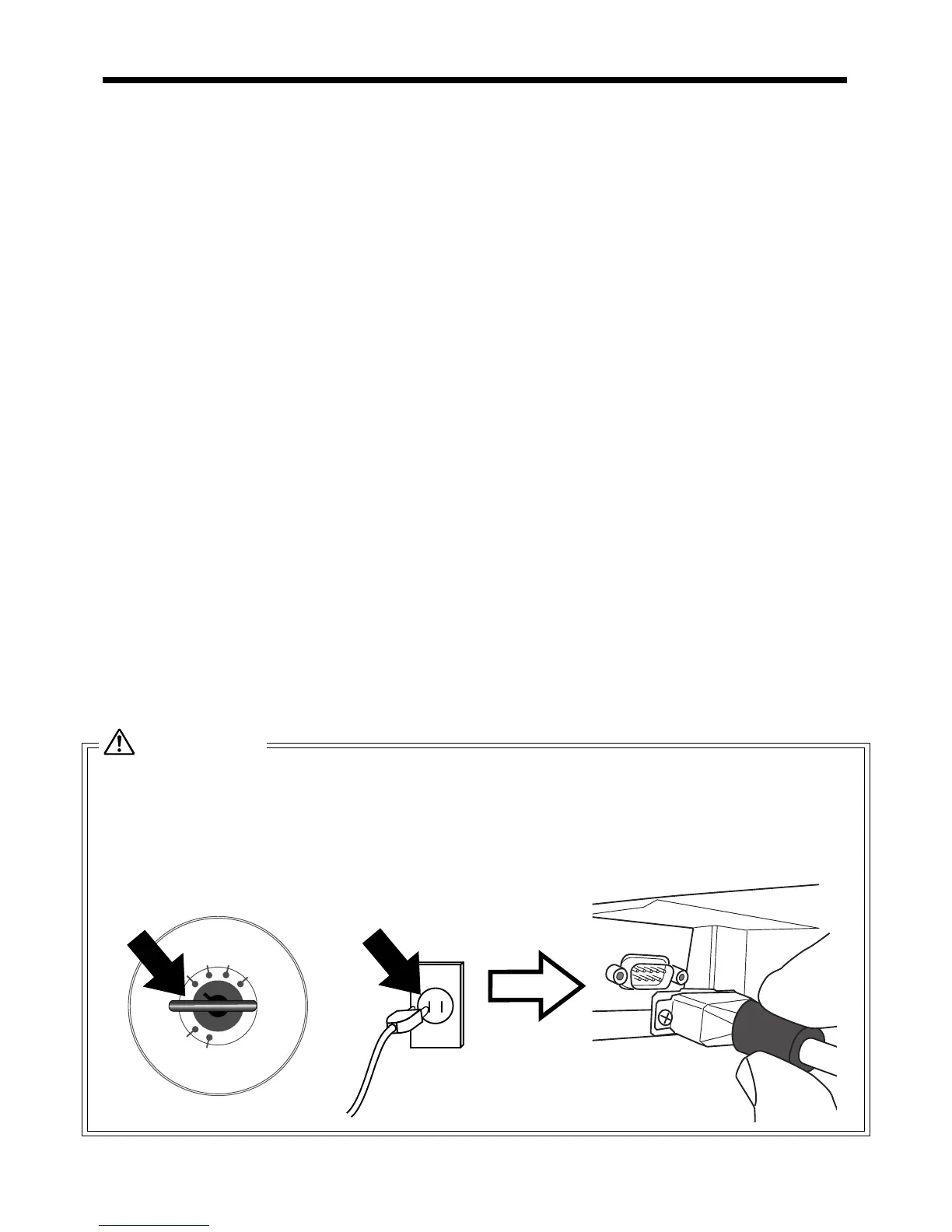2
X
REG
OFF
RF
PGM
Z
X2/Z2
1
2
Contents
Initialization ...................................................................................................... 3~4
Keyboard layout change ...................................................................................... 5
Others............................................................................................................... 6-10
Usage of RAC-12.............................................................................................................. 6
How to enable auto sign-off after finalization .................................................................... 6
How to program the Arabic character .......................................................................... 7-10
Caution !
Before connecting peripheral devices to the COM port,
turn the mode switch to the “OFF” position (step 1)
and disconnect the power plug from AC outlet (step 2).
