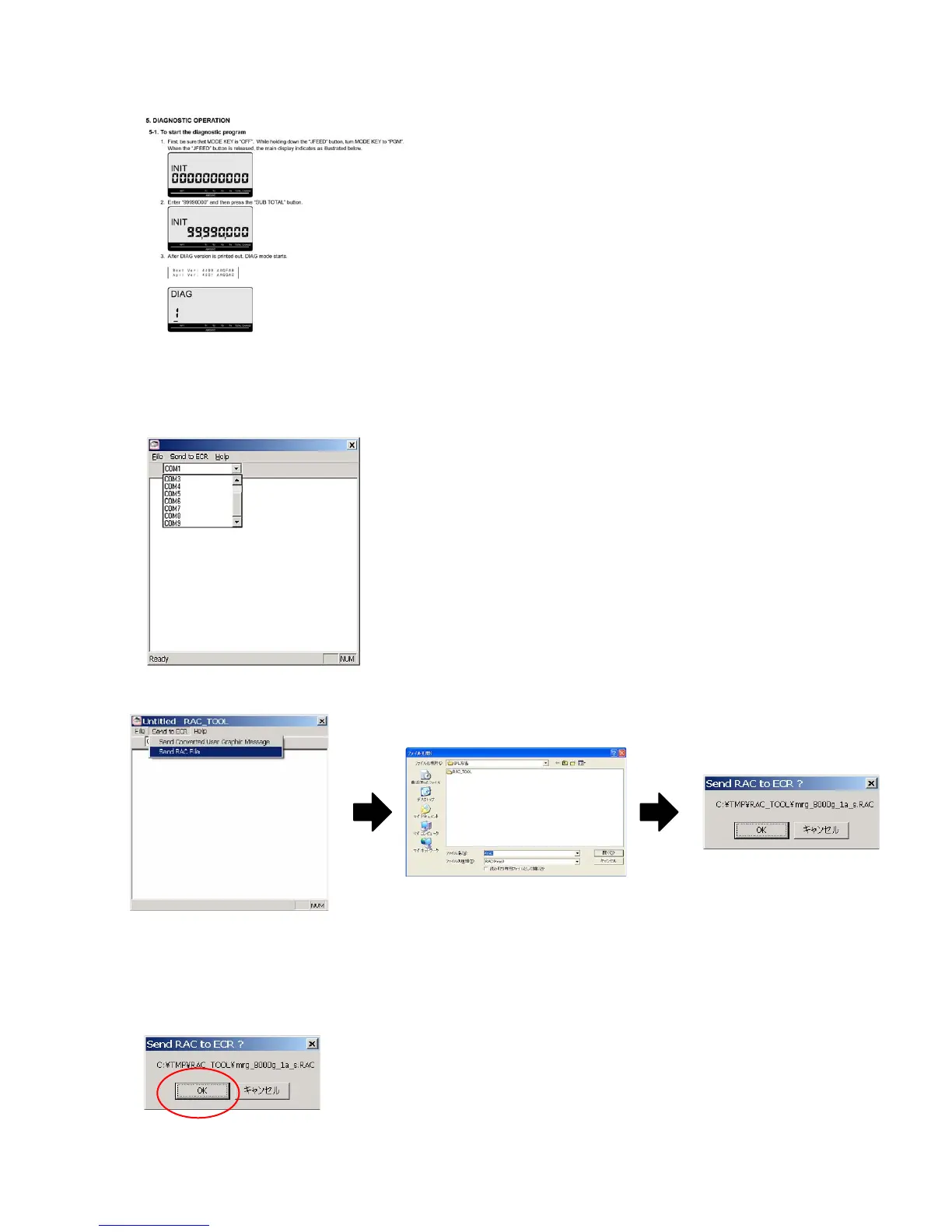— 7 —
4) Plug in the power cord of ECR to the AC outlet and start up the diag software. (See Page 18)
5) Make double-click RAC_TOOL.exe to run the software.
* RAC_TOOL.exe, FILE969.HAD, and LogoConv.dll (3 files) must be stored at same folder.
6) Select the appropriate COM port according to your configuration.
7) Select “Send RAC File” and choose the IPL file. The file name should be XXX.rac. (Do not send now)
8) Make sure the ECR is in the diag mode, then enter 914 and press "Sub Total" key.
9) The ECR will display “CLEARING RAC” and number will be counted up until 63.
10) The display will be changed to “WAITING RAC”.
When the display is changed to “WAITING RAC”, start sending the file on PC within 30 second.
11) The ECR will display “WRITING RAC” and counter will be displayed every 64Kbytes data are received.
