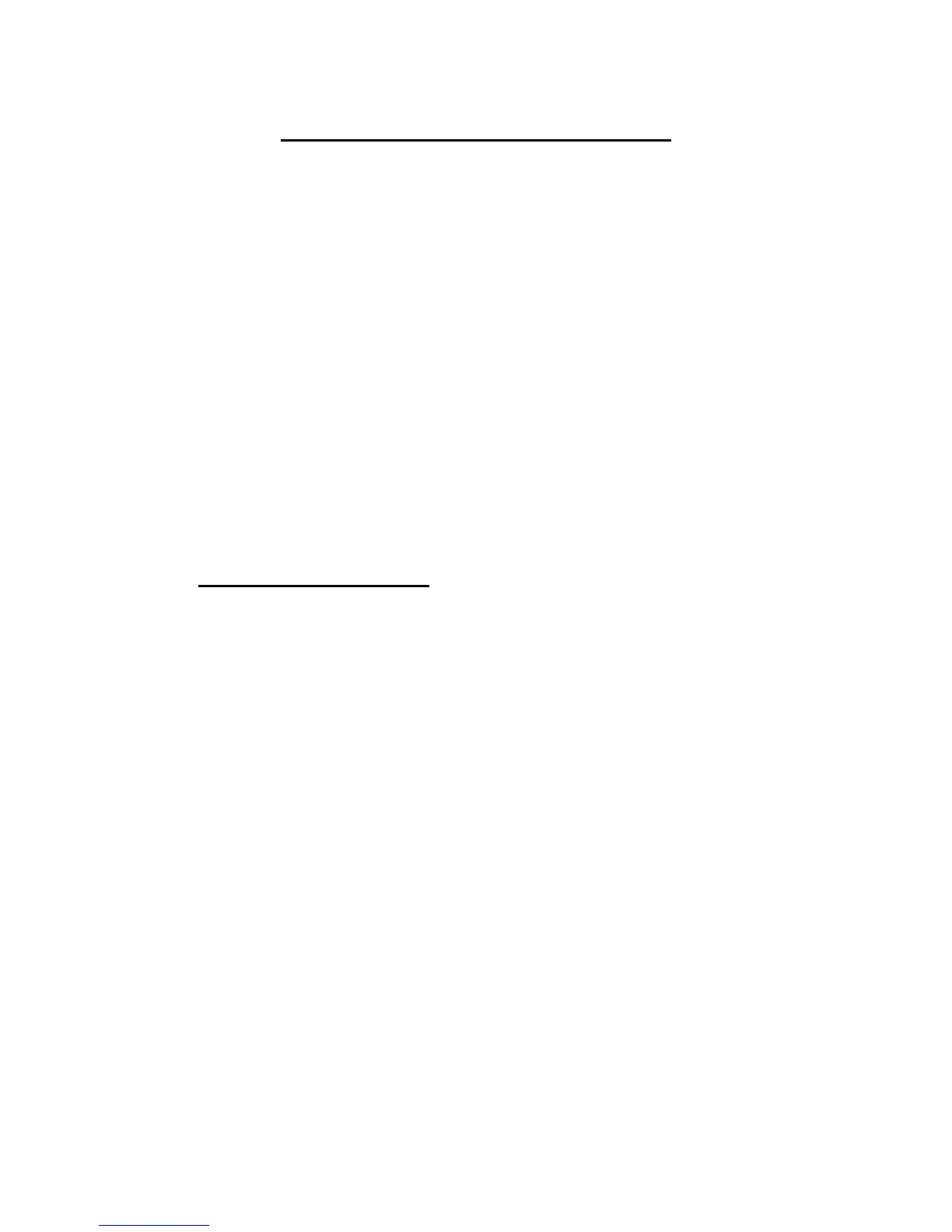PROGRAMMING INDEX
1. Price Changes
2. Name Changes
3. Changing/Adding Clerk Names
4. Programming Time and Date
5. Reports
Programming Notes:
The new Casio range of cash registers are the most advanced ECR system on the market, it
incorporates easy programmability with complex functions, to form a system that can suit any
retail requirements. While basic programming changes can be performed by the end user
(price changes and descriptions), it is advised that more advanced features should be
programmed by an authorised CASIO dealer. The use of specialised back up and
programming software enables us to safeguard your valuable data before changes are made.
If you are unsure about the steps you are about to attempt, we suggest you seek professional
help from our support staff.
