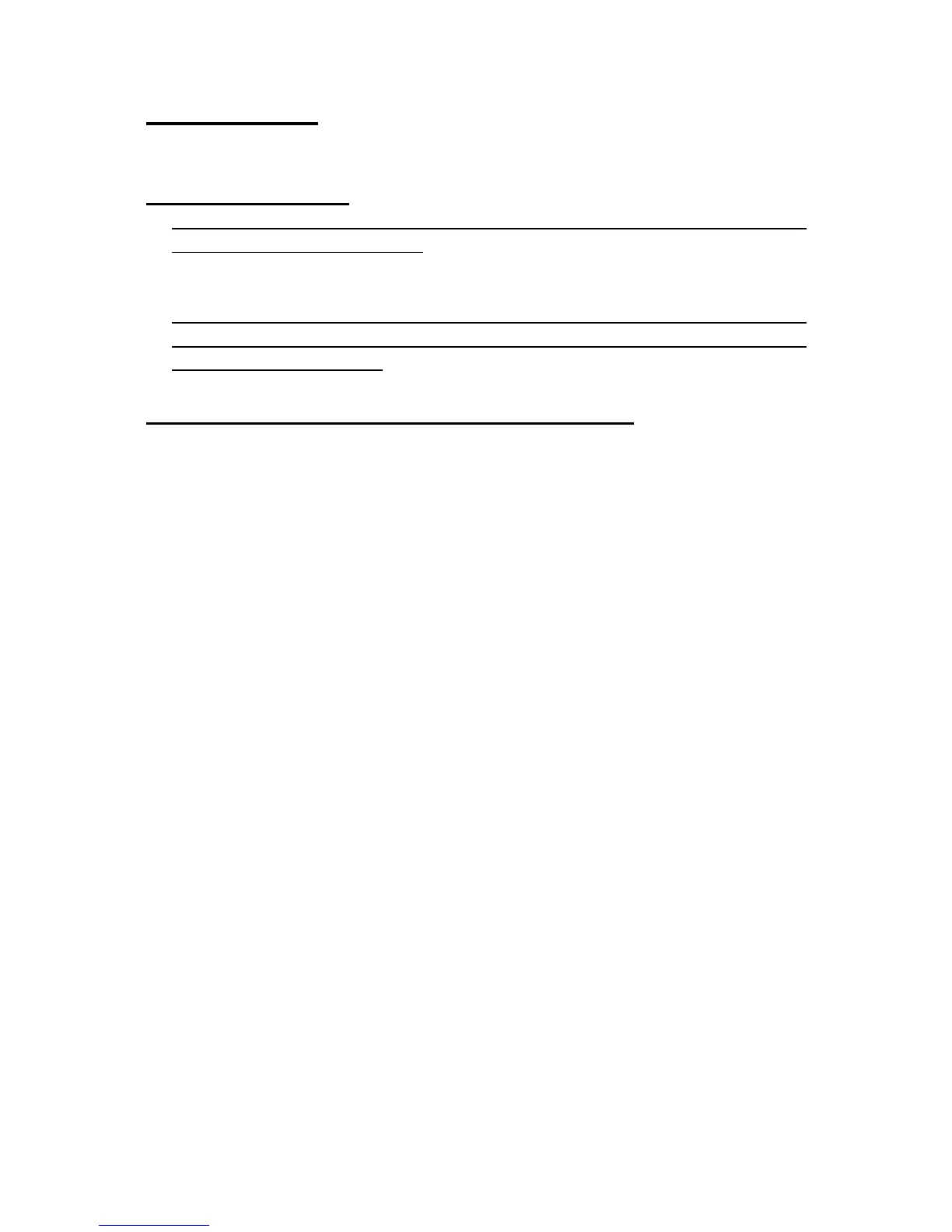5. Reports
**Important**
The reset operation issues a report and also clears all sales data from
the cash register’s memory.
Be sure to perform the reset operations at the end of each business
day. Otherwise, you will not be able to distinguish between the sales
data for different dates.
Daily Reports (for sales totals excluding PLU’s)
1. TURN Key to the Z position (reset) or X for (read)
2. PRESS CASH
Weekly Read & Reset
1. TURN Turn key to the Z2/X2 position
2. PRESS Down arrow until you see periodic 1Z
3. PRESS CASH button
4. TURN The key to the REG position
Monthly Read & Reset
1. TURN Turn key to the X2/Z2 position
3. PRESS Down arrow until you see periodic 2Z
3. PRESS CASH button
4. TURN Key back to REG
