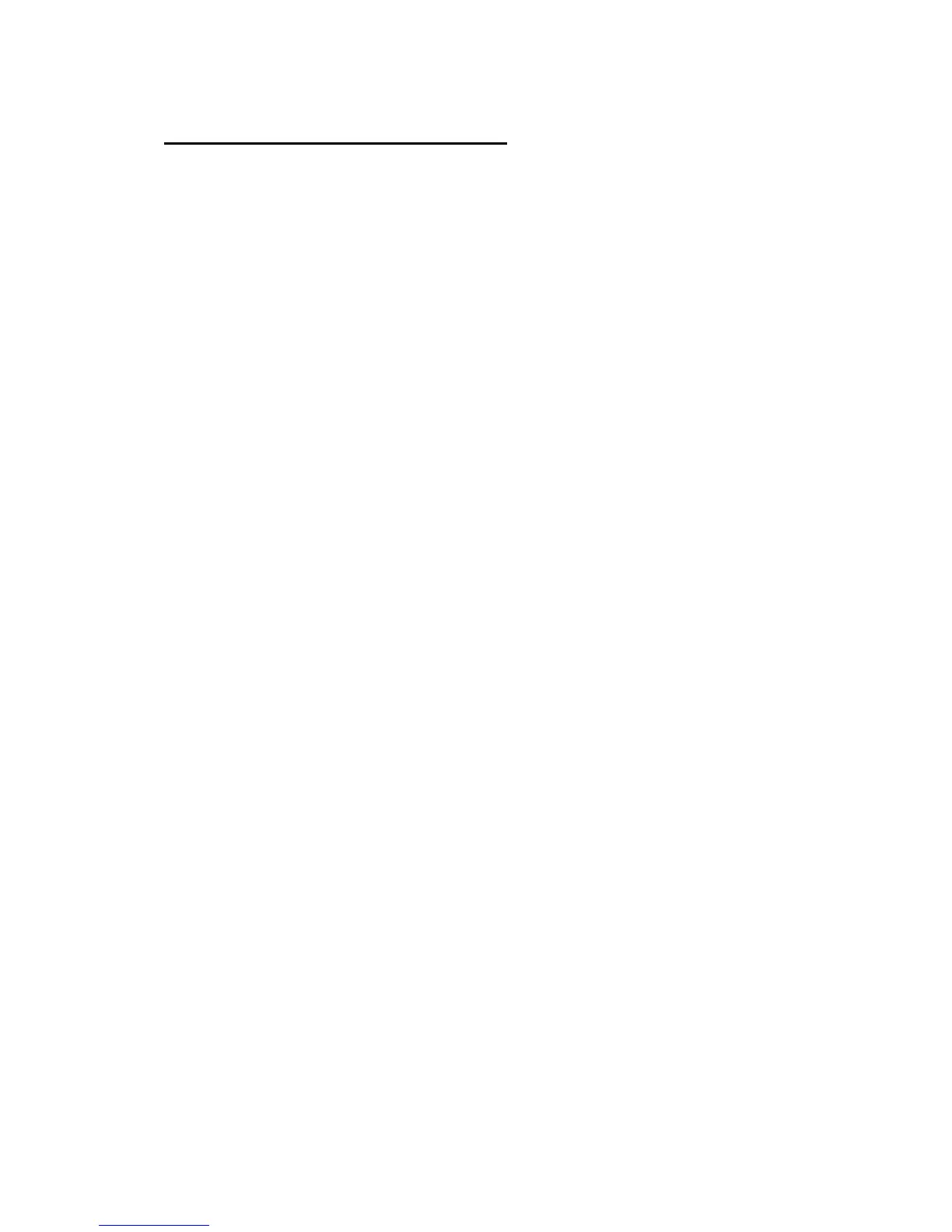3. Clerk Name Changing
1. TURN Turn key to the PROGRAM position
2. ENTER Press the down arrow until you see “system
“settings”
3. DISPLAY “System settings” should now be highlighted
4. PRESS Cash and now it should show PO1.
5. PRESS 2 and then Subtotal. Should now show PO2
6. ENTER XX07
Where XX stands for the memory number of each clerk.
Ie. 0107 Jeannie, 0207 Leanne, 0307 Holly, 0407 Tania
7. PRESS Subtotal button
8. TYPE New clerk name (using keys on the
Keyboard)
9. PRESS CASH (or TOTAL) button
10. REPEAT Steps 7 & 8 as necessary for sequential clerk
names otherwise repeat steps 5 – 8 for non-
sequential clerk names
11. PRESS Subtotal button to finish
12. TURN Key back to REG
