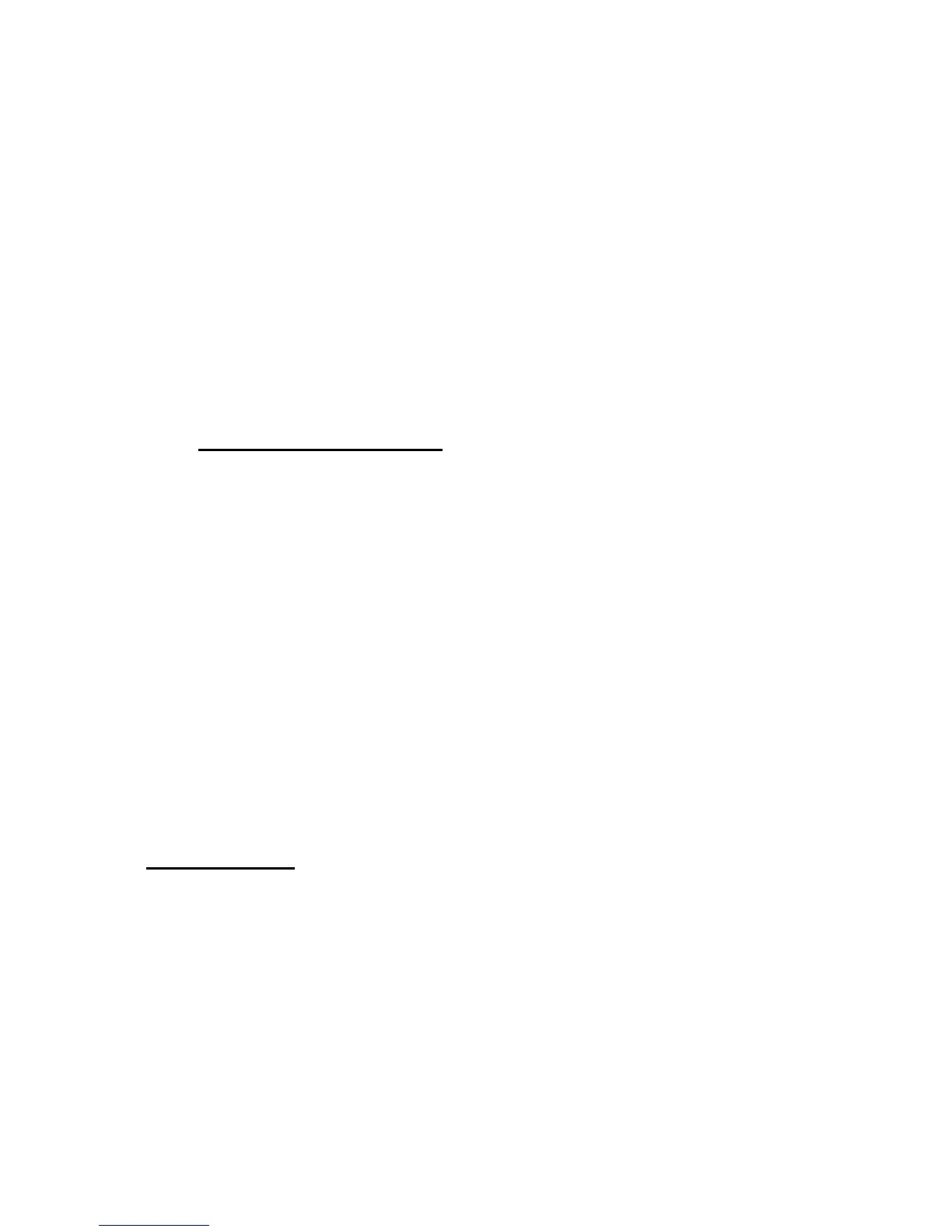- Interfaced Eftpos
- Cash Out with a Purchase
1. Enter items
2. Press SUBTOTAL
3. Enter Amount of Cash Required
4. Press EFTPOS
- Cash Out (no purchase)
1. Enter the amount of Cash Required
2. Press EFTPOS
12. PLU’s
1. To make a sale using the programmed PLU number (ie numbers
25-1200) enter the number of the PLU
2. Press the PLU key
3. If more than one item is being purchased enter these items using
either the PLU number and PLU key or the department keys
4. Press the SUBTOTAL key and this will display the amount due
