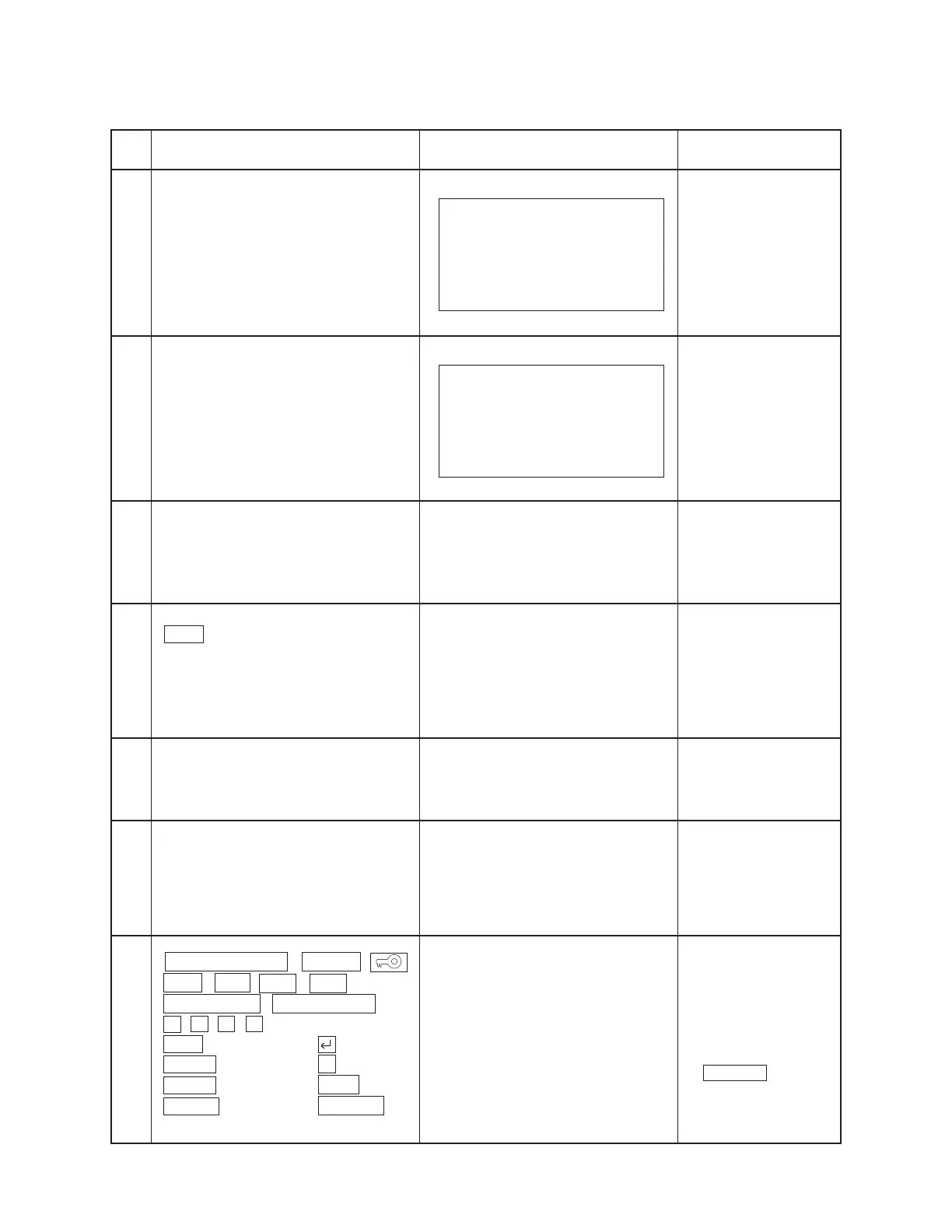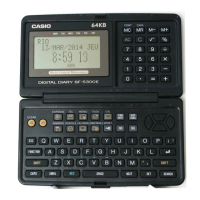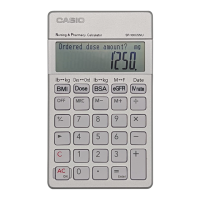— 19 —
No. OPERATION DISPLAY NOTE
FRAME
Check if timer is
working.
Key check
9
8
10
11
12
No display
13
Dots appear at 4 corners.
TIME DISPLAY
00:00:00
14
• Check the key No.
appears on the
display.
• Check the key
sounds.
• To return to the
menu mode, enter
SEARCH .
HOME/WORLD MENU
OFF ON INS DEL
TIME/DATA DISP CHNG
ESC ......................
FUNC ................... P
CAPS ................... SET
SHIFT................... SPACE
▲
▼
▼▲
5
00 01 02 03 04 ...............
............... 56 57
KEY 1 RANDOM
2 AUTO
TEST 2 MEMORY
MENU 3 KEY
4 BUZZER
1 DISP 5 EXT
2
3
7
ESC
6
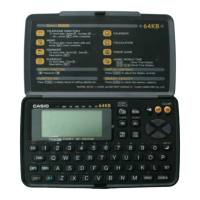