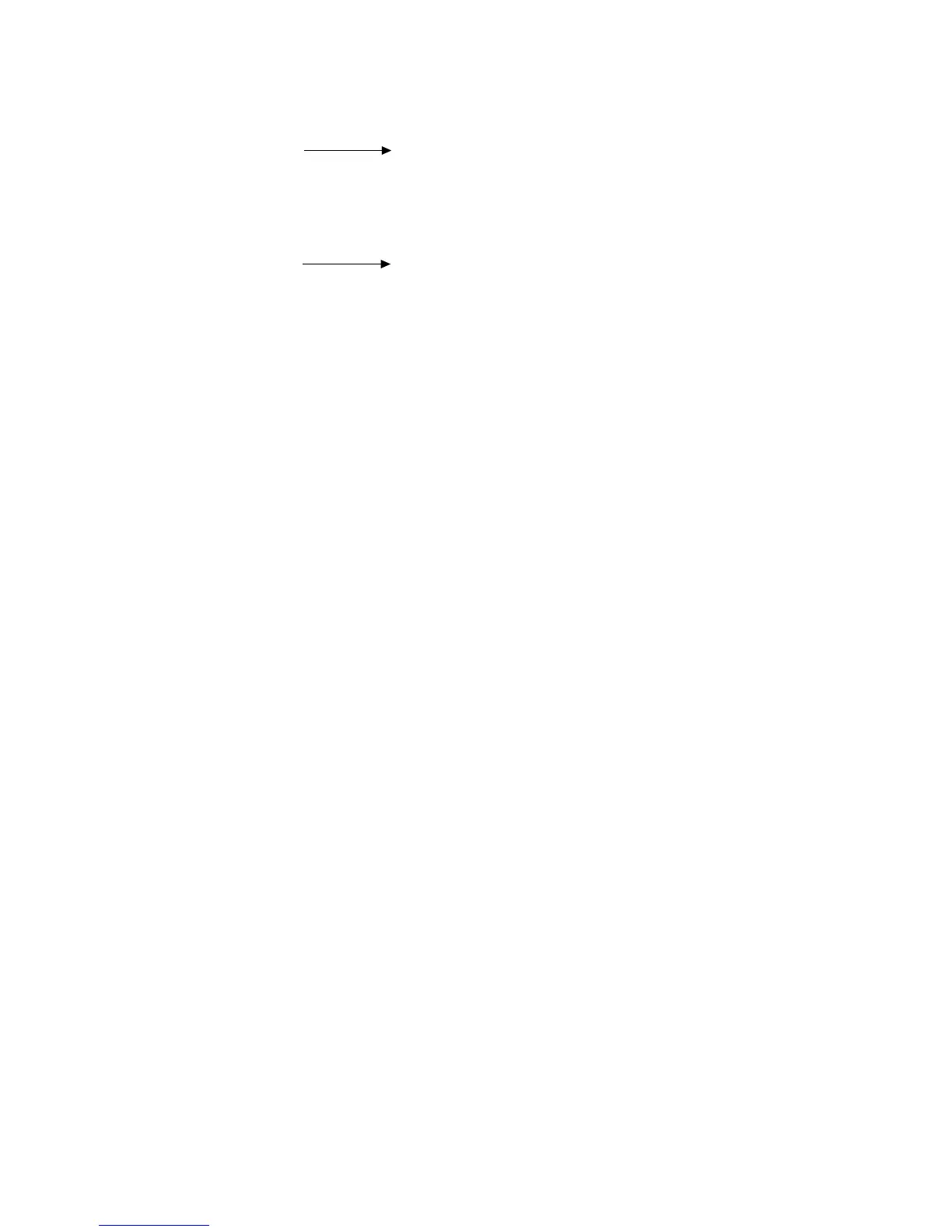— 17 —
C Press 2 button on any unit (A).
This unit’s
LCD display 2 ECHO (OK)
D Then press 1 button on another unit (B).
Another unit’s
LCD display 1 COMM 2 ECHO OK
In case of NG, LCD displays a letter “FAIL”.
If “OK” was displayed, another unit (B) transmitted data to any unit (A).
E Pressing ESC buttons on the both units, return to the condition described in the item B.
LCD displays on the both units are the same as display shown in the item A .
F Next, try to transmit data from the unit (A) to the unit (B).
G Return to the condition described in the item B using ESC button.
H Pressing ON/OFF button, the following message appears.
ARE YOU USING A
NEW UNIT FOR THE
FIRST TIME (Y/N)?
I Pressing Y button, the following message appears.
CLEAR MEMORY AND
SET UP THE UNIT
FOR OPERATION?
YES (OK)/NO (ESC)
J Press OK button. [Doing so, the data stored in this Digital Diary are deleted]