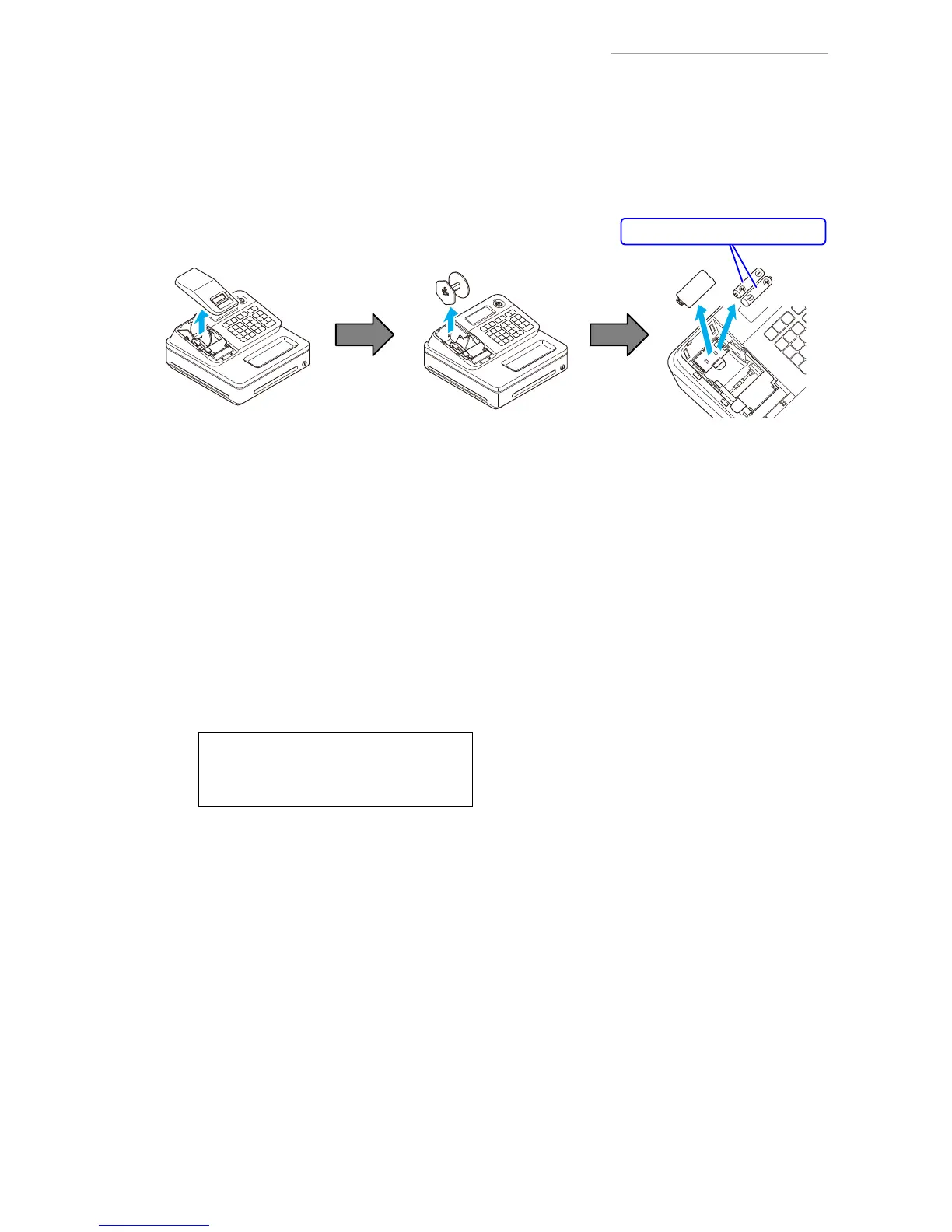SE-G1/PCR-T273/SM-T274
– 16 –
4. DIAGNOSTIC PROGRAM
4-1. Launching The Diagnostic Program
NOTE: If a receipt has been issued in other modes, the Diagnostic Program will not launch.
When this happens, exit and restart the Diagnostic Program. To exit the Diagnostic Program,
see "4-2. Exiting the Diagnostic Program".
(1) Perform initialization.
1
Remove the memory protection batteries.
2
If the Power cord is plugged to a power outlet, unplug it.
3
Wait for 15 seconds, and set the memory protection batteries again.
(2) Set the paper.
NOTE: Unless the paper is set, Error "E 10" is triggered and the program cannot be launched.
(3) Plug the Power cord to a power outlet.
(4) Enter year, month, day, and time.
NOTE: For US, enter month, day, and year in this order.
For other regions, enter day, month, and year in this order.
(5) Insert the mode key and turn on [PGM MODE]
(6) Press
99990000s
.
(7) The diagnostic program starts and the version information of the diagnostic program is
automatically printed.
NOTE: Once the program starts, the status is displayed.
V. xxxx
INI. • • • • • • • • • • • • • • • • x
TEST • • • • • • • • 99990000
← Version
← x=1: Except for US, x=2: US
4-2. Exiting the Diagnostic Program
(1) Turn the Mode Switch to [OFF].
(2) Remove the memory protection batteries.
(3) Unplug the Power Cord.
(4) Wait for 15 seconds, and set the memory protection batteries again.
Memory protection batteries
