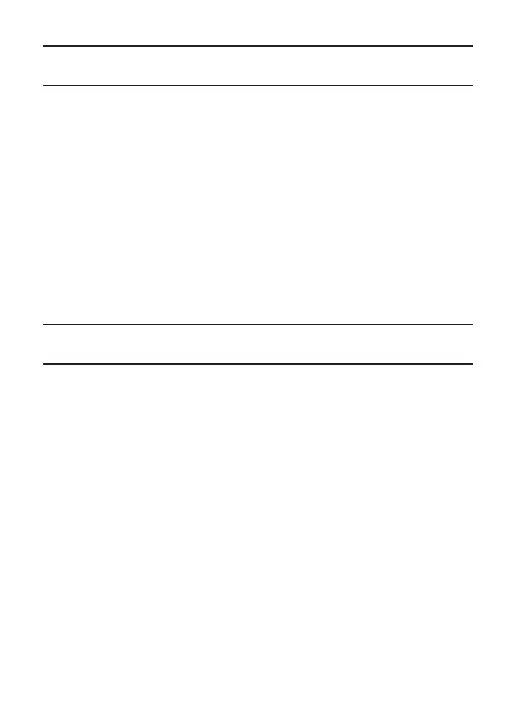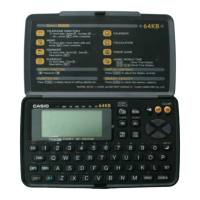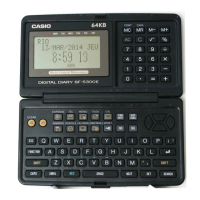24
Initializing Memory
Perform the steps below following battery replacement.
1
Press A.
2
Long-press = for about four seconds to display the message
below.
“Set contrast OK[=] Nxt[+]”
3Press +=.
This causes “Intl mem OK[=] Nxt[+]” to appear.
To cancel initialization, press A here.
4
Press C= to initialize.
• Next, you can perform the steps under “Adjusting Contrast” (page
7), if necessary.
Specifications
Power Supply: One button type battery (CR2016)
Battery Life: Approximately 2 years (1 hour operation per day)
Dimensions:
8.6 (H) × 70.0 (W) × 118.5 (D) mm
(
5
/
16
”H × 2
3
/
4
”W × 4
11
/
16
”D)
Weight:
Approximately 65 g (2.3 oz), including battery
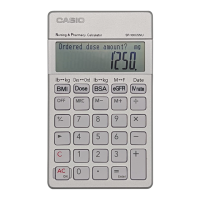