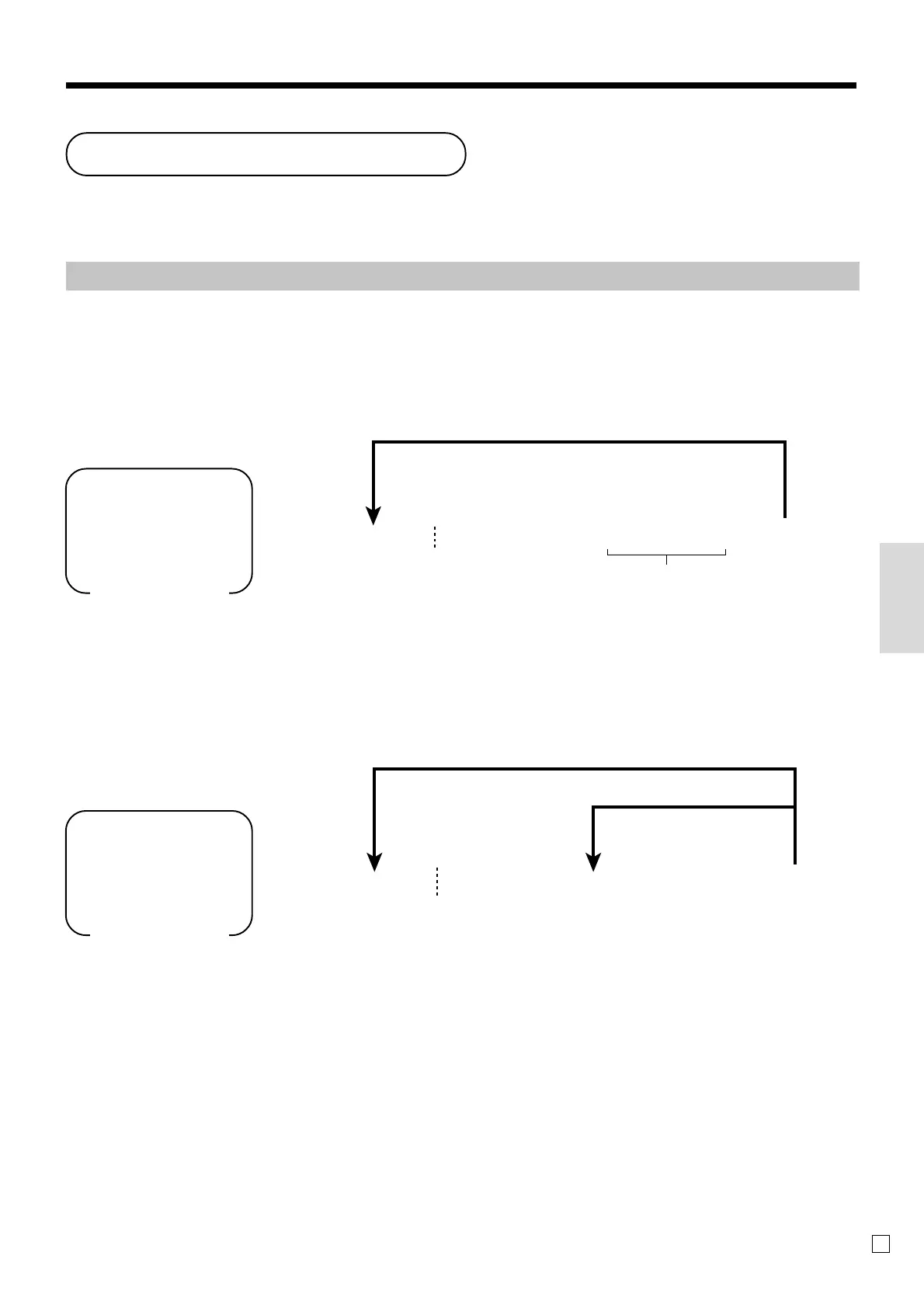47
Convenient Operations and Setups
E
Programming to clerk
You can program up to 4-digit assigning number (clerk number) and trainee status of clerk (i.e. training cashier) for
each clerk.
Important!
This program is required only when the o key is assigned as “CLK#” by the key program on
page 45.
Programming clerk number
Programming trainee status of clerk
When a training clerk signs on, the cash register automatically enters the training mode.
In the training mode, no operations are affected on any totalizers nor counters.
The training mode symbols are printed in the columns of receipt entries produced in the training mode.
The cash register exits the training mode when the training clerk signs off.
63s 6 07s 6 :::: a 6 s
1
10
To other clerk
Clerk number
}
{
Clerk No.
Mode Switch
PGM
63s6 67s 6 a 6 s
1
10
1
0
To other clerk
}
{
Clerk No.
Training clerk:
Normal clerk:
}
{
Mode Switch
PGM
To the next clerk
