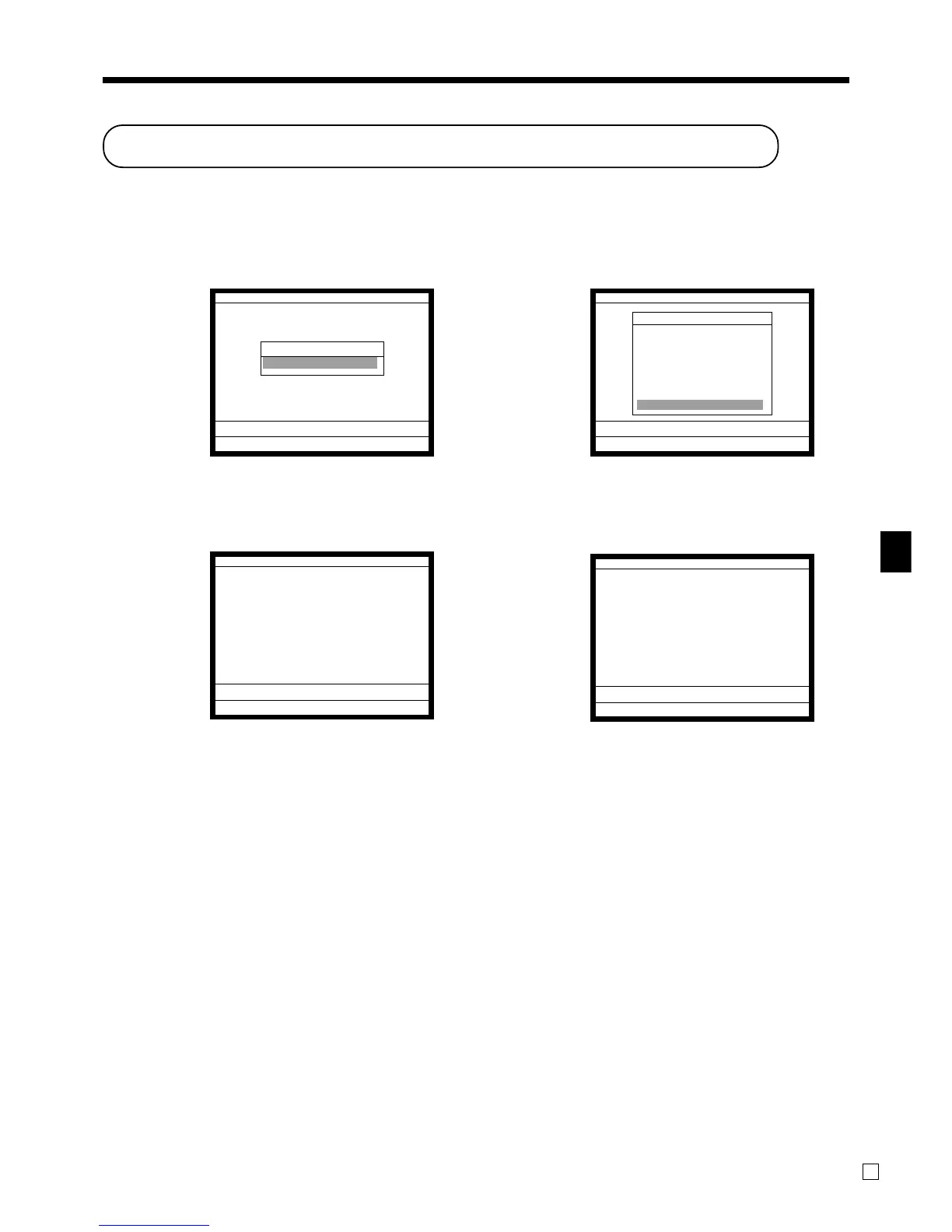Basic Operations and Setups
TE-7000S User’s Manual
35
E
Preparing and using discounts/reductions
This section describes how to prepare and register discounts/reductions.
Programming discount rate and reduction amount
Step 1. Press <PGM MODE> to turn “PGM-1” and press `.
Step 2. Select “8.AMT / Rate to key” and press
`.
Step 1. screen Step 2. screen
Step 3. Discount rate: Enter discount rate and press the p.
Reduction amount: Enter reduction amount and press the m.
Step 3-1. screen Step 3-2. screen
Step 4. Press
\ repeatedly to return to the “Step 1. screen”.
Unit Price/Qty
Unit Price/Qty
1.PLU
2.PLU 2nd@
3.PLU & PLU 2nd@
4.Sub-Department
5.Department
6.Range
7.PLU -> 2nd@ Copy
8.AMT / Rate to key ´
0.00
Unit Price/Qty
- @1.00
- @1.00
P1
C
01 10-10-02 12:34 000123
PGM-1
1.Unit Price/Qty
0.00
Unit Price/Qty
%- 12.34%
%- 12.34%
www.cashregisters.net
