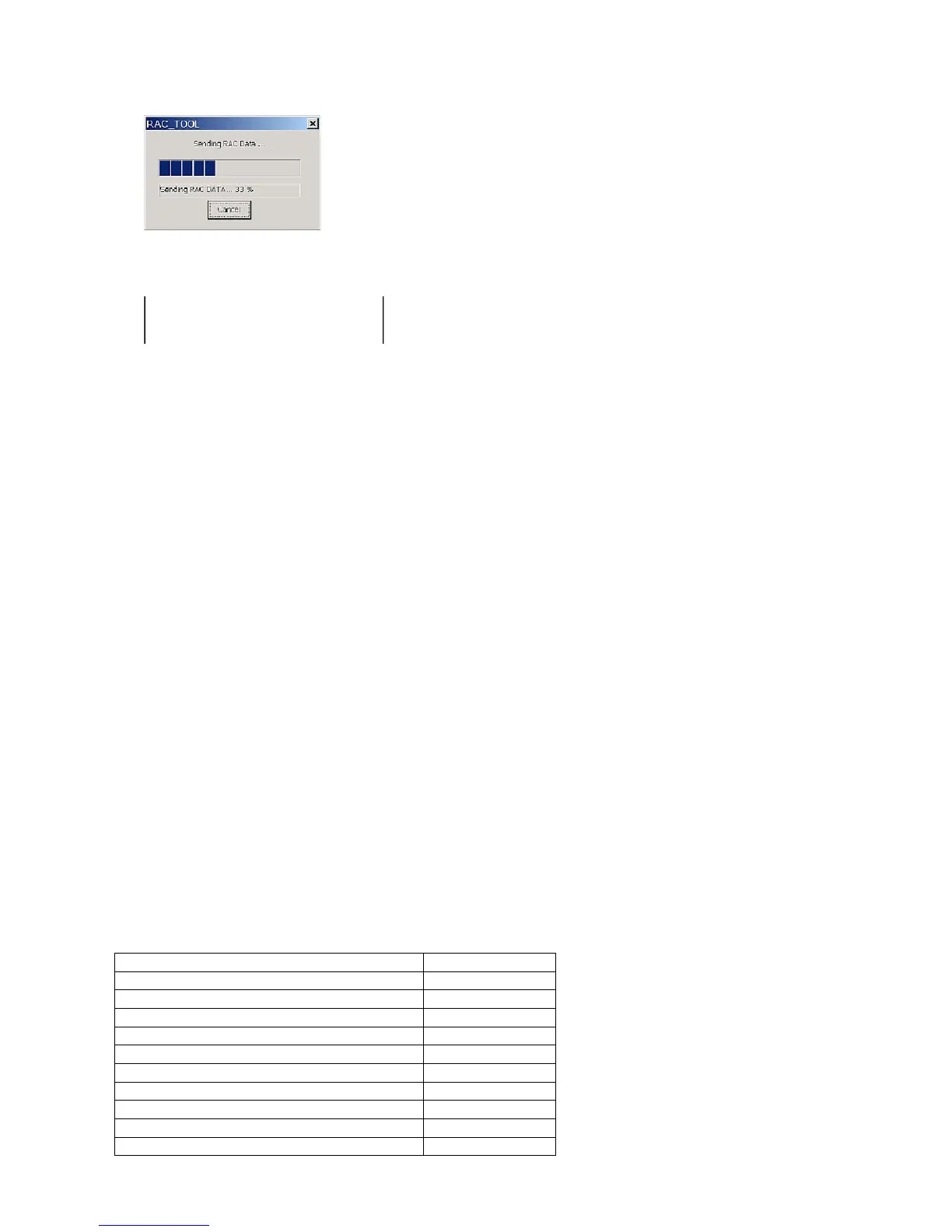— 8 —
12) The following transmission progress will be shown on the PC.
13) The following receipt will be issued when all the data has been received.
(ECR will be terminated automatically if data is not receiving 5 second or more)
R A C 9 1 4
R A C I P L O K
E N D 9 1 4
This process will take approximately 20 minutes to send IPL data to the RAC-12B.
* Please keep the special RAC memory pack for IPL, otherwise you need to do the above process again.
3-2. Send the IPL data from RAC to ECR.
1) Pull out AC cord from wall outlet.
2) Insert the RAC-12B which has the IPL data to the ECR.
3) Press and hold “Journal” feed key and plug in AC cord to the wall outlet.
4) Wait few second and release Journal feed key.
“BT-INIT” should be displayed on the ECR.
5) Enter 44449999 and press "Sub Total" key, then enter 30 and press "Sub Total" key.
6) Back light will be turned off and start loading IPL data from RAC.
7) When the loading is completed, "INIT 0000000000" will be displayed.
8) Enter 99990000 and press "Sub Total" key, then "DIAG 1" will be displayed.
9) Enter your locale code and press "Sub Total" key, then locale code will be printed.
* Locale code is as follows;
Europe: No need to enter the locale code. Skip 8) - 11), go to 12).
U.S.A. and Canada: 200016
Others: 600016
10) Turn the MODE KEY is “OFF”. Then while holding down the “JFEED” button, turn MODE KEY to “PGM”.
11) Release “JFEED” button, then "INIT 0000000000" will be displayed.
12) Enter your INIT code and press "Sub Total" key, then the information will be printed.
* INIT code is as follows;
Model Name INIT Code
SE-C300 / SE-C2000 17200
SE-S2000 13040
SE-S300 12540
TE-1500 23040
TE-900 22540
TK-950 / TK-1550 27200
PCR-T2100 / PCR-T2200 / PCR-T220S 23000
PCR-T2100L / PCR-T2200L 93000
PCR-T470 / PCR-T480 / PCR-T48S 22500
PCR-T470L / PCR-T480L 92500
