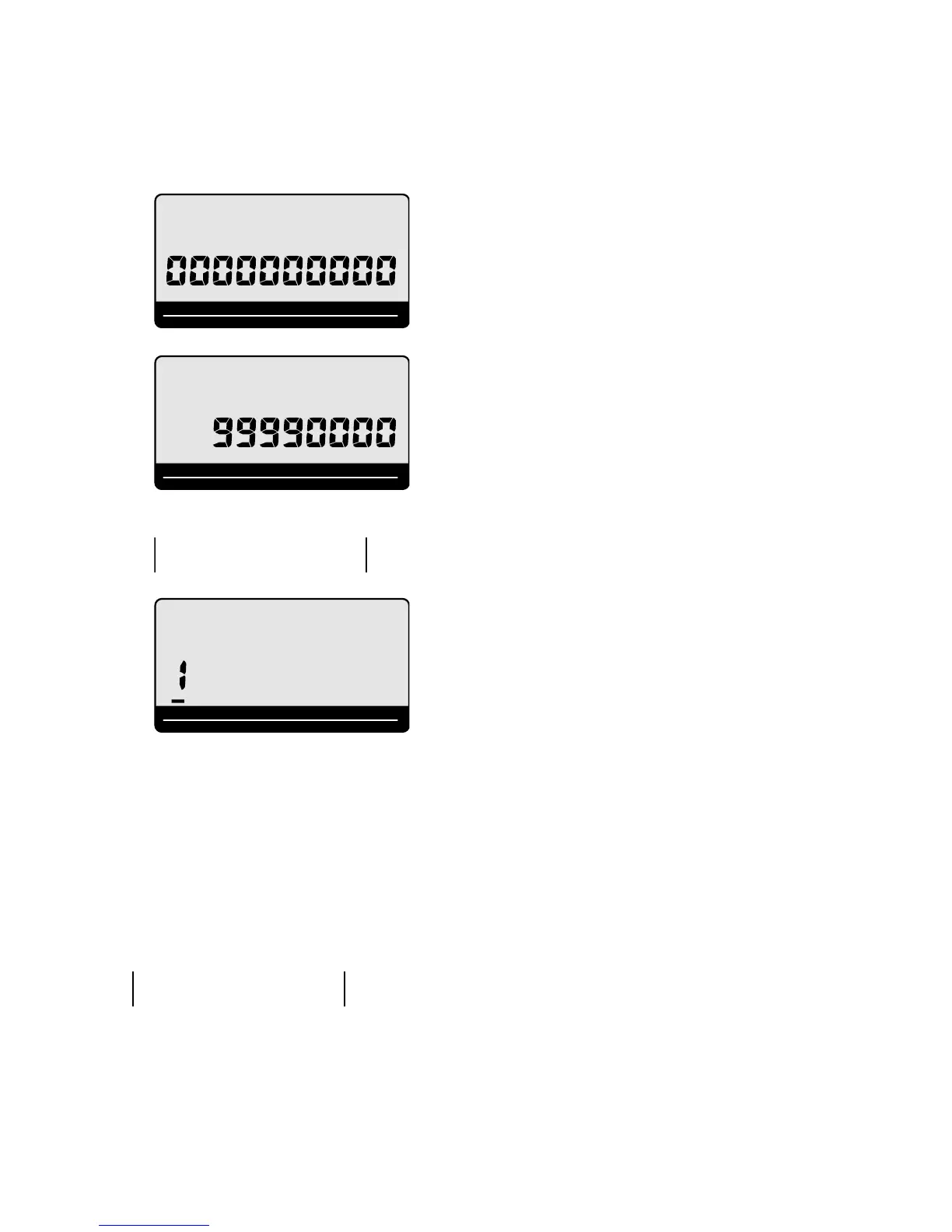— 18 —
5. DIAGNOSTIC OPERATION
5-1. To start the diagnostic program
1. First, be sure that MODE KEY is “OFF”. While holding down the “JFEED” button, turn MODE KEY to “PGM”.
When the “JFEED” button is released, the main display indicates as illustrated below.
RPT
AMOUNT
T1 T2 T3 T4
TOTAL CHANGE
INIT
2. Enter “99990000” and then press the “SUB TOTAL” button.
RPT
AMOUNT
T1 T2 T3 T4
TOTAL CHANGE
INIT
,,
3. After DIAG version is printed out, DIAG mode starts.
B o o t V e r : 4 4 9 9 A
A p l i V e r : 4 5 0 1 A C
AGQA
BAFQA
RPT
AMOUNT
T1 T2 T3 T4
TOTAL CHANGE
DIAG
5-2. Notes for the DIAG
• To perform the continuous check, follow the direction for each test, and input numbers except 0. Input
numbers 1-9 as the command how many times to perform the test for the operation in each page to
perform continuous check. Note that you can only choose one time check or continuous check.
[Others]
• ESC value is printed as follows if the test ended by force. Press the “C” key or turn off the power to end
the test while performing continuous check. The result of ending by force is not printed in each test.
