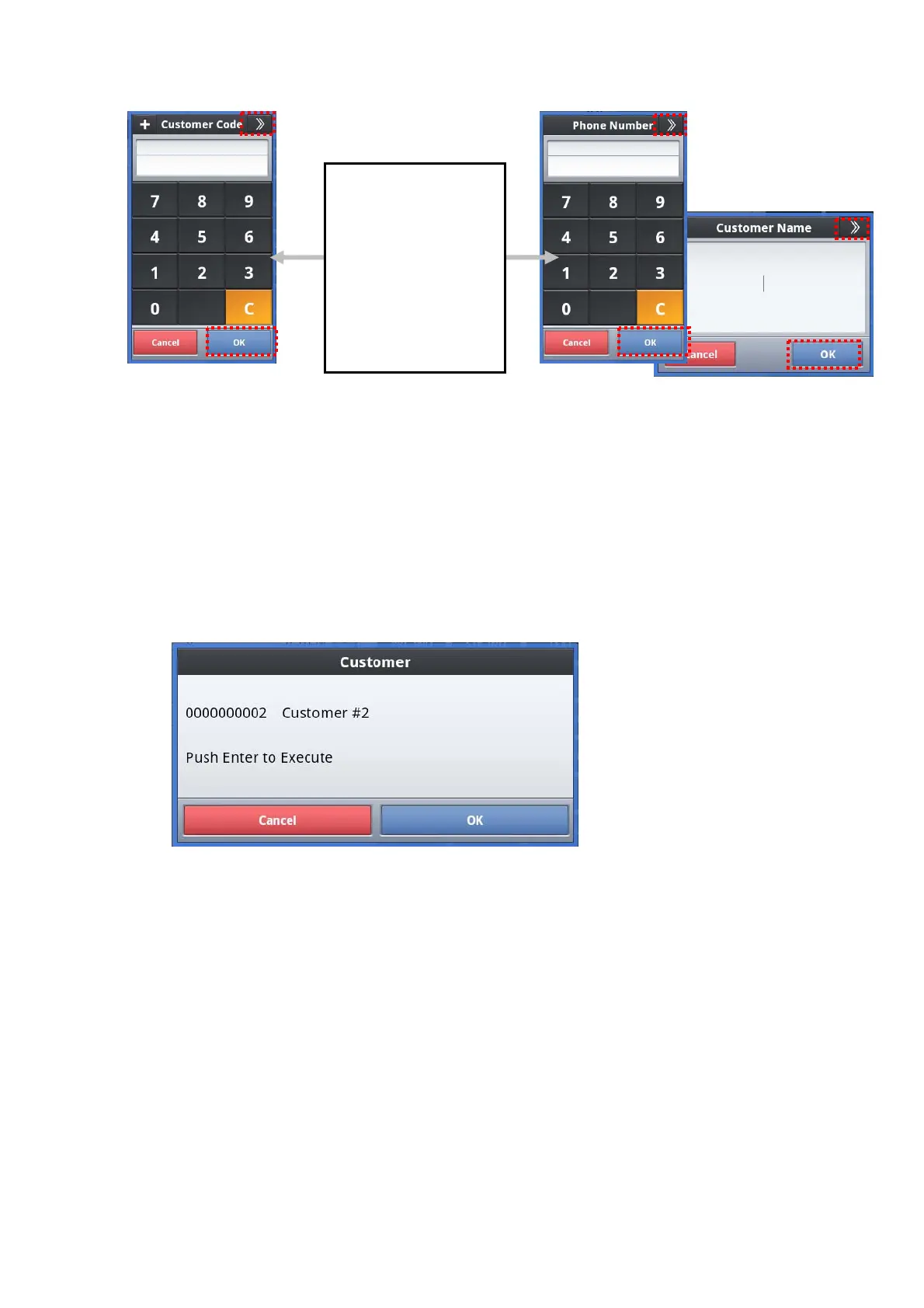[Switching of the dialog]
When you tap the title
right ">>" mark
It is possible to switch
customer code search,
phone number search,
the customer name
search.
・ When you tap the <OK> without entering the customer code, you will be able
to search for the customer from the customer list.
・ After confirmation, please refer to the following [1] and [2], the operation
description.
[1] If the customer is already registered
Customer name that corresponds to the customer code that you entered
will be displayed.
Make sure the customer name that appears. When you tap the bottom
right of this dialog the <OK>, customers listed will be selected.
13
