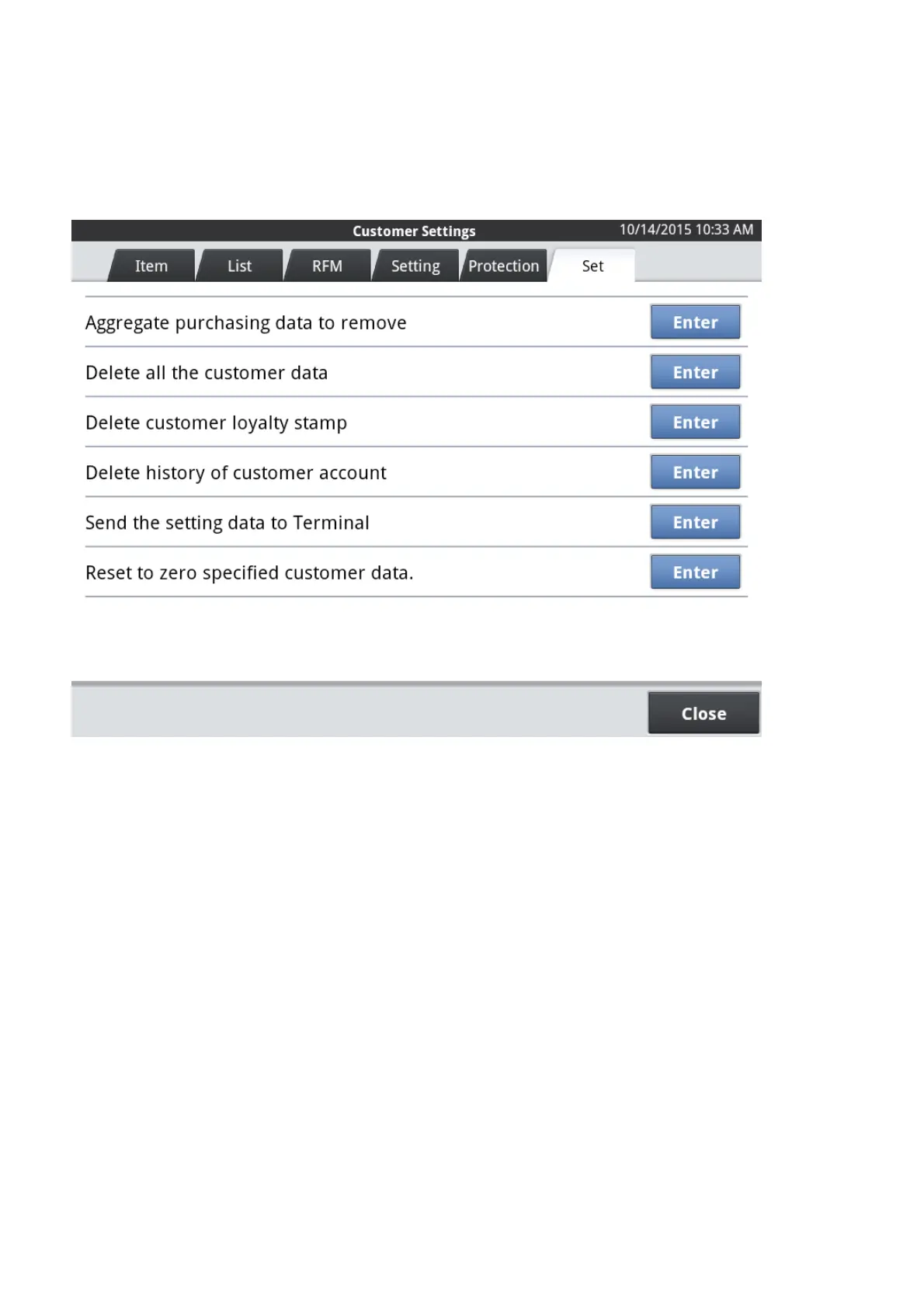2.3.7. Data Deletion
The purchase total data of a register is deleted. All customer data is deleted.
Tap the <Enter> button if you wish to delete reservation information for entire
data or for a specific date onward. To confirm deletion, a confirmation dialog will
appear to select desired key.
To cancel delete operation, tap <Close> button.
71
