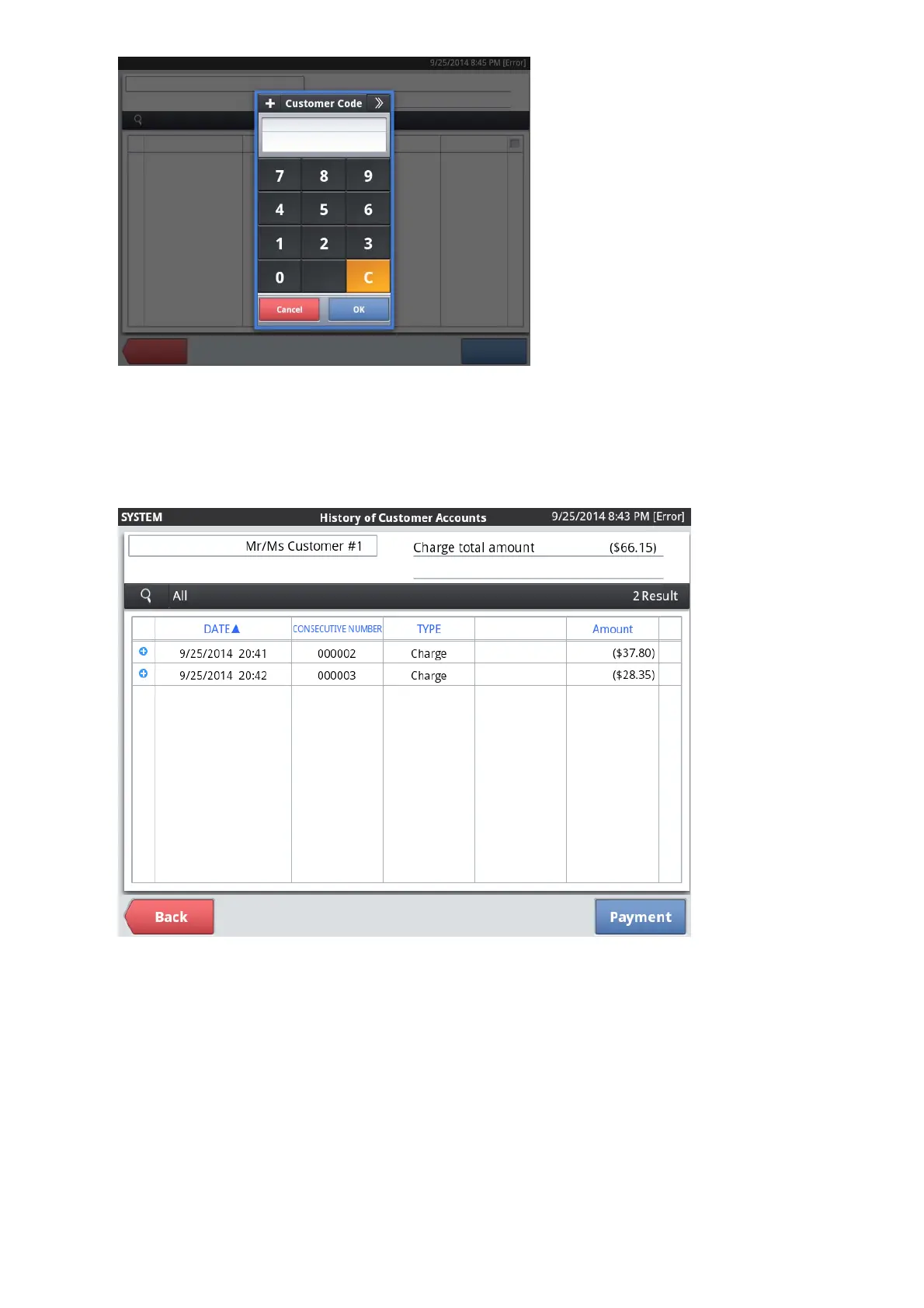If the customer is already selected on the sales registration screen, it is not need
to select customer again.
After select customer, History of Customer Accounts will appear on the screen.
Tap <Payment>, Dialog of input amount will appear to input amount of
payment.
After input the amount of payment, tap <OK> on the dialog.
Register to sales management system as payment of customer charge.
After register it, the operation of finalize transaction is same as normally one.
74
