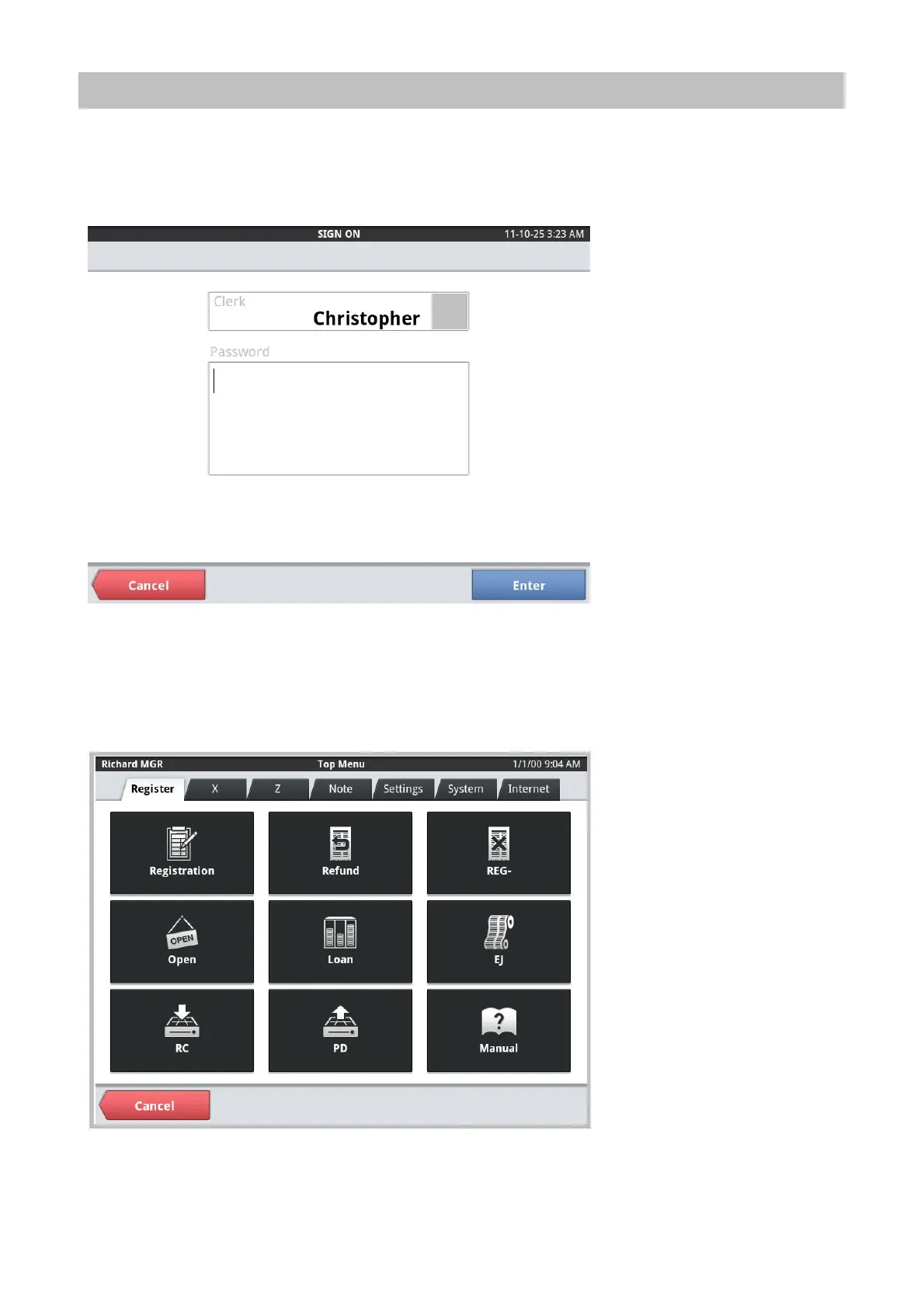If passwords are set up for servers, the password input screen will open. Sign on is
complete when a valid password is entered.
Sign On Screen (Password Input)
Once a server completes sign on, a screen of menus that the server can use opens.
(Depending on server settings, work menus may not open and the application for a task
may open directly.)
Work Menu Screens
16
