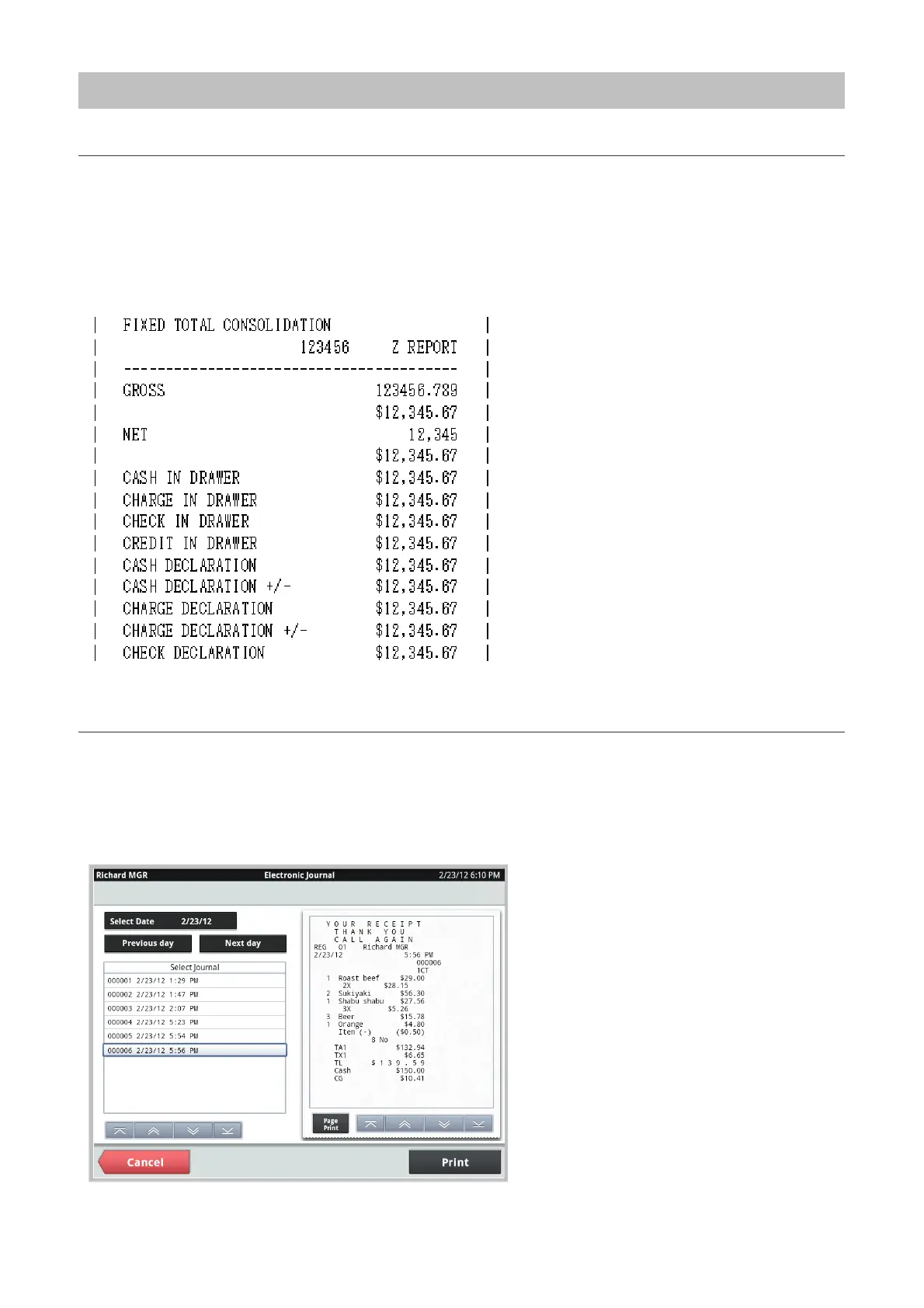Sales Reset (Settling the One-day Sales Results)
After making the money declaration, run a Sales Reset and settle the one-day sales
results. To run a Sales Reset, touch the <Sales Reset> button on the <Z Report> tab of
the <Top Menu>. After completing the Sales Reset, touch the <Z Report> button and print
out the settlement report.
Sample Reset Report Printout: Fixed total consolidation
Checking the Journal
If you wish to check the journal of business, print it out or save it, run the Electronic
Journal (EJ) function.
To run an Electronic Journal, touch the <EJ> button on the <Register> tab of the <Top
Menu>.
27
