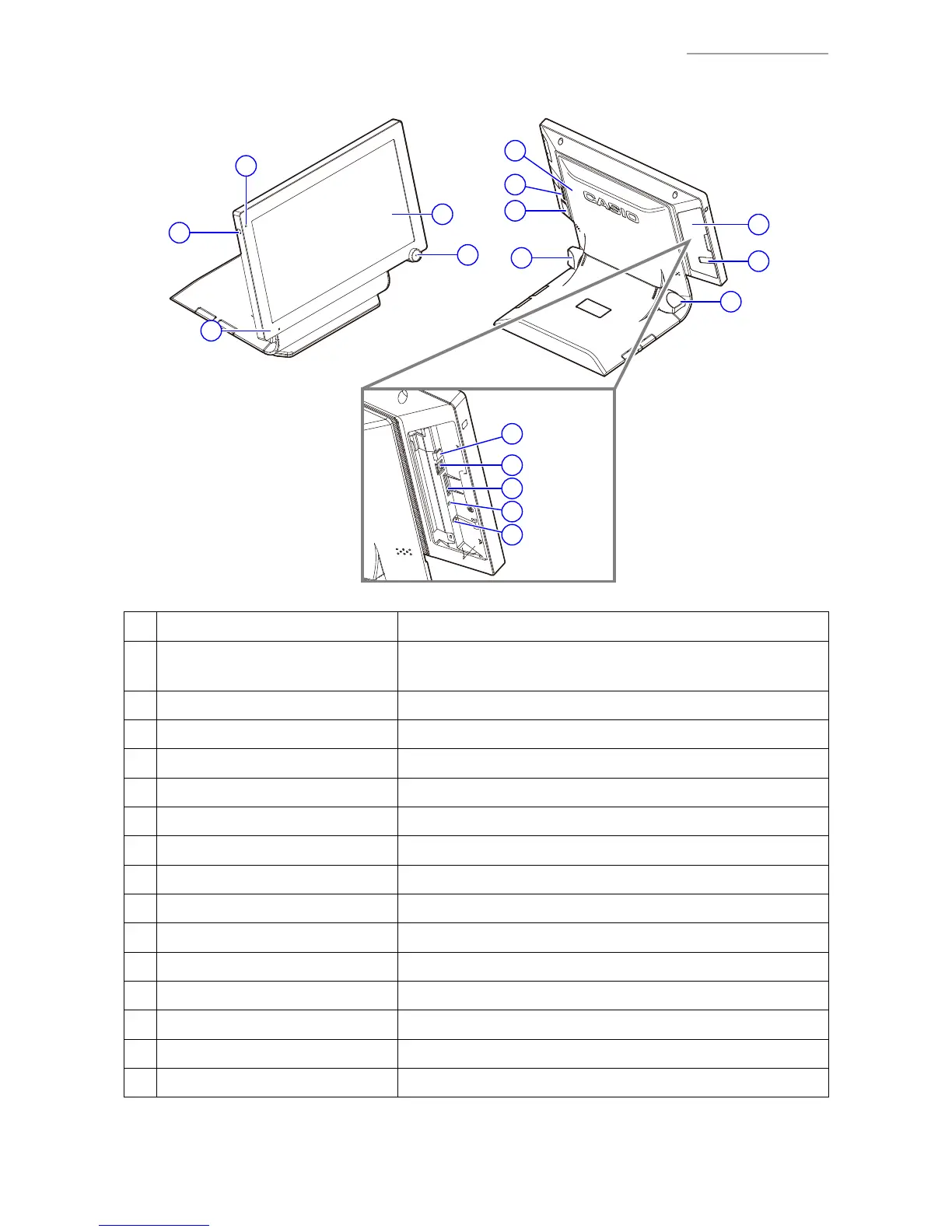V-R7000/V-R7100
– 2 –
1-2. Parts Names and Functions
12
13
14
9
4
5
9
8
6
7
10
11
15
16
2
1
3
1 Indicator Display the status of the power supply.
2 Power switch
Turn the power ON. It will display the shutdown menu when
pressed and held. Switch the ON and OFF of the screen display.
3 Microphone Input the audio.
4 Touch screen panel Display each menu. Used for data input.
5 Dallas key For operators to sign on and off.
6 Rear cover Open when connecting the power supply or various devices.
7 Speaker Output the audio.
8 Main power switch cover Cover for the main power switch.
9 Tilt knob Adjust the angle of the display.
10 Earphone jack cover Cover for the earphone jack.
11 Side cover Cover for various switches and slots at the left side.
12 OFF switch Turn the power OFF.
13 USB (host) port A port for maintenance.
14 SD/SDHC memory card slot A slot for maintenance.
15 Reset switch A switch for maintenance.
16 Earphone jack Connect the earphone.
