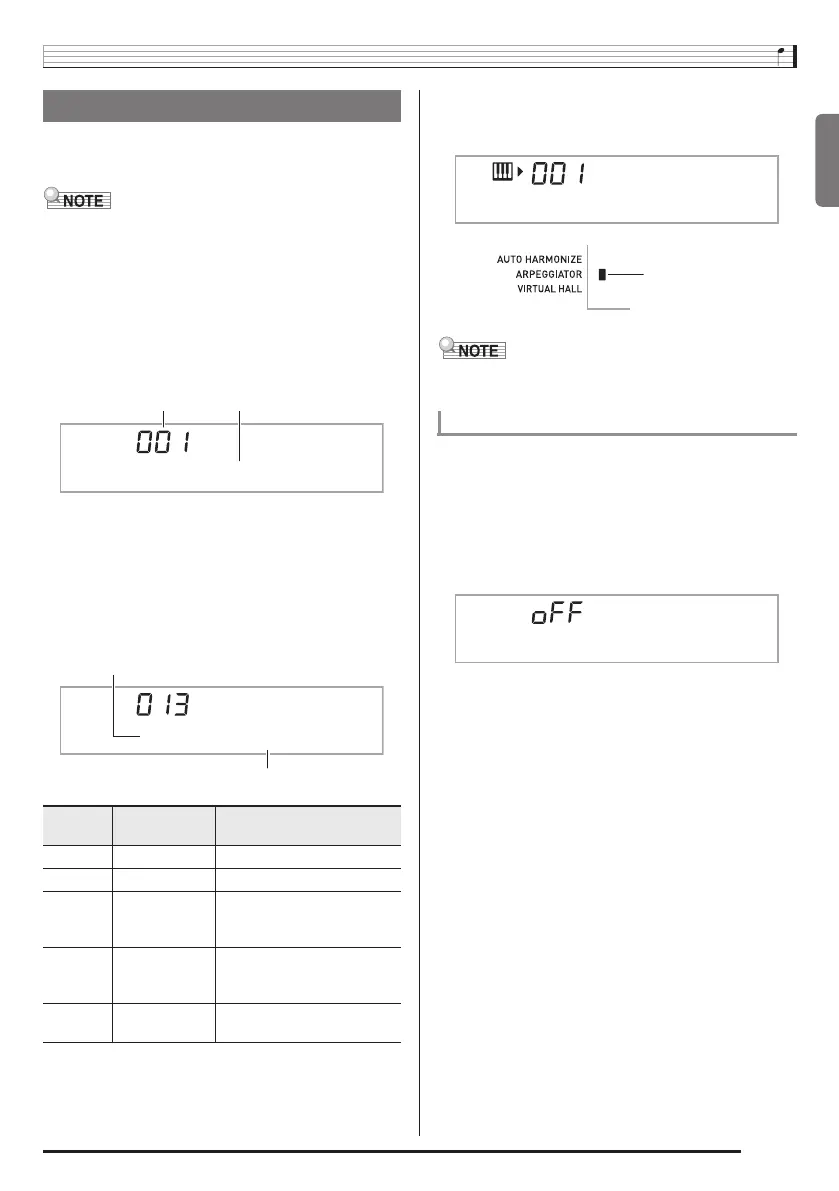English
Other Useful Digital Keyboard Functions
EN-57
The Arpeggiator makes it possible to play an arpeggio pattern
automatically. There are 90 different arpeggio patterns from
which to choose in order to match the music you are playing.
• The Arpeggiator is controlled using the same button
cq
as
Auto Harmonize (page EN-43). Because of this, these two
functions cannot be used at the same time.
1.
Hold down
cq
until the Auto Harmonize or
Arpeggiator type number and type name appear
on the display.
• If you do not perform any operation for a few seconds,
the display will return to the previous screen
automatically.
2.
Use the
br
(10-key) [–] and [+] keys to select
the Arpeggiator type you want.
• 001 through 012 are Auto Harmonize types (page
EN-43). Do not select them when using the
Arpeggiator.
3.
Press
cq
to turn on Arpeggiator.
Playing a chord on the keyboard will start arpeggio play.
• Press
cq
again to turn off Arpeggiator.
• The tempo setting of the Arpeggiator is the same as that set
for the metronome (page EN-13).
Use the following procedure when you want an arpeggio
pattern to keep playing after you release the keyboard keys.
1.
Press
ct
(FUNCTION) and then use the
br
(10-key) [4] (o) and [6] (p) keys to display
“OTHER” (page EN-7).
2.
Press
br
(10-key) [9] (ENTER) key.
3.
Press the
br
(10-key) [+] key to select the ON
setting.
Using the Arpeggiator
Type
number
Type Name Description
013-030 Up Rising
031-048 Down Falling
049-066 U/D A
Repeat pattern alternating
between rising and falling
(Type A)
067-084 U/D B
Repeat pattern alternating
between rising and falling
(Type B)
085-102 Random
Random arrangement of
notes of the pressed keys
D u e t 1
Type number Type name
1 U
p
1
Speed (The number of arpeggio notes per beat)
Octave
1... Uses the actual notes played.
2... Uses the actual notes played plus the same notes one octave.
4... Uses the actual notes played plus the same notes three octaves.
Sustaining an Arpeggio (Arpeggiator Hold)
St .GrPno
Lit when on
A r
p
e
g
H l d
CTK4400_A5_x1a_EN_ES.indd 59 2014/02/19 10:25:22
