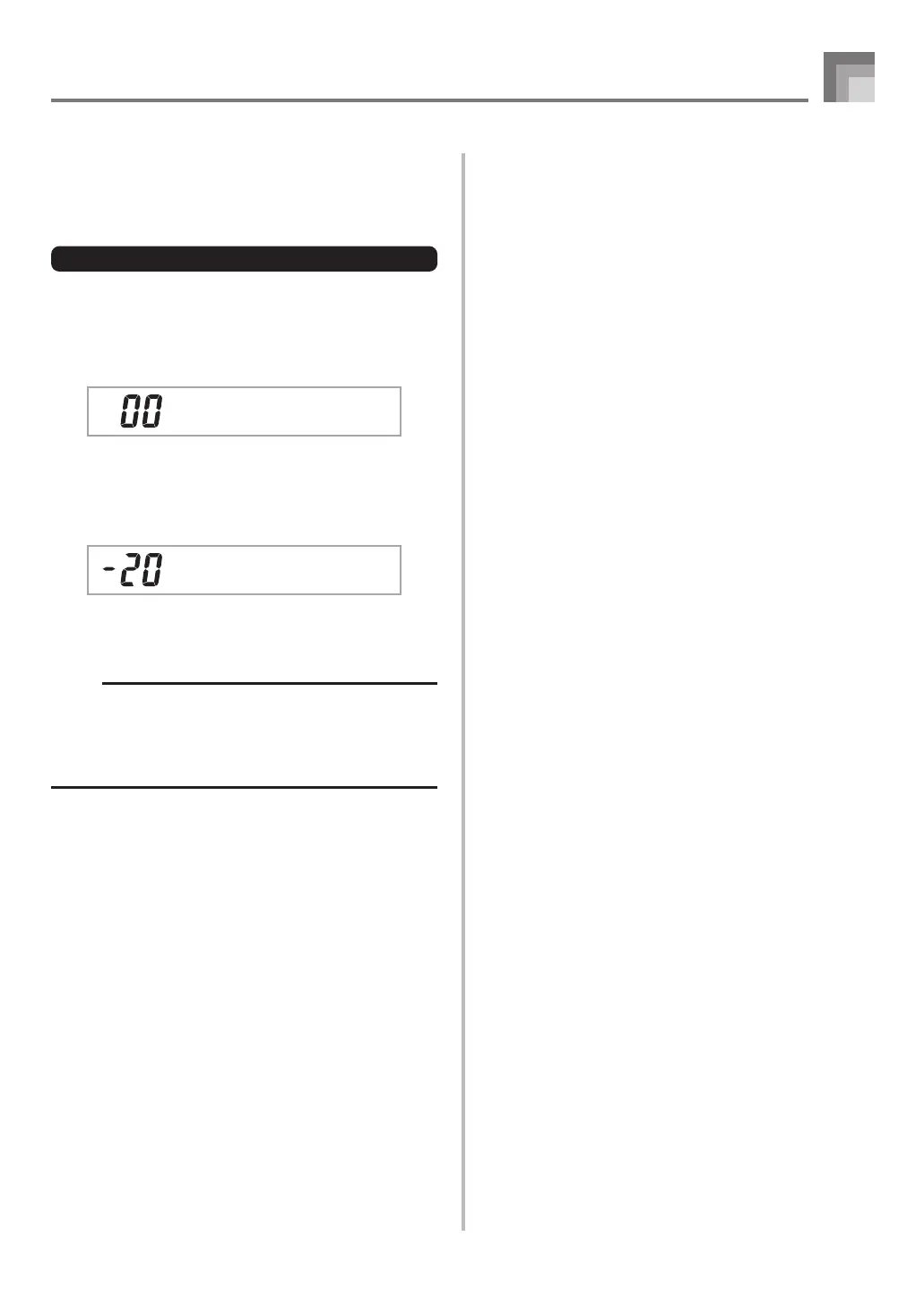E-69
Tuning the Keyboard
The tuning feature lets you fine tune the keyboard to match
the tuning of another musical instrument.
To tune the keyboard
1
Press the TRANSPOSE/FUNCTION button.
2
Use the [왗] and [왘] CURSOR buttons to display
the tuning screen.
3
Use [+] and [–] to change the tuning setting of the
keyboard.
Example: To lower the tuning by 20.
• Pressing the TRANSPOSE/FUNCTION button exits
the transpose screen.
NOTE
• The keyboard can be tuned within a range of –99 cents
to +99 cents.
*100 cents is equivalent to one semitone.
• The tuning setting also affects playback from song
memory and Auto Accompaniment.
Tune
Tune
738A-E-071A
Keyboard Settings
WK3200_e_65-78.p65 05.3.15, 6:17 PM69
